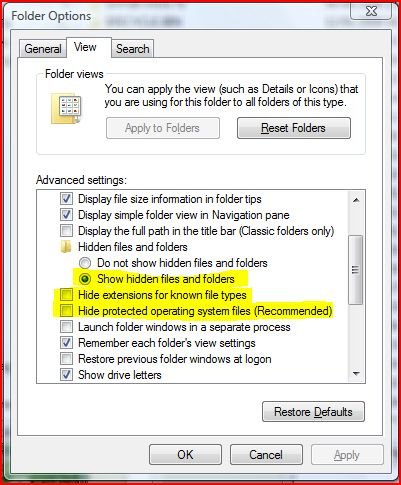You are using an out of date browser. It may not display this or other websites correctly.
You should upgrade or use an alternative browser.
You should upgrade or use an alternative browser.
How to change WBM's language?
- Thread starter crik91
- Start date
crik91
Member
I tried these methods without success...Vista's DVD doesn't detect problems and with your command: bcdedit /set {bootmgr} locale it-IT is successfully without any change.
My situation:
HDD1: (160GB)
Windows XP Professional (160GB)
|----------------------------------------------|
HDD2: (200GB)
My File (100GB: music, video, etc) - Windows Vista Ultimate SP1 (100GB)
|----------------------------------------| |-----------------------------------------|
My hide folder names "boot" is in HDD1(WinXP), there is all boot language!
I need help! :x
My situation:
HDD1: (160GB)
Windows XP Professional (160GB)
|----------------------------------------------|
HDD2: (200GB)
My File (100GB: music, video, etc) - Windows Vista Ultimate SP1 (100GB)
|----------------------------------------| |-----------------------------------------|
My hide folder names "boot" is in HDD1(WinXP), there is all boot language!
I need help! :x
hmm.. prehaps it needs to load a different version of bootmgr? That should've worked a treat...
Ok, new plan: Enable viewing of hidden files/folders and protected OS files in folder options. Locate bootmgr that should be on your active partition at the top level of it. Go ahead and rename this file, to say something like "bootmgr.old" so its still there but it won't be used when you boot the computer. Now boot from your Vista DVD again, select your language, and do startup repair.
Ok, new plan: Enable viewing of hidden files/folders and protected OS files in folder options. Locate bootmgr that should be on your active partition at the top level of it. Go ahead and rename this file, to say something like "bootmgr.old" so its still there but it won't be used when you boot the computer. Now boot from your Vista DVD again, select your language, and do startup repair.