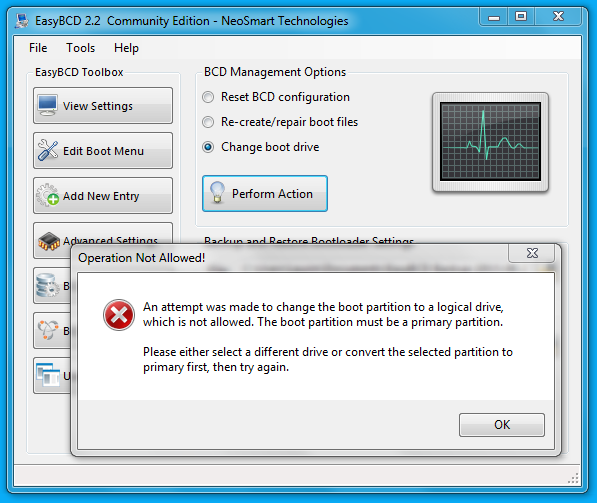I have a Desktop PC with a HDD that I upgraded to Windows 10. I installed an SSD and cloned the Windows 10 to the SSD using Acronis to an image restore. I installed EasyBcd and can boot into Either Windows 10 SSD or Windows 10 HDD.
Everything works, no problem although I had to use EasyRE to do a repair of the SSD install.
After all this I discovered that the HDD contains a 1GB System Drive partition that is the boot Partition and obviously the MBR. It is labelled "Boot and System". If I try to boot directly from the SSD it says "Boot Manager Missing".
What I want to do is to be able to boot from the SSD and reformat the HDD. How do I move the boot partition to the Windows install on the SSD? I have another PC that has no Boot partition like that so I know it can be done. I am also OK to create a boot partition on the SSD. I can slide the install down 1GB with Partition Wizard.
Thanks
Everything works, no problem although I had to use EasyRE to do a repair of the SSD install.
After all this I discovered that the HDD contains a 1GB System Drive partition that is the boot Partition and obviously the MBR. It is labelled "Boot and System". If I try to boot directly from the SSD it says "Boot Manager Missing".
What I want to do is to be able to boot from the SSD and reformat the HDD. How do I move the boot partition to the Windows install on the SSD? I have another PC that has no Boot partition like that so I know it can be done. I am also OK to create a boot partition on the SSD. I can slide the install down 1GB with Partition Wizard.
Thanks