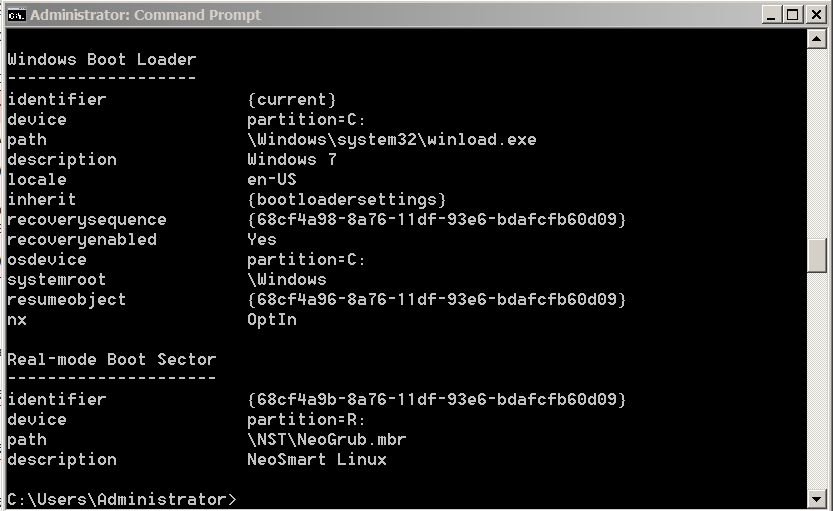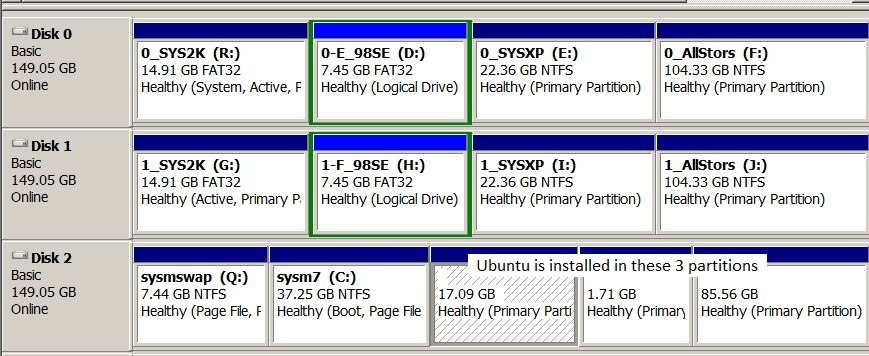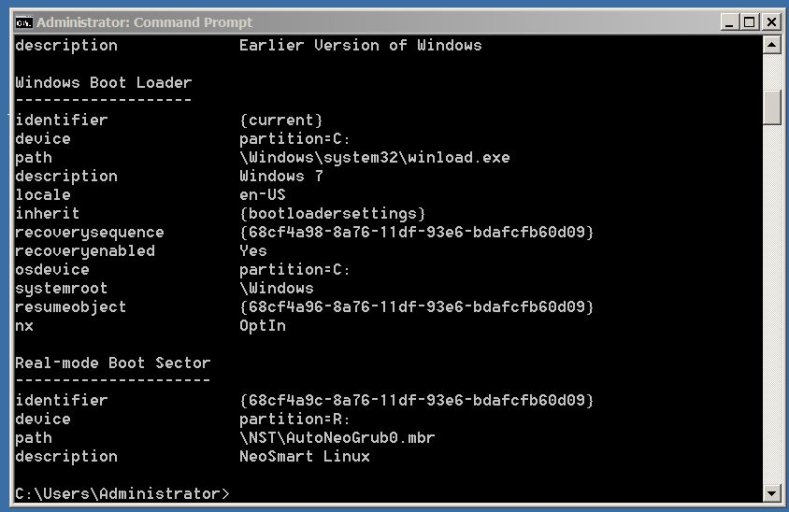leejosepho
Distinguished Member
Greetings to all!
I just added Ubuntu 10.04 in my multi-boot-Windows system, and I used EasyBCD (1.7.2) to add it into my Win7's boot menu ... but selecting Ubuntu in that menu just quickly drops me off at a GRUB prompt with "Error 8: Kernel must be loaded before booting" being displayed.
Here is my setup:
>> Three hard drives (2 PATA and 1 SATA)
>> Win98-Win2k-WinXP on first PATA drive
>> Second PATA drive used for page files and storage
>> Win7 and Ubuntu on SATA drive
>> Ubuntu is most-recent (last) installation
>> All Win systems booting fine both before and after addition of Ubuntu
Suspected cause of problem:
I ran EasyBCD while in Win7 with Win7 hijacking the letter "C" and calling my system drive something else.
My guess at a solution:
Change "R" to "C" in EasyBCD's Ubuntu entry in Win7's BCD.
Am I even close?!
If so, I do not know how to edit that "R" into a "C", and I will need someone to walk me through actually doing that.
I just added Ubuntu 10.04 in my multi-boot-Windows system, and I used EasyBCD (1.7.2) to add it into my Win7's boot menu ... but selecting Ubuntu in that menu just quickly drops me off at a GRUB prompt with "Error 8: Kernel must be loaded before booting" being displayed.
Here is my setup:
>> Three hard drives (2 PATA and 1 SATA)
>> Win98-Win2k-WinXP on first PATA drive
>> Second PATA drive used for page files and storage
>> Win7 and Ubuntu on SATA drive
>> Ubuntu is most-recent (last) installation
>> All Win systems booting fine both before and after addition of Ubuntu
Suspected cause of problem:
I ran EasyBCD while in Win7 with Win7 hijacking the letter "C" and calling my system drive something else.
My guess at a solution:
Change "R" to "C" in EasyBCD's Ubuntu entry in Win7's BCD.
Am I even close?!
If so, I do not know how to edit that "R" into a "C", and I will need someone to walk me through actually doing that.
Attachments
Last edited: