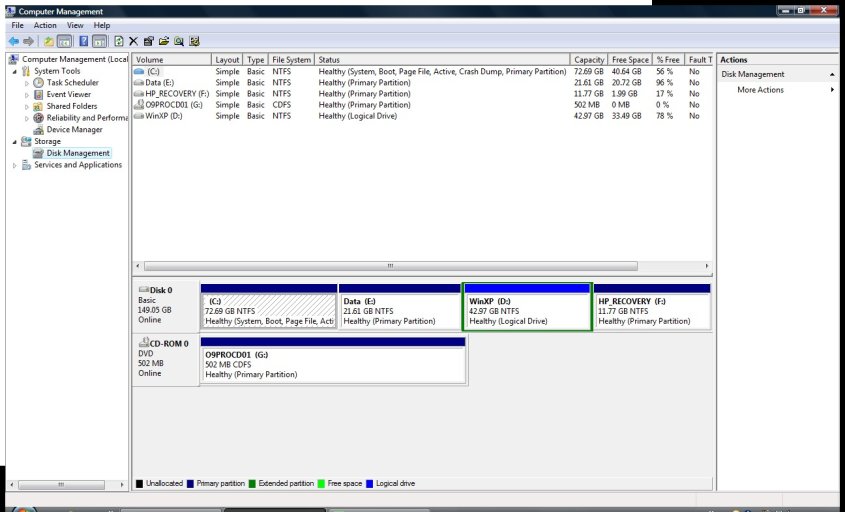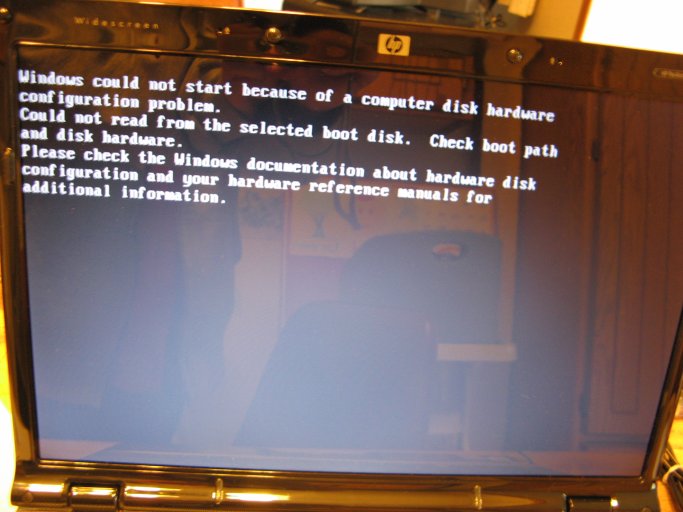rouge
Active Member
all your base are belong to us
# NeoSmart Technologies' Vista Hide 'n Seek Beta
# DO NOT MODIFY!!! YOU HAVE BEEN WARNED!
timeout 30
default 0
title Microsoft Windows Vista
find --unhide /Vista.C.HnS
find --set-root /BOOTMGR.HNS
makeactive
chainloader /BOOTMGR.HNS
boot
title Windows XP [WinXP (D:\)]
find --hide /Vista.C.HnS
find --remap-root /XP.D.HnS
find --set-root /XP.D.HnS
makeactive
chainloader /ntldr
boot
# All your boot are belong to NeoSmart!
# NeoSmart Technologies' Vista Hide 'n Seek Beta
# DO NOT MODIFY!!! YOU HAVE BEEN WARNED!
timeout 30
default 0
title Microsoft Windows Vista
find --unhide /Vista.C.HnS
find --set-root /BOOTMGR.HNS
makeactive
chainloader /BOOTMGR.HNS
boot
title Windows XP [WinXP (D:\)]
find --hide /Vista.C.HnS
find --remap-root /XP.D.HnS
find --set-root /XP.D.HnS
makeactive
chainloader /ntldr
boot
# All your boot are belong to NeoSmart!