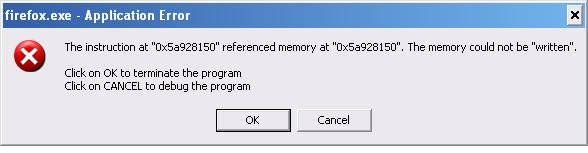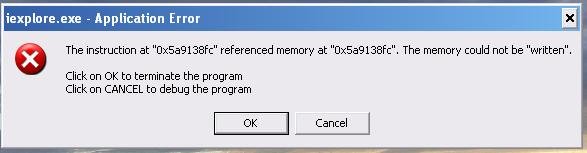Sarge
Distinguished Member
System Details:
Windows XP and Windows Vista dual boot.
Events before this happened:
- I used Windows XP, and had some trouble with viruses, cleaned the viruses using: NOD32, MalwareBytes.
- Turned off PC.
- Turned on PC, booted into Vista. Even if Im connected to wireless network I can't get internet working, even though the other computer right next to me works with that network and has no problems with the inetrnet.
- I boot into XP, same problem.
- I remove NOD32 and install Iolo System Shiled 3 (Antivirus, malware, firewall) and internet still doesnt work.
- I reboot into Vista - internet works! on vista I install Spyware terminator and update it and don't scan the HDD.
- I go to XP, and try to run firefox, I get the errors below, if I try IE8, I get the error below.
I don't know why or what happened, if anyone has an opinion on this, please state it
Also, now when XP shuts down it comes up with the similar error during the shut down just instead firefox.exe it says something_service_something.exe
Windows XP and Windows Vista dual boot.
Events before this happened:
- I used Windows XP, and had some trouble with viruses, cleaned the viruses using: NOD32, MalwareBytes.
- Turned off PC.
- Turned on PC, booted into Vista. Even if Im connected to wireless network I can't get internet working, even though the other computer right next to me works with that network and has no problems with the inetrnet.
- I boot into XP, same problem.
- I remove NOD32 and install Iolo System Shiled 3 (Antivirus, malware, firewall) and internet still doesnt work.
- I reboot into Vista - internet works! on vista I install Spyware terminator and update it and don't scan the HDD.
- I go to XP, and try to run firefox, I get the errors below, if I try IE8, I get the error below.
I don't know why or what happened, if anyone has an opinion on this, please state it
Also, now when XP shuts down it comes up with the similar error during the shut down just instead firefox.exe it says something_service_something.exe