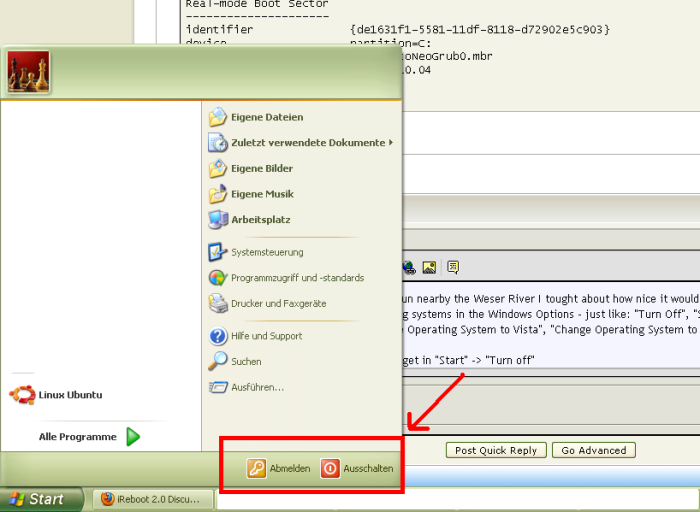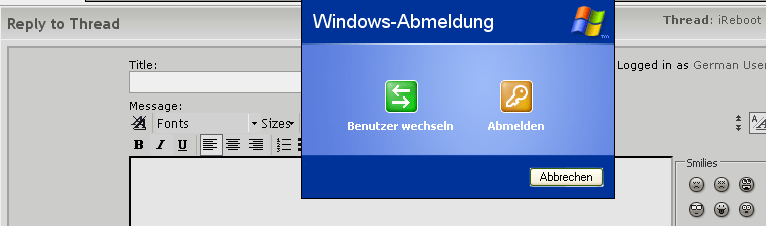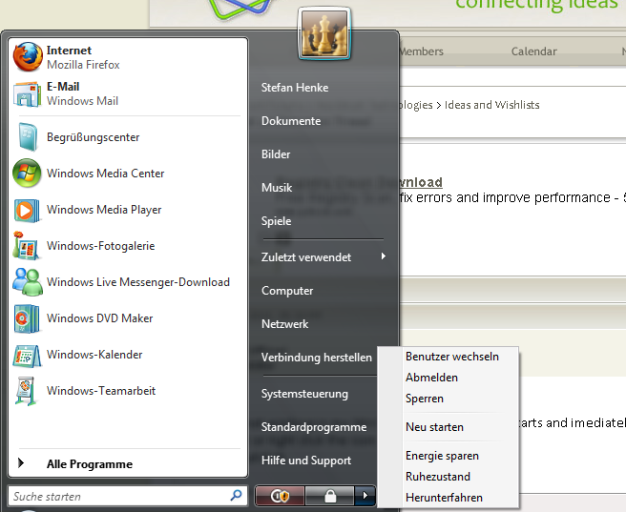You are using an out of date browser. It may not display this or other websites correctly.
You should upgrade or use an alternative browser.
You should upgrade or use an alternative browser.
iReboot 2.0 Discussion Thread
- Thread starter mqudsi
- Start date
Coolname007
Distinguished Member
Awesome! We waited long enough for that...@Justin: I've fixed the [ c o d e ] tags. Yipee!
What turned out to be the problem?
There were some hard-coded widths in the source code of the template I'm basing the forums off of 
And, you're right, we have certainly waited long enough for that! And it was so stupid too, I should haev had that fixed ages ago.
Addendum:
SIW2, can you please test it in build 19?
Thanks
And, you're right, we have certainly waited long enough for that! And it was so stupid too, I should haev had that fixed ages ago.
Addendum:
SIW2, can you please test it in build 19?
Thanks
Last edited:
plutomaniac
Member
how does this program work? I cannot understand...
plutomaniac
Member
Just install it and it'll add an icon next to the clock in the taskbar. You can then right-click on that icon to boot into a particular system directly.
so actually this program bypasses the Windows Boot Manager and boots directly in one system, right?
Anyway, thank you for your help...
Hi Marlop.
Can you run EasyBCD (EasyBCD 2.0 Beta Builds - The NeoSmart Forums) and post the contents of "Detailed View"?
Thanks.
Can you run EasyBCD (EasyBCD 2.0 Beta Builds - The NeoSmart Forums) and post the contents of "Detailed View"?
Thanks.
Sure
here it is
here it is
Code:
Windows Boot Manager
--------------------
identifier {9dea862c-5cdd-4e70-acc1-f32b344d4795}
device partition=C:
description Windows Boot Manager
locale en-us
inherit {7ea2e1ac-2e61-4728-aaa3-896d9d0a9f0e}
default {d5f1ac0c-3a98-11df-85a0-00030dabdcea}
resumeobject {d5f1ac0b-3a98-11df-85a0-00030dabdcea}
displayorder {d5f1ac0c-3a98-11df-85a0-00030dabdcea}
{de1631f1-5581-11df-8118-d72902e5c903}
toolsdisplayorder {b2721d73-1db4-4c62-bf78-c548a880142d}
timeout 3
displaybootmenu Yes
Windows Boot Loader
-------------------
identifier {d5f1ac0c-3a98-11df-85a0-00030dabdcea}
device partition=C:
path \Windows\system32\winload.exe
description Windows 7 Ultimate
locale pt-BR
loadoptions DDISABLE_INTEGRITY_CHECKS
inherit {6efb52bf-1766-41db-a6b3-0ee5eff72bd7}
osdevice partition=C:
systemroot \Windows
resumeobject {d5f1ac0b-3a98-11df-85a0-00030dabdcea}
nx OptOut
pae Default
detecthal Yes
sos No
debug No
Real-mode Boot Sector
---------------------
identifier {de1631f1-5581-11df-8118-d72902e5c903}
device partition=C:
path \NST\AutoNeoGrub0.mbr
description Ubuntu 10.04German User
Member
Hello,
I've got a question:
One day sitting in the sun nearby the Weser River I tought about how nice it would be to have a list with all my operating systems in the Windows Options - just like: "Turn Off", "Standby", "Change User", "Change Operating System to Vista", "Change Operating System to XP"...
Is there a chance to realise this?
So that I'm able to have all my operating Systems in the list of options you get in "Start" -> "Turn off".
In case you don't understand my english there is a picture attached to this Post.
I've got a question:
One day sitting in the sun nearby the Weser River I tought about how nice it would be to have a list with all my operating systems in the Windows Options - just like: "Turn Off", "Standby", "Change User", "Change Operating System to Vista", "Change Operating System to XP"...
Is there a chance to realise this?
So that I'm able to have all my operating Systems in the list of options you get in "Start" -> "Turn off".
In case you don't understand my english there is a picture attached to this Post.
Attachments
Last edited:
Hmmm, great idea there, not sure how hard it would be to code it though. You are talking about one of those menus that open though like it does in Vista/W7, right? If not (since you're in XP), thats fine too, but as you can see there even if it could be done theres not very much room to list the different entries.
Last edited:
German User
Member
I'm not able to say how difficult this would be, but there is plenty of space in the Options to add an new one. May be it's not possible at all...!?
Here is an other screenshot from XP:
This is shown after by klicking "Abmelden".
Simply add a third Button "Change operating system", and after using it show a list of installed Systems.
As you can see in my first screenshot I've already added a shortcut icon leading to ubuntu in my List. This is possible because it is installed as a virtual machine in VirtualBox.
Is there a commandline for creating such shortcuts realised in the new Version of iReboot?
For those of you using Vista there is another screenshot in Vista.
Here is an other screenshot from XP:
This is shown after by klicking "Abmelden".
Simply add a third Button "Change operating system", and after using it show a list of installed Systems.
As you can see in my first screenshot I've already added a shortcut icon leading to ubuntu in my List. This is possible because it is installed as a virtual machine in VirtualBox.
Is there a commandline for creating such shortcuts realised in the new Version of iReboot?
For those of you using Vista there is another screenshot in Vista.
Attachments
Last edited:
Coolname007
Distinguished Member
I highly doubt Microsoft wrote an interface for programmatically changing such a low-level component like the options list, and adding new buttons, but I could be wrong.I'm not able to say how difficult this would be, but there is plenty of space in the Options to add an new one. May be it's not possible at all...!?
Actually, you can't see a shortcut icon leading to ubuntu in your first screenshot (nor in your second). It is only the standard "Change User" and "Cancel" options in the first screenshot, and the standard options in the second screenshot as well (only its in German instead of English).Here is an other screenshot from XP:
This is shown after by klicking "Abmelden".
Simply add a third Button "Change operating system", and after using it show a list of installed Systems.
As you can see in my first screenshot I've already added a shortcut icon leading to ubuntu in my List. This is possible because it is installed as a virtual machine in VirtualBox.
Is there a commandline for creating such shortcuts realised in the new Version of iReboot?
For those of you using Vista there is another screenshot in Vista.
EDIT: Since the first screenshot you attached is called "info2.png" and the second "info3.png", maybe you forgot to upload the first screenshot you're referring to?
Last edited:
It, like everything else, is doable. As Jake says, Microsoft doesn't make this readily available via the Windows APIs, but I've done some shell hacking for my work at Genie and it's a real PITA.
However: I don't really see the benefit of this over the taskbar icon, at least not enough to make this worth the effort.
However: I don't really see the benefit of this over the taskbar icon, at least not enough to make this worth the effort.