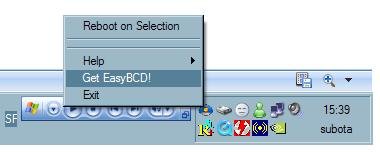You are using an out of date browser. It may not display this or other websites correctly.
You should upgrade or use an alternative browser.
You should upgrade or use an alternative browser.
iReboot Beta
- Thread starter jedd999
- Start date
Sarge
Distinguished Member
Actually, when I was on my no-Vista binge, I was forced to install the Vista bootloader without having Vista installed - it's possible, but a real pain in the you-know-where; and I won't be doing it again anytime soon.
Well done, I really have no idea how you managed to do that, but well done
It's fine, soooooooooon I should get new HDD, and take Vista maybe.
CG,
I've noticed in Vista at every startup I get a taskbar warning that iReboot has been blocked from starting and I have to then give it permission to start.
Under help the only solution is to remove it from the startup list or disable UAC, which I would rather leave in place.
Any ideas?
I've noticed in Vista at every startup I get a taskbar warning that iReboot has been blocked from starting and I have to then give it permission to start.
Under help the only solution is to remove it from the startup list or disable UAC, which I would rather leave in place.
Any ideas?
I Disabled the UAC and it seems to be fine when I boot up 
One nice addition (and extremely helpful addition for me) would be if there was an option to just "permanently change the default boot OS" until of course you want to change it again... Can this be done in version 1.1?
One nice addition (and extremely helpful addition for me) would be if there was an option to just "permanently change the default boot OS" until of course you want to change it again... Can this be done in version 1.1?