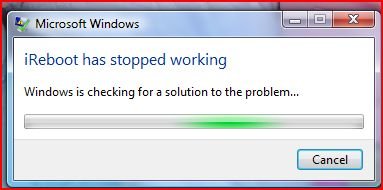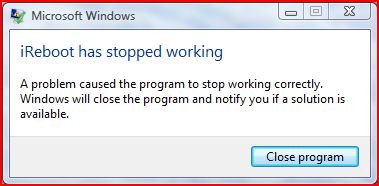hi guys,
i am having the same problems now also, v1.1 was fine untill certain ms updates in march. now cannot connect to service with all security software disabled . i am using vista home premium x64 so don't know if it may be a issue there. the service is running and set to autostart.
i can still boot to xp using the boot screen but ireboot is such a handy tool i would prefer to get this working again.
thanks
Didi.
i am having the same problems now also, v1.1 was fine untill certain ms updates in march. now cannot connect to service with all security software disabled . i am using vista home premium x64 so don't know if it may be a issue there. the service is running and set to autostart.
i can still boot to xp using the boot screen but ireboot is such a handy tool i would prefer to get this working again.
thanks
Didi.