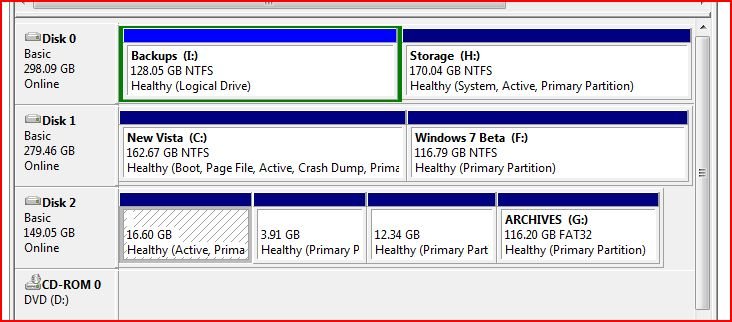You are using an out of date browser. It may not display this or other websites correctly.
You should upgrade or use an alternative browser.
You should upgrade or use an alternative browser.
Lost my Mepis install
- Thread starter Muskt
- Start date
Coolname007
Distinguished Member
After doing that, if its still not working, try putting your Mepis HDD first in the boot sequence in the BIOS, and see if you can boot it by itself. Just remember, once you do that, the Mepis disk will become (hd0) because it is the boot drive, and first in the boot sequence in the BIOS, meaning your menu.lst entry will need to reflect that in order for it to boot by itself.  Rather than editing any existing entries, however, try creating a new one, and pointing it at (hd0,0) instead of (hd2,0), and remember to select that entry in the boot menu when you try to standalone boot it. That way the rest of the menu.lst stays the same.
Rather than editing any existing entries, however, try creating a new one, and pointing it at (hd0,0) instead of (hd2,0), and remember to select that entry in the boot menu when you try to standalone boot it. That way the rest of the menu.lst stays the same.
No Luck
I did as instructed, & still Error 17.
Yes, getting rid of the original Vista disk was a goal way back then. The catalog was all messed up, & the system & boot partitions were not on the same disk. They are now.
I can unplug the drive that is only used for storing stuff & archives, but that may further mess up the catalog.
This is from th emessage about changing the bios order.
I just read your additional message. Can it boot without Grub being in MBR?
Jerry
I did as instructed, & still Error 17.
Yes, getting rid of the original Vista disk was a goal way back then. The catalog was all messed up, & the system & boot partitions were not on the same disk. They are now.
I can unplug the drive that is only used for storing stuff & archives, but that may further mess up the catalog.
This is from th emessage about changing the bios order.
I just read your additional message. Can it boot without Grub being in MBR?
Jerry
Coolname007
Distinguished Member
No, you will need to first install Grub to the MBR of that drive.This is from th emessage about changing the bios order.
I just read your additional message. Can it boot without Grub being in MBR?
Jerry
To do that, open up the Terminal again, and run the following commands (don't change the boot order until running these commands):
Code:
su grub
root (hd2,0)
setup (hd2)
quit
exitVery Strange!!
Like they say down South in the USA--"you ani't gonna believe this ***t!"
I rebooted and went into the BIOS. I changed the boot order to the following:
DVD1
DVD2
Disk containing Linux
Disk containing Vista
Reboot!!!! Nothing else. Correct NOTHING ELSE.
Rebooted and the OLD EasyBCD screen (from several months ago) came up. It had 4 entries:
Original Vista
New Vista
Windows 7 Beta
Mepis 8
I rebooted 6 times:
2 successful boots into Mepis
1 unsuccessful into Original Vista (drive is no longer in the system--it is on a shelf)
2 successful into New Vista
1 successful into Windows 7
I do not think that there are any other EasyBCD installs on the computer--I'll look tomorrow. It is now midnight in Alaska, and the pillow is calling.
Another strange thing is that the Win 7 boot diaplayed the original Win 7 boot screen--Mine had been recently displaying the green bar like Vista.
I cannot explain any of that.
Remember the last time that I had some very strange results--you said it appeared that my Linux was split between two drives.
My best guess is that my computer is haunted.
Now, I must record the data/procedures/steps so that the next time I screw it up, it will not be so incredibly difficult to fix.
By The Way,,,,,,Cool, the offer of coffee/beer is still good. I will add a good dinner to it if you get up this way. Where are you located?
Thanks so very much.
Jerry in Ancorage
Like they say down South in the USA--"you ani't gonna believe this ***t!"
I rebooted and went into the BIOS. I changed the boot order to the following:
DVD1
DVD2
Disk containing Linux
Disk containing Vista
Reboot!!!! Nothing else. Correct NOTHING ELSE.
Rebooted and the OLD EasyBCD screen (from several months ago) came up. It had 4 entries:
Original Vista
New Vista
Windows 7 Beta
Mepis 8
I rebooted 6 times:
2 successful boots into Mepis
1 unsuccessful into Original Vista (drive is no longer in the system--it is on a shelf)
2 successful into New Vista
1 successful into Windows 7
I do not think that there are any other EasyBCD installs on the computer--I'll look tomorrow. It is now midnight in Alaska, and the pillow is calling.
Another strange thing is that the Win 7 boot diaplayed the original Win 7 boot screen--Mine had been recently displaying the green bar like Vista.
I cannot explain any of that.
Remember the last time that I had some very strange results--you said it appeared that my Linux was split between two drives.
My best guess is that my computer is haunted.
Now, I must record the data/procedures/steps so that the next time I screw it up, it will not be so incredibly difficult to fix.
By The Way,,,,,,Cool, the offer of coffee/beer is still good. I will add a good dinner to it if you get up this way. Where are you located?
Thanks so very much.
Jerry in Ancorage
Coolname007
Distinguished Member
Hmm...it sounds like you were trying to boot from the wrong HDD all along. :brows: A very strange thing, if I have ever heard of one. Did you try installing Grub to the MBR of the Linux HDD like I suggested before attempting to boot?
I'm located in the mountains of northern New Mexico, USA. Unfortunately, I don't travel much, and so I doubt I will be able to take you up on that offer of beer (I never liked coffee).
Cheers.
Jake
I'm located in the mountains of northern New Mexico, USA. Unfortunately, I don't travel much, and so I doubt I will be able to take you up on that offer of beer (I never liked coffee).
Cheers.
Jake
Got carried away
No Cool, I didn't get that far. I just changed the boot order in the BIOS & "went for it". Since it worked, I shall strenuoulsy attempt to leave it alone till I make some progress with Linux.
I did look around and found another NST folder but it doesn't appear to be the one that booted. It containg the generic menu.lst that BCE installs, & was dated Jan 09.
There were some strange goings on last time we did this, too. I think that may be why I have so much trouble. I do not believe that I am that inept.
I really, really do appreciate all of your assistance and hand holding. I see that you answer lots of posts. Good for you. We would all be better off if more folks were willing to offer helping hands now & again.
Thanks a bunch
Jerry in Anchorage
No Cool, I didn't get that far. I just changed the boot order in the BIOS & "went for it". Since it worked, I shall strenuoulsy attempt to leave it alone till I make some progress with Linux.
I did look around and found another NST folder but it doesn't appear to be the one that booted. It containg the generic menu.lst that BCE installs, & was dated Jan 09.
There were some strange goings on last time we did this, too. I think that may be why I have so much trouble. I do not believe that I am that inept.
I really, really do appreciate all of your assistance and hand holding. I see that you answer lots of posts. Good for you. We would all be better off if more folks were willing to offer helping hands now & again.
Thanks a bunch
Jerry in Anchorage
Coolname007
Distinguished Member
This "NST folder" was on your Linux HDD??? :wtf:I did look around and found another NST folder but it doesn't appear to be the one that booted. It containg the generic menu.lst that BCE installs, & was dated Jan 09.
On the "H" drive
Now I'm getting scared.
I opened EasyBCD, & it shows the boot dirve as H. H is only a storage drive, no OS.
It shows the Mepis install booting from the H drive as well.
I went to the H drive and renamed both the menu.lst & NeoGrob.MBR files & rebooted and Mepis won't boot. Vista is fine.
This is sounding more like the way things were last time.
I am going to rename back to the original names & see what happens
Before I go, I am going to check the Vista disk manage & see what is going on there.
OH NO!! Check out the attached JPEG. H is now the system drive & C is the boot drive.
Jerry in Anchorage
Now I'm getting scared.
I opened EasyBCD, & it shows the boot dirve as H. H is only a storage drive, no OS.
It shows the Mepis install booting from the H drive as well.
I went to the H drive and renamed both the menu.lst & NeoGrob.MBR files & rebooted and Mepis won't boot. Vista is fine.
This is sounding more like the way things were last time.
I am going to rename back to the original names & see what happens
Before I go, I am going to check the Vista disk manage & see what is going on there.
OH NO!! Check out the attached JPEG. H is now the system drive & C is the boot drive.
Jerry in Anchorage
Attachments
Freaking Out
I have also discovered that there is a Boot folder on the H drive. Almost identical to the one on C drive. The one on the H drive appears to be the correct one because It shows the BCD file (not EasyBCD) being modified about 6 minutes ago.
Jerry in Anchorage
I have also discovered that there is a Boot folder on the H drive. Almost identical to the one on C drive. The one on the H drive appears to be the correct one because It shows the BCD file (not EasyBCD) being modified about 6 minutes ago.
Jerry in Anchorage
Coolname007
Distinguished Member
It sounds like you're confused about which HDD is which in the boot sequence in the BIOS.  Since you changed the boot order, your "active" partition on the current drive 0 (i.e. the one that's first in the boot sequence in the BIOS), which apparently is now your storage drive (not the Linux HDD which you originally assumed), took the "system" status for itself instead of your C: partition (which was previously "system") because the HDD that contains C: is no longer the first HDD in the boot sequence.
Since you changed the boot order, your "active" partition on the current drive 0 (i.e. the one that's first in the boot sequence in the BIOS), which apparently is now your storage drive (not the Linux HDD which you originally assumed), took the "system" status for itself instead of your C: partition (which was previously "system") because the HDD that contains C: is no longer the first HDD in the boot sequence.
Which leads up back to the point that your system is very confusing, and difficult to figure out since Disk Management is not displaying hardly anything correctly. :brows:
Please post a screenshot of your BIOS boot sequence, so I can help you figure out which HDD is which. It seems Disk Management is now at least showing the real drive 0 (i.e. the one the BIOS calls drive 0) as drive 0 (something it was not doing previously), but I doubt everything else is displaying correctly, hence why I want to see a screenshot of your BIOS boot sequence.
Which leads up back to the point that your system is very confusing, and difficult to figure out since Disk Management is not displaying hardly anything correctly. :brows:
Please post a screenshot of your BIOS boot sequence, so I can help you figure out which HDD is which. It seems Disk Management is now at least showing the real drive 0 (i.e. the one the BIOS calls drive 0) as drive 0 (something it was not doing previously), but I doubt everything else is displaying correctly, hence why I want to see a screenshot of your BIOS boot sequence.
Last edited:
Info
Good morning Cool. I only have time for this one post then get ready for work.
I do not know how to get a shot of the BIOS screen.
I entered the BIOS, & wrote down the boot order currently selected.
1. WD 320 (contains 2 partitions I & H--NO OS) (H is listed as "System")
2. WD 300 (contains 2 partitions C-Vista & F-Win 7)(C is listed as "Boot")
3. ST 316 (contains 4 partitions (3 for Linux & G for archives)
I also wrote down the connection info for the 3 drives.
SATA1=WD 300
SATA2=WD320
SATA3=ST316
I booted into Mepis and ran GPART
SDA=WD300 (Vista & Win 7)
SDB=WD320 (Backup & Storage)
SDC=ST316 (Linux {3 partitions} & Archives)
I would speculate that if I desire it to function NORMALY that I may have to reinstall everything--I really do not desire to do that--or the other option is to just leave it alone & try to convince myself not to Monkey around with it.
What is your opinion?
Thanks
Jerry in Anchorage
PS--I usually don't get home on Mondays till after 6PM Alaska time. (Alaska = Eastern minus 4 hours)
Good morning Cool. I only have time for this one post then get ready for work.
I do not know how to get a shot of the BIOS screen.
I entered the BIOS, & wrote down the boot order currently selected.
1. WD 320 (contains 2 partitions I & H--NO OS) (H is listed as "System")
2. WD 300 (contains 2 partitions C-Vista & F-Win 7)(C is listed as "Boot")
3. ST 316 (contains 4 partitions (3 for Linux & G for archives)
I also wrote down the connection info for the 3 drives.
SATA1=WD 300
SATA2=WD320
SATA3=ST316
I booted into Mepis and ran GPART
SDA=WD300 (Vista & Win 7)
SDB=WD320 (Backup & Storage)
SDC=ST316 (Linux {3 partitions} & Archives)
I would speculate that if I desire it to function NORMALY that I may have to reinstall everything--I really do not desire to do that--or the other option is to just leave it alone & try to convince myself not to Monkey around with it.
What is your opinion?
Thanks
Jerry in Anchorage
PS--I usually don't get home on Mondays till after 6PM Alaska time. (Alaska = Eastern minus 4 hours)
Coolname007
Distinguished Member
You could use a digital camera, transfer the pic to your computer, and then upload it...Good morning Cool. I only have time for this one post then get ready for work.
I do not know how to get a shot of the BIOS screen.
Swap the drives in the boot sequence, and put WD 300 first instead of WD320. Then your C: partition will become "system" again.I entered the BIOS, & wrote down the boot order currently selected.
1. WD 320 (contains 2 partitions I & H--NO OS) (H is listed as "System")
2. WD 300 (contains 2 partitions C-Vista & F-Win 7)(C is listed as "Boot")
3. ST 316 (contains 4 partitions (3 for Linux & G for archives)
Then create a new Mepis entry in the BCD on the C: partition, with EasyBCD, and hopefully it will work first time.
Apparently, your problem all along was having WD300 as "master" and WD320 as "slave", and having it exactly the opposite in the boot sequence in the BIOS. That may have confused EasyBCD, and made it point at the wrong location for the Memis entry in the BCD on your storage drive's partition.
Last edited:
It worked
Hey Cool. Sorry about the delay in getting back to you. My day yesterday was 13 hours-then 10 off-then 14 today. That is making me older than I already am.
Anyway. I changed the boot order and tried a boot and all is working fine. The only thing I noticed that is different (& not a biggie), the loader screen for Win 7 went back to the same green bar as Vista. Prior to the boot order change, it was the Win 7 bood screen. I really don't care a bit about that.
I am so grateful for helpful folks on this group, and to you especially.
Many thanks to you.
Jerry in Anchorage
Hey Cool. Sorry about the delay in getting back to you. My day yesterday was 13 hours-then 10 off-then 14 today. That is making me older than I already am.
Anyway. I changed the boot order and tried a boot and all is working fine. The only thing I noticed that is different (& not a biggie), the loader screen for Win 7 went back to the same green bar as Vista. Prior to the boot order change, it was the Win 7 bood screen. I really don't care a bit about that.
I am so grateful for helpful folks on this group, and to you especially.
Many thanks to you.
Jerry in Anchorage
There is a known, weird, consequence of using EasyBCD on a W7 BCD, even just to alter something insignificant like the name displayed in the menu.
It does what you describe and substitutes the W7 animated startup with the boring Vista green bar. This is not fully understood, since MS says it's in the bootloader, and nobody touched winload.exe.
It's also nothing to do with the boot manager, since I personally have experimented with swapping bootmgr between the systems without effect.
CG is in contact with his MS friends, trying to understand what causes it, but for the moment the only way to get the animation back is to "startup repair" with the W7 DVD, which is self-defeating of course.
Just look away at that point of the boot and pretend it's not happening !
It does what you describe and substitutes the W7 animated startup with the boring Vista green bar. This is not fully understood, since MS says it's in the bootloader, and nobody touched winload.exe.
It's also nothing to do with the boot manager, since I personally have experimented with swapping bootmgr between the systems without effect.
CG is in contact with his MS friends, trying to understand what causes it, but for the moment the only way to get the animation back is to "startup repair" with the W7 DVD, which is self-defeating of course.
Just look away at that point of the boot and pretend it's not happening !