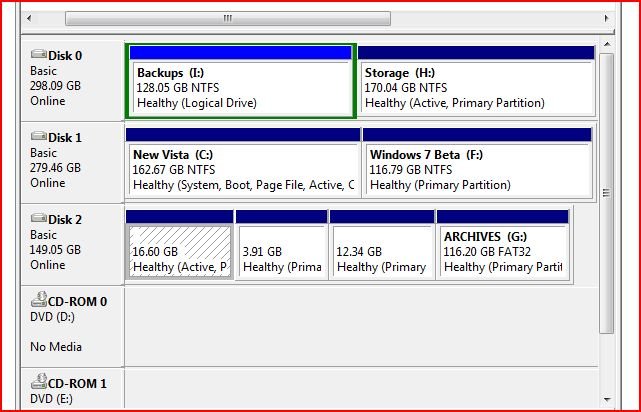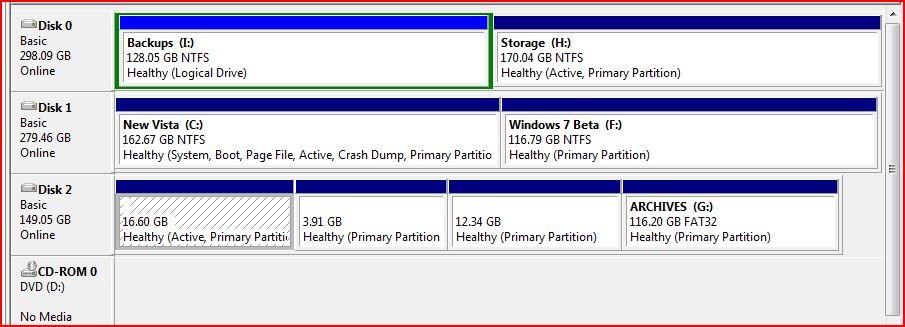Greetings group.
I am back for more assistance. Several months ago, I asked for assistance on a quad boot system on 3 SATA drives. My plan was to eventually delete one copy of Vista (after I migrated everything to the newer copy/drive). Well, I did just that and removed the drive. Yepper, you guessed it, I cannot now boot the Linux (Mepis8) OS.
I am using EasyBCD 2.0 Build 63. I have tried many combinations unsucessfully. With so many other users having similar problems, I find it disturbing that there is no "step by step" instructions on setting up Linux. I have never had a problem with any version of
Windows. EasyBCD always works flawlessly with Windows.
The current problem I am experiencing is an "error 17- cannot mount selected partition"
I am at work now, using my laptop, so I do not have access to the problem machine. I do remember that the Vista drive is the first drive with Win 7 on a separate partition of that drive. Vista is the boot & system partition. The second SATA drive has no OS installed & is just for backups & archives. The third SATA drive has the three Linux partitions and one additional storage partition,. The root for Mepis is the first partition (I do not know if I should call it 0 or 1). The storage is 2nd, swap is 3rd & home is 4th. That is where the install program placed them.
When I select Mepis from EasyBCD during boot, I get to the pretty colored Mepis boot screen and when I press the "Default" option, I get the error 17. I have tried adding Mepis with the "Grub is not----" checked & unchecked. I still cannot get a boot of Mepis.
I have attempted to copy the menu.lst file from a live CD boot onto a Windows drive and then paste it into the NST folder; however, it is always run together with no spaces or line breaks. Even if I could copy it, I really don't know what should be in the file.
So, I'm stuck AGAIN.
Jerry in Anchorage
I am back for more assistance. Several months ago, I asked for assistance on a quad boot system on 3 SATA drives. My plan was to eventually delete one copy of Vista (after I migrated everything to the newer copy/drive). Well, I did just that and removed the drive. Yepper, you guessed it, I cannot now boot the Linux (Mepis8) OS.
I am using EasyBCD 2.0 Build 63. I have tried many combinations unsucessfully. With so many other users having similar problems, I find it disturbing that there is no "step by step" instructions on setting up Linux. I have never had a problem with any version of
Windows. EasyBCD always works flawlessly with Windows.
The current problem I am experiencing is an "error 17- cannot mount selected partition"
I am at work now, using my laptop, so I do not have access to the problem machine. I do remember that the Vista drive is the first drive with Win 7 on a separate partition of that drive. Vista is the boot & system partition. The second SATA drive has no OS installed & is just for backups & archives. The third SATA drive has the three Linux partitions and one additional storage partition,. The root for Mepis is the first partition (I do not know if I should call it 0 or 1). The storage is 2nd, swap is 3rd & home is 4th. That is where the install program placed them.
When I select Mepis from EasyBCD during boot, I get to the pretty colored Mepis boot screen and when I press the "Default" option, I get the error 17. I have tried adding Mepis with the "Grub is not----" checked & unchecked. I still cannot get a boot of Mepis.
I have attempted to copy the menu.lst file from a live CD boot onto a Windows drive and then paste it into the NST folder; however, it is always run together with no spaces or line breaks. Even if I could copy it, I really don't know what should be in the file.
So, I'm stuck AGAIN.
Jerry in Anchorage