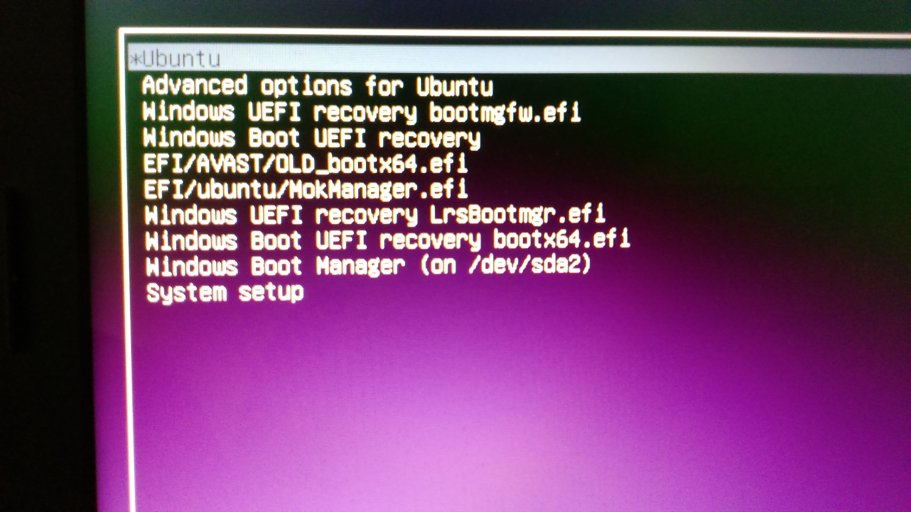I recently dual booted my laptop that was running windows 10 with Ubuntu 14 LTS.
The error I was having was that in order to run the Ubuntu OS partition I had to switch the BIOS to boot in Legacy mode, and to boot the Windows OS partition I had to boot in UEFI mode.
I ran your boot-repair software and now I can run both which I am very pleased about. However it appears that your software built a few more booting options that I am unsure of.
From what I have experienced, running 'Windows Boot UEFI recovery' leads to Windows 10, and the first option 'Ubuntu' leads to Ubuntu.
The other windows recovery options appear to be old windows OS' if that makes sense? They have old dates and times, and I believe they are somehow saved images of past versions of my Windows OS.
I need to know whether I am doing the right thing? Whether my set-up is okay/stable. Is it possible to remove some of those boot options if they are unnecessary? What has gone wrong?
Please see the attached image of my start up screen to see my concerns.
The error I was having was that in order to run the Ubuntu OS partition I had to switch the BIOS to boot in Legacy mode, and to boot the Windows OS partition I had to boot in UEFI mode.
I ran your boot-repair software and now I can run both which I am very pleased about. However it appears that your software built a few more booting options that I am unsure of.
From what I have experienced, running 'Windows Boot UEFI recovery' leads to Windows 10, and the first option 'Ubuntu' leads to Ubuntu.
The other windows recovery options appear to be old windows OS' if that makes sense? They have old dates and times, and I believe they are somehow saved images of past versions of my Windows OS.
I need to know whether I am doing the right thing? Whether my set-up is okay/stable. Is it possible to remove some of those boot options if they are unnecessary? What has gone wrong?
Please see the attached image of my start up screen to see my concerns.