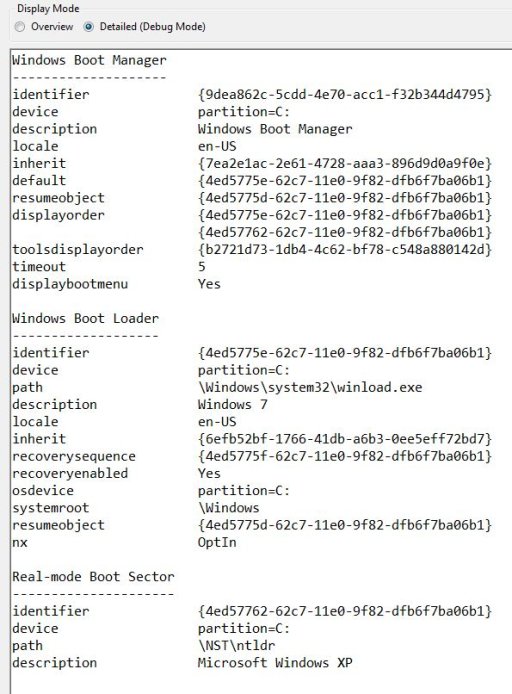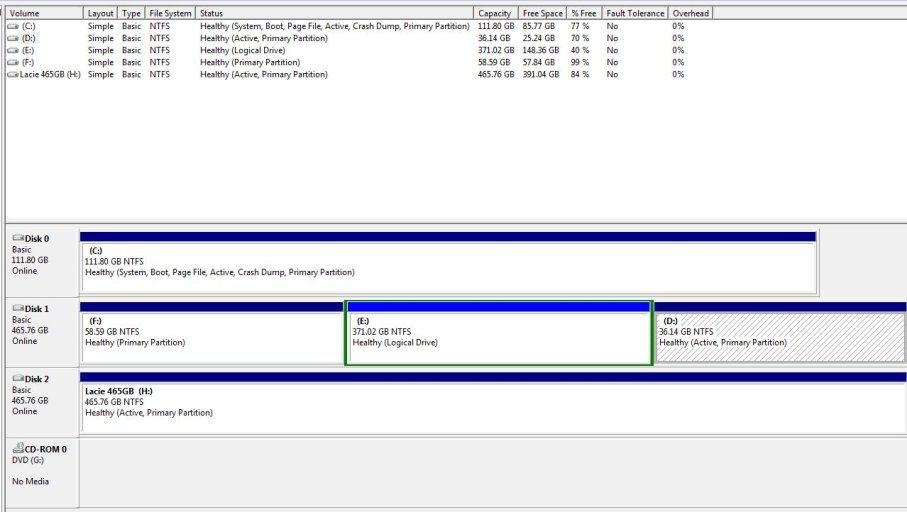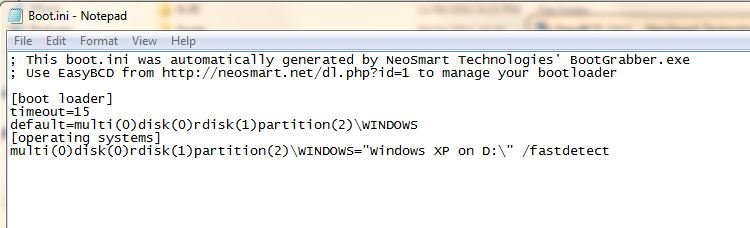Hello,
I purchase a RevoDrive SSD, installed it and then loaded win7 64bit on it as my boot drive.
My old spinner then became a data drive, but a partition ( D: ) does have XP on it.
Being that prior to the upgrade i had a dual boot system, I found and downloaded BCD and ran it in auto config. It found the settings, but it stated that XP was on C:, so I changed the drive to D:, as thats where the XP is.
Of course this did not work, so I searched the net and found the sticky in this forum stating that you should not change the auto configuration settings that are found. . So, I ran it again and it again found it being drive C:, so I saved it and rebooted.
This time I got the dual boot screen on reboot, but as soon as I clicked on XP, i saw a very quick flash of the windows XP screen and then a quick blue screen which was too quick to read, then it rebooted itdelf.
Not having any luck getting it to load
I have attached the suggested .jpgs (from the sticky) in hopes this will help you help me.
Thanks!
I purchase a RevoDrive SSD, installed it and then loaded win7 64bit on it as my boot drive.
My old spinner then became a data drive, but a partition ( D: ) does have XP on it.
Being that prior to the upgrade i had a dual boot system, I found and downloaded BCD and ran it in auto config. It found the settings, but it stated that XP was on C:, so I changed the drive to D:, as thats where the XP is.
Of course this did not work, so I searched the net and found the sticky in this forum stating that you should not change the auto configuration settings that are found. . So, I ran it again and it again found it being drive C:, so I saved it and rebooted.
This time I got the dual boot screen on reboot, but as soon as I clicked on XP, i saw a very quick flash of the windows XP screen and then a quick blue screen which was too quick to read, then it rebooted itdelf.
Not having any luck getting it to load
I have attached the suggested .jpgs (from the sticky) in hopes this will help you help me.
Thanks!
Attachments
Last edited: