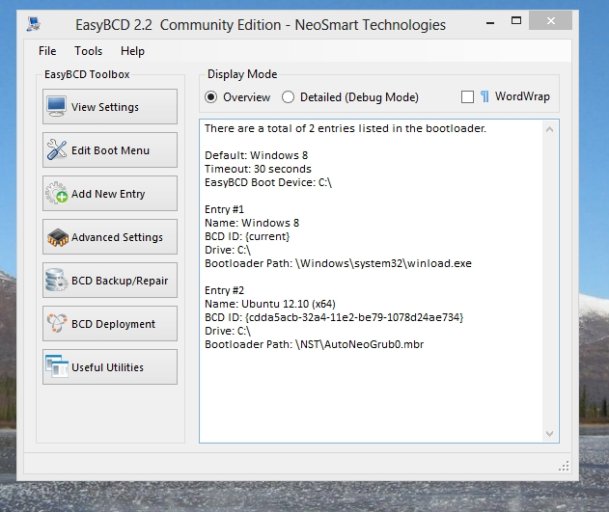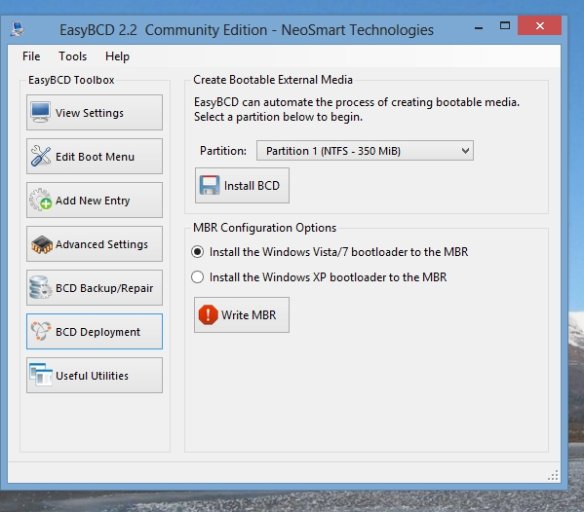gallicbear
Member
HI there. I recently installed Ubuntu after installing Windows 8. From then on, I no longer got the blue graphical boot screen of windows 8. Dual boot works fine, it's just that the boot screen is text. I have used the windows function bcdedit to make sure windows is set as default, and that the bootmenupolicy is set to standard. I have double checked my settings in EasyBCD. I am attaching my settings. Am I missing something? What could be done. Others are dual booting with Linux and windows 8, and they have posted their boot screens. So it should be possible.
Thank you for helping.
Thank you for helping.