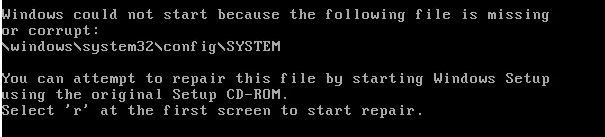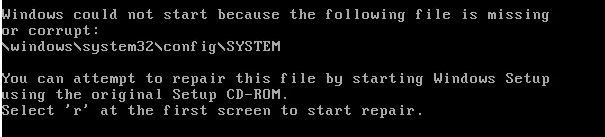I am struggling with a Windows XP Professional OS repair after using the Easy Recovery bootable CD 2 x's I keep getting a message stating: Unable to load system registry! Run System Restore to Repair. I don't have original install disc to prompt a System Restore...  Is anyone aware of another resolution or do I just need to request a refund from Sales@NeoSmart.net? My original issue was
Is anyone aware of another resolution or do I just need to request a refund from Sales@NeoSmart.net? My original issue was