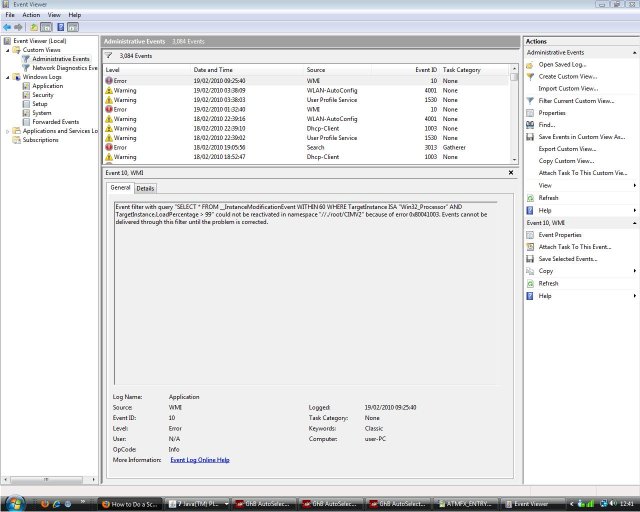dodgygeezer
Member
Hi Guys, I am a new member and could do with some help/advice.
My computer has recently been taking up to three restarts before booting up correctly, I found on my CC cleaner reference to a missing or damaged mui file oobefldr, this I have traced to Windows welcome centre and system 32, this I believe is the cause of my startup probs.
Using information from your website I have got to the stage where I actually have a repair disc (using Img burn) I want to know if using the repair disc I have downloaded will repair this oobe file, also is it as easy as it sounds to do this, or do I run the risk that I could turn a relatively small problem into something bigger, as in crashing my computer.
I am useing Vista 32 bit.
I am really nervous about using the disc as my knowledge of computers is to say the least scant.
Hope someone can help.
Dodgy.
My computer has recently been taking up to three restarts before booting up correctly, I found on my CC cleaner reference to a missing or damaged mui file oobefldr, this I have traced to Windows welcome centre and system 32, this I believe is the cause of my startup probs.
Using information from your website I have got to the stage where I actually have a repair disc (using Img burn) I want to know if using the repair disc I have downloaded will repair this oobe file, also is it as easy as it sounds to do this, or do I run the risk that I could turn a relatively small problem into something bigger, as in crashing my computer.
I am useing Vista 32 bit.
I am really nervous about using the disc as my knowledge of computers is to say the least scant.
Hope someone can help.
Dodgy.