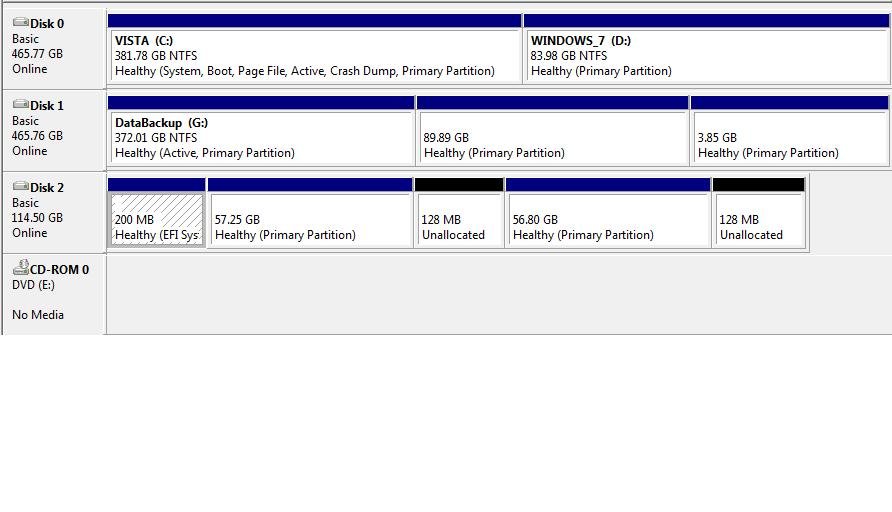crabhunter
Distinguished Member
Hi everyone,
I've tried adding an entry to my OSX installation which I can boot from if I use F12 during post.
If I try using the entry I end up with the error,
Calling chainbooter
Bootmgr is missing
Press Ctrl+Alt+Delete to restart.
Now, during the boot process there is a point at which it says
Press any key (Where is the any key?) within 2 seconds for options.
If I then type in "81" it boots fine.
I have noticed during the very quick screens that come up it is trying to boot "80".
What can I do to change the "80" to "81".
Thanks
I've tried adding an entry to my OSX installation which I can boot from if I use F12 during post.
If I try using the entry I end up with the error,
Calling chainbooter
Bootmgr is missing
Press Ctrl+Alt+Delete to restart.
Now, during the boot process there is a point at which it says
Press any key (Where is the any key?) within 2 seconds for options.
If I then type in "81" it boots fine.
I have noticed during the very quick screens that come up it is trying to boot "80".
What can I do to change the "80" to "81".
Thanks