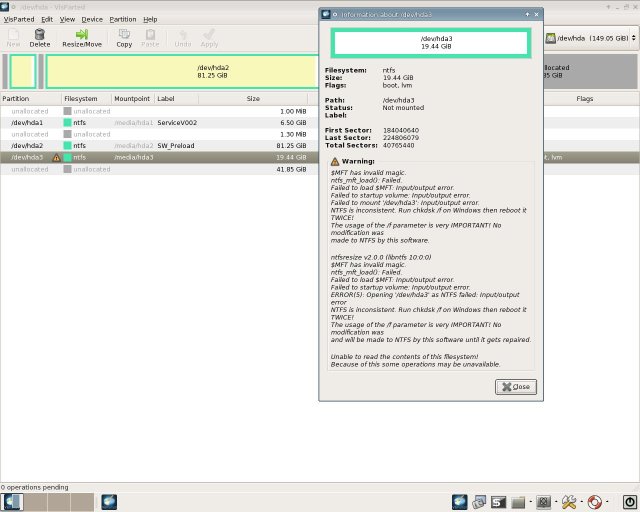Say, I suggest sorting partition resizing issues to one forum or thread.
Short story:
Happy camper so far w/ EBCD.,
but messed up with Parted Magic...

...canceled a minute after 1 out of 4 tasks completed (took 2 days),
2nd task just started.
Advice so far from sharing my TestDisk analysis, is...
> Use Linux fdisk to set
> 3 * Linux LVM 11456 0 1 13993 135 30 40765440
> to NTFS (7) type, set this partition as P(rimary)
> Set the second partition (Vista) as bootable
> Write the partition table
> Quit, reboot
> Try again to fix the Vista partition.
Does this look OK, if a no-go on quick-fix by Vista Recovery Env. Disk?
If so, does fdisk's "-t" command do the trick,
...if I give disk partition # & NTFS (7) type partition ?
- Then setting partition as P, and Vista as bootable?
+ For the curious, find more detail below,
inc. attached Parted Magic screenshot, & testdisk log.
- Cheerz, Pedz.
Long story:
Started w/ Vista, 'Vista restore' (factory installed) & XP partitions, all NFTS:
1) NFTS Vista Recovery partition, ~ 6 GB [ServiceV002].
2) NFTS Vista Partition, ~ 132 GB [SW_Preload].
3) NFTS XP Pro partition (I installed) ~ 20 GB [ some label ].
Last week used "Parted Magic" to resize the XP partition larger than native Vista resizer would allow, taking from Vista.
+ Ran Parted USB live disk in "Fail safe" mode.
+ Started 4 HD resizing changes, but missing 2 critical details =
a) Parted takes days to resize large HDDs...expecting hours.
b) Parted's advice = DON'T MOVE partition from it's 1st disk address.
My 1st chosen action looked SAFE, shrinking VISta down to 87 GB.
However, my other 3 changes set to move 1st cluster in XP partition...UNSAFE.
After visparted completed 1st task, resizing Vista partition (2 days);
CANCELLED next 3 tasks, ~ a minute after 1st task ended.
+ Visparted screen said: 2nd action started copying files, no other changes.
+ After, Visparted warned the XP partition had 'invalid magic', NFTS inconsistent,
& advised running chdsk /f soon. (Attached Parted screenshots)
+ Restarting laptop, neither Vista or XP would load, "bootmgr is missing".
I used a Vista Recovery disk from NeoSmart,
http://neosmart.net/blog/2008/windows-v ... -download/
http://neosmart.net/wiki/display/EBCD/R ... om+the+DVD
'Startup Repair' FAILED...install disk saw no OS.
Using Windows Recovery Env., (WinRE) cmd prompt, I can see Vista partition (C ,
,
Vista Recov. Partition (E , but no XP.
, but no XP.
+ Replaced C Vista) boot folder with one from Vista Recovery Disk, & tried...
Vista) boot folder with one from Vista Recovery Disk, & tried...
bootrec.exe /fixmbr
E:\boot\bootsect.exe /nt60 all /force (program in recovery partition)
These seemed to work, then:
del C:\boot\bcd
bootrec.exe /rebuildbcd
- This seemed to work, until WinRE declared only Vista choice (C = corrupted.
= corrupted.
+ Ran TestDisk v6.9 from Parted USB live disk, started log file, and 'Deeper
search'. See attached log file, if you're curious.
'Deeper Search', found 7 drives report deleted (D),
3 partitions are visible using TestDisk -P, one (of 2) vsn's XP,
one (of 3) vsn's Vista, & 1 (of 2) vsn's Vista recovery partition.
One Vista version looks like original, before shrinking =
"NTFS, found using backup sector!, 132 GB / 123 GB" (/P cannot read)
Short story:
Happy camper so far w/ EBCD.,
but messed up with Parted Magic...
...canceled a minute after 1 out of 4 tasks completed (took 2 days),
2nd task just started.
Advice so far from sharing my TestDisk analysis, is...
> Use Linux fdisk to set
> 3 * Linux LVM 11456 0 1 13993 135 30 40765440
> to NTFS (7) type, set this partition as P(rimary)
> Set the second partition (Vista) as bootable
> Write the partition table
> Quit, reboot
> Try again to fix the Vista partition.
Does this look OK, if a no-go on quick-fix by Vista Recovery Env. Disk?
If so, does fdisk's "-t" command do the trick,
...if I give disk partition # & NTFS (7) type partition ?
- Then setting partition as P, and Vista as bootable?
+ For the curious, find more detail below,
inc. attached Parted Magic screenshot, & testdisk log.
- Cheerz, Pedz.
Long story:
Started w/ Vista, 'Vista restore' (factory installed) & XP partitions, all NFTS:
1) NFTS Vista Recovery partition, ~ 6 GB [ServiceV002].
2) NFTS Vista Partition, ~ 132 GB [SW_Preload].
3) NFTS XP Pro partition (I installed) ~ 20 GB [ some label ].
Last week used "Parted Magic" to resize the XP partition larger than native Vista resizer would allow, taking from Vista.
+ Ran Parted USB live disk in "Fail safe" mode.
+ Started 4 HD resizing changes, but missing 2 critical details =
a) Parted takes days to resize large HDDs...expecting hours.
b) Parted's advice = DON'T MOVE partition from it's 1st disk address.
My 1st chosen action looked SAFE, shrinking VISta down to 87 GB.
However, my other 3 changes set to move 1st cluster in XP partition...UNSAFE.
After visparted completed 1st task, resizing Vista partition (2 days);
CANCELLED next 3 tasks, ~ a minute after 1st task ended.
+ Visparted screen said: 2nd action started copying files, no other changes.
+ After, Visparted warned the XP partition had 'invalid magic', NFTS inconsistent,
& advised running chdsk /f soon. (Attached Parted screenshots)
+ Restarting laptop, neither Vista or XP would load, "bootmgr is missing".
I used a Vista Recovery disk from NeoSmart,
http://neosmart.net/blog/2008/windows-v ... -download/
http://neosmart.net/wiki/display/EBCD/R ... om+the+DVD
'Startup Repair' FAILED...install disk saw no OS.
Using Windows Recovery Env., (WinRE) cmd prompt, I can see Vista partition (C
Vista Recov. Partition (E
+ Replaced C
bootrec.exe /fixmbr
E:\boot\bootsect.exe /nt60 all /force (program in recovery partition)
These seemed to work, then:
del C:\boot\bcd
bootrec.exe /rebuildbcd
- This seemed to work, until WinRE declared only Vista choice (C
+ Ran TestDisk v6.9 from Parted USB live disk, started log file, and 'Deeper
search'. See attached log file, if you're curious.
'Deeper Search', found 7 drives report deleted (D),
3 partitions are visible using TestDisk -P, one (of 2) vsn's XP,
one (of 3) vsn's Vista, & 1 (of 2) vsn's Vista recovery partition.
One Vista version looks like original, before shrinking =
"NTFS, found using backup sector!, 132 GB / 123 GB" (/P cannot read)