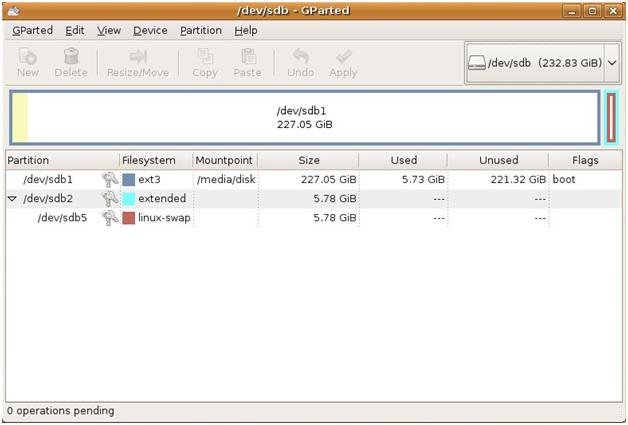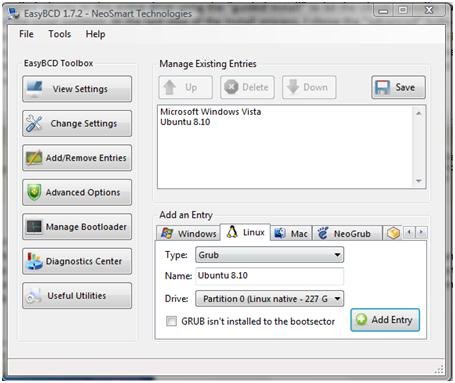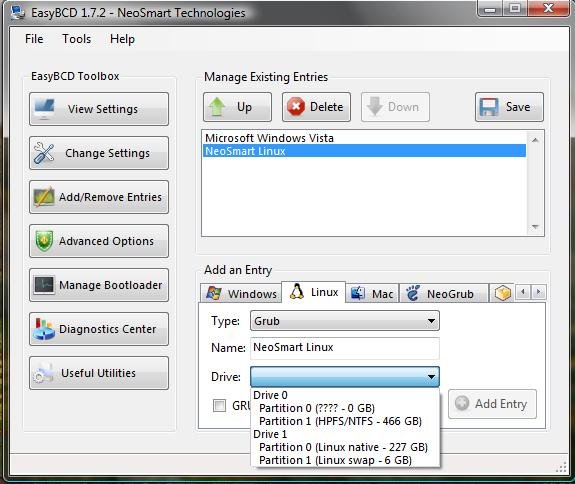I am looking for some help installing Ubuntu 8.10 on a second internal hard drive dual-booting with Vista 32 bit on my main drive. I have been searching postings all week and following tutorials with no luck. There is something I am missing – I am a somewhat savvy-windows person and have configured a PC many years ago with Slackware with success. Can you please help me? Sorry, I am frustrated!
Background:
I have followed the instructions http://neosmart.net/wiki/display/EBCD/Ubuntu carefully using EasyBCD 1.7.2 .. I get the boot menu when re-booting for Ubuntu and Vista (vista boots fine) but when selecting Ubuntu, I get a black screen with the message “Cannot load from harddisk Insert system disk and press any key”
The state of my System setup so far:
Dell Dimension E520, 2Gb RAM, two internal hard disks
SATA Drive 1 500Gb (Windows Vista)
SATA Drive 2 250Gb (Installed Ubuntu 8.10)
On the SATA drive 2, I installed Ubuntu to this entire drive using the “guided install” to let the Ubuntu installer take over and create the Linux install partition and the swap partition. At the last step of the install process, I chose the “advanced” button and chose to write the master boot record to the main Ubuntu install partition on the SATA Drive 2 (I did not want to overwrite the Vista boot partition on my SATA Drive 1. My thought was that I can use Easy BCD to point to that location within Windows and should be able to re-boot successfully. I tried the NEO GRUB option, but not sure what to put in there – because after rebooting, I get a GRUB prompt and have no clue what to do. Please Help! Thank you!
Background:
I have followed the instructions http://neosmart.net/wiki/display/EBCD/Ubuntu carefully using EasyBCD 1.7.2 .. I get the boot menu when re-booting for Ubuntu and Vista (vista boots fine) but when selecting Ubuntu, I get a black screen with the message “Cannot load from harddisk Insert system disk and press any key”
The state of my System setup so far:
Dell Dimension E520, 2Gb RAM, two internal hard disks
SATA Drive 1 500Gb (Windows Vista)
SATA Drive 2 250Gb (Installed Ubuntu 8.10)
On the SATA drive 2, I installed Ubuntu to this entire drive using the “guided install” to let the Ubuntu installer take over and create the Linux install partition and the swap partition. At the last step of the install process, I chose the “advanced” button and chose to write the master boot record to the main Ubuntu install partition on the SATA Drive 2 (I did not want to overwrite the Vista boot partition on my SATA Drive 1. My thought was that I can use Easy BCD to point to that location within Windows and should be able to re-boot successfully. I tried the NEO GRUB option, but not sure what to put in there – because after rebooting, I get a GRUB prompt and have no clue what to do. Please Help! Thank you!