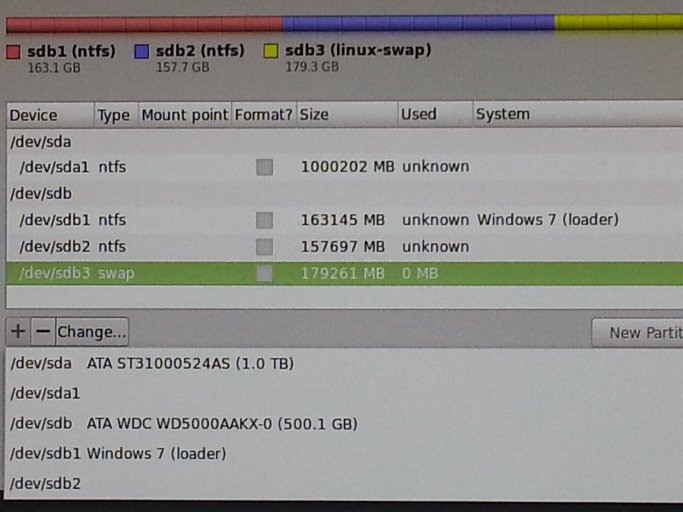Hi all - I have had EasyBCD on my machine for some time but finally got around to doing a Linux install. I have 2 x copies of win 7 x 64 installed and these are called from EasyBCD start menu without problem.
I have partitioned my "C" drive into three primary partitions sd1 is where the EaasyBCD is installed in the MBR, sd2 is the another copy of win 7 and sd3 shows up mo problem
Using Linux Mint 16 Live x 64 Cinnamon DVD I started the install but am stuck as to where I should put the "link" from Mint to BCD. To clarify I have attached a jpg showing where I am with it but don't know what to do next. Obviously I don't want to kill my original windoze install and without some confirmation and reluctant to go further and write to the "system" MBR. HELP !
Apologies if the jpg size comes up ridiculous. I have made it an insert but still seems to go huge.
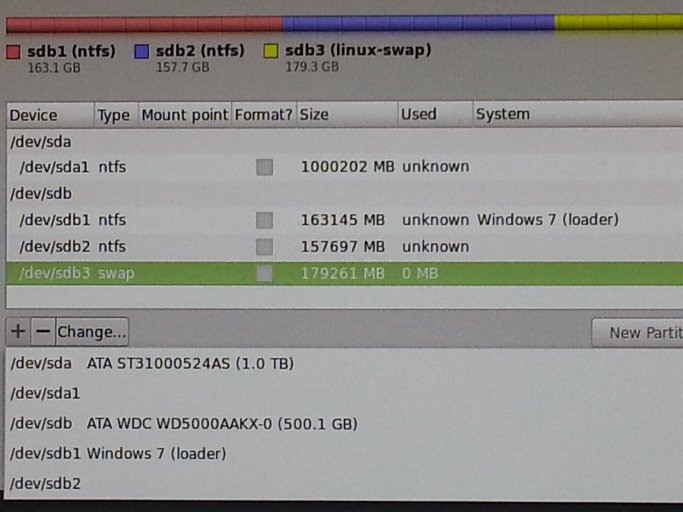
I have partitioned my "C" drive into three primary partitions sd1 is where the EaasyBCD is installed in the MBR, sd2 is the another copy of win 7 and sd3 shows up mo problem
Using Linux Mint 16 Live x 64 Cinnamon DVD I started the install but am stuck as to where I should put the "link" from Mint to BCD. To clarify I have attached a jpg showing where I am with it but don't know what to do next. Obviously I don't want to kill my original windoze install and without some confirmation and reluctant to go further and write to the "system" MBR. HELP !
Apologies if the jpg size comes up ridiculous. I have made it an insert but still seems to go huge.