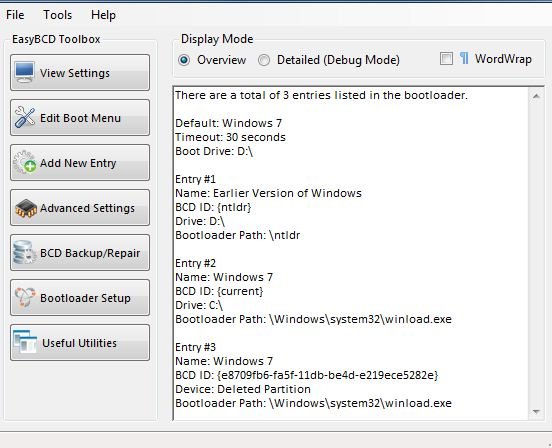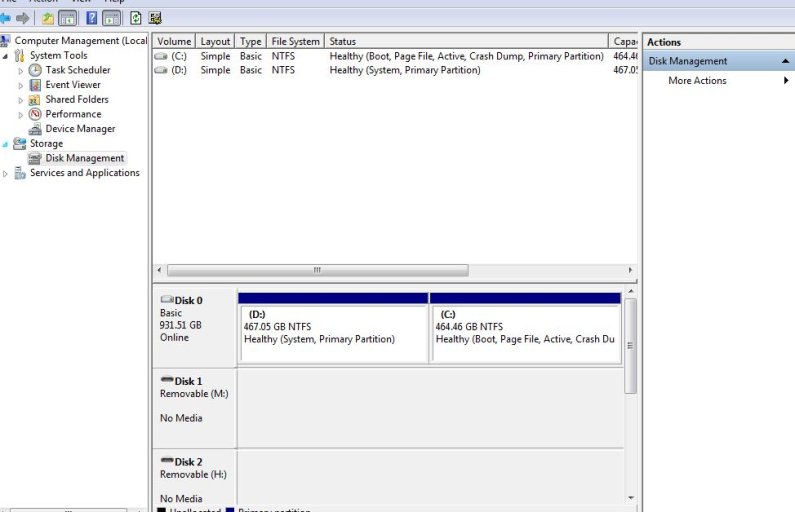Hi there. Just joined today.
I have EasyBCD 2.0.2. I have a 1 TB hard drive divided equally into two partitions. One is my default Win 7 and the other half is Win XP.
I want to get rid of Win XP so I can use the entire 1 TB HD from my default Window 7 only. Can EasyBCD do this? How? I don't want to keep two partitions, but I want the HD as one big hard drive with just Win 7 on it.
Thanks!
Cissy
I have EasyBCD 2.0.2. I have a 1 TB hard drive divided equally into two partitions. One is my default Win 7 and the other half is Win XP.
I want to get rid of Win XP so I can use the entire 1 TB HD from my default Window 7 only. Can EasyBCD do this? How? I don't want to keep two partitions, but I want the HD as one big hard drive with just Win 7 on it.
Thanks!
Cissy