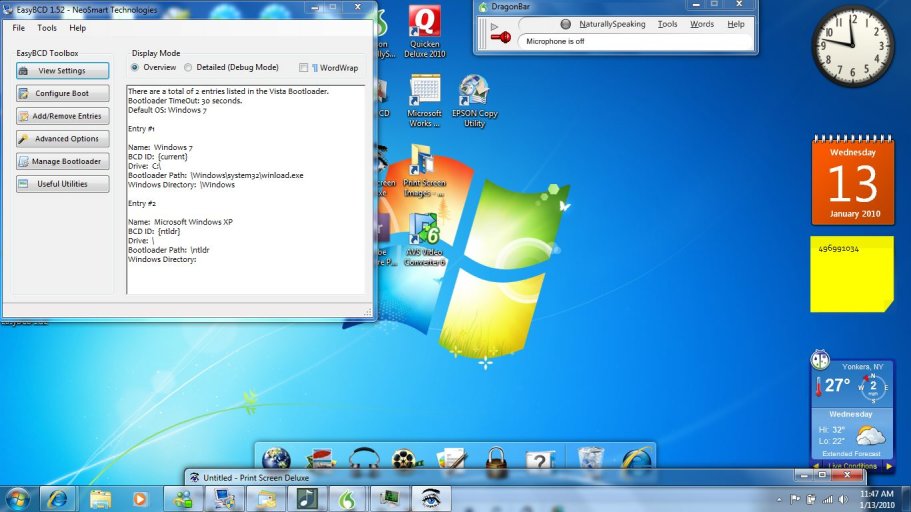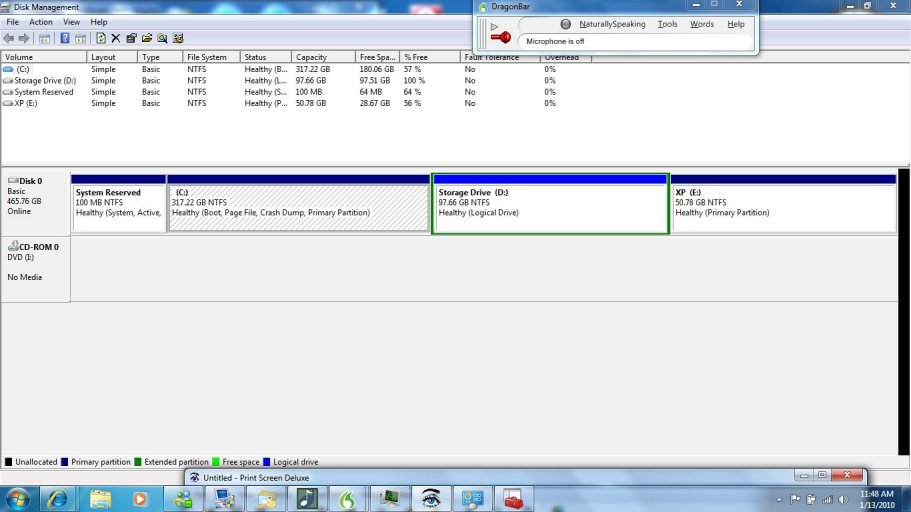Ghostvictim
New Member
I attempted to use Norton ghost 15 to make a clone copy of my multiboot operating system disk after I had finished I had found that the boot entry for Windows XP now contain two elements neither of which would allow a proper boot to XP my Windows 7 boot function would work the XP elements or the original boot logger and a new one that said XP home edition which was not part of the original boot log. I then loaded BCD 1.52 looked around I then delete it the XP entry hoping to reset this this failed and I cannot access XP I have included screenshots of my drive network and current BCD settings at this moment I can function in Windows 7 but would like to access my XP system. Does anyone know the proper way to restore my XP boot log . Also if anyone knows the proper way to ghost the system that information would be appreciated but most importantly I would just like to return the system to a normal state. Thank you.