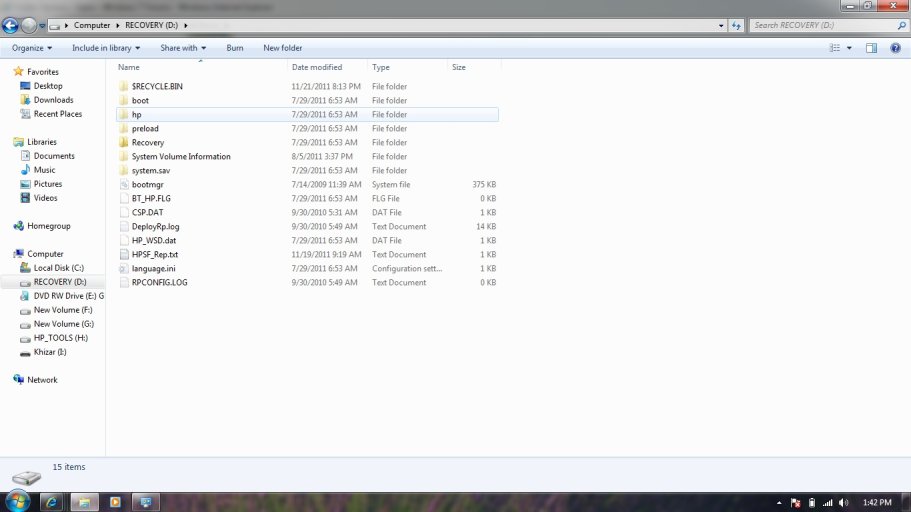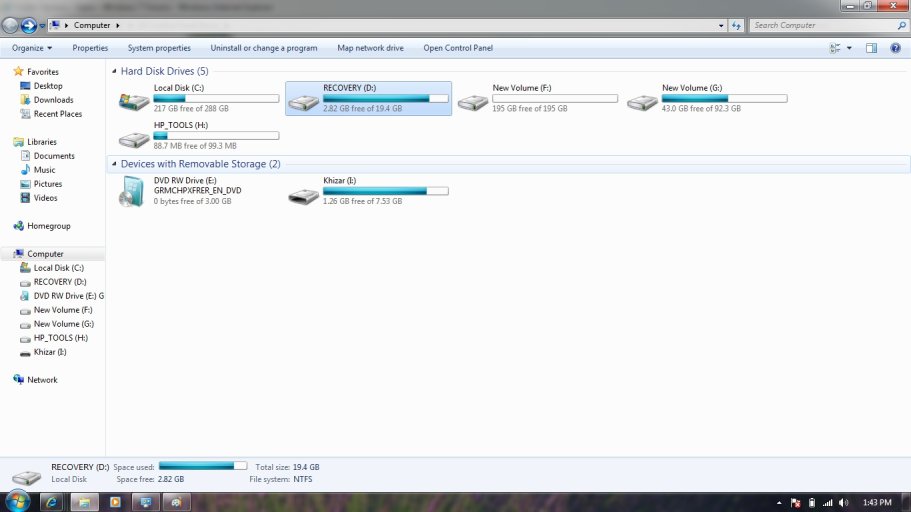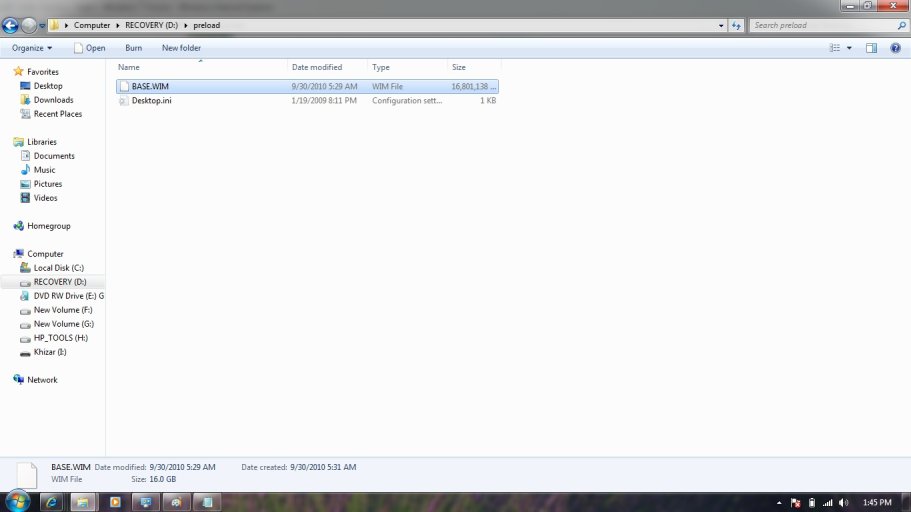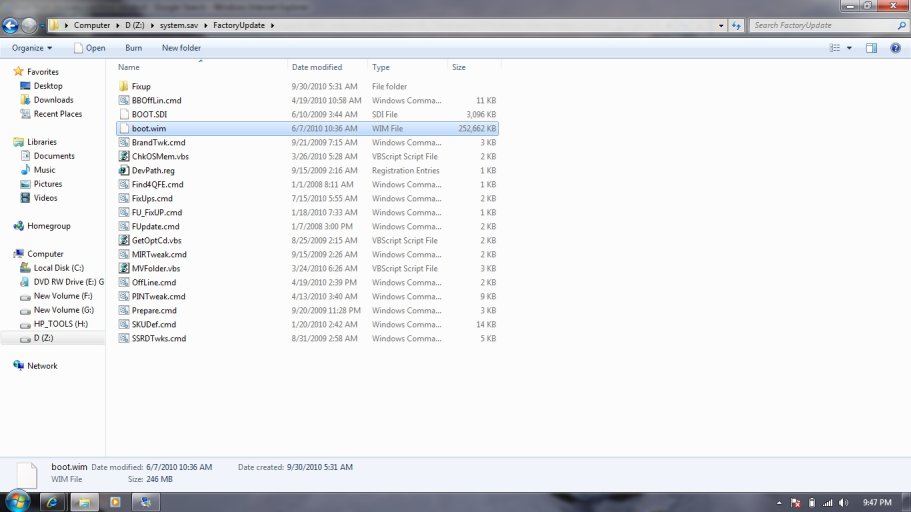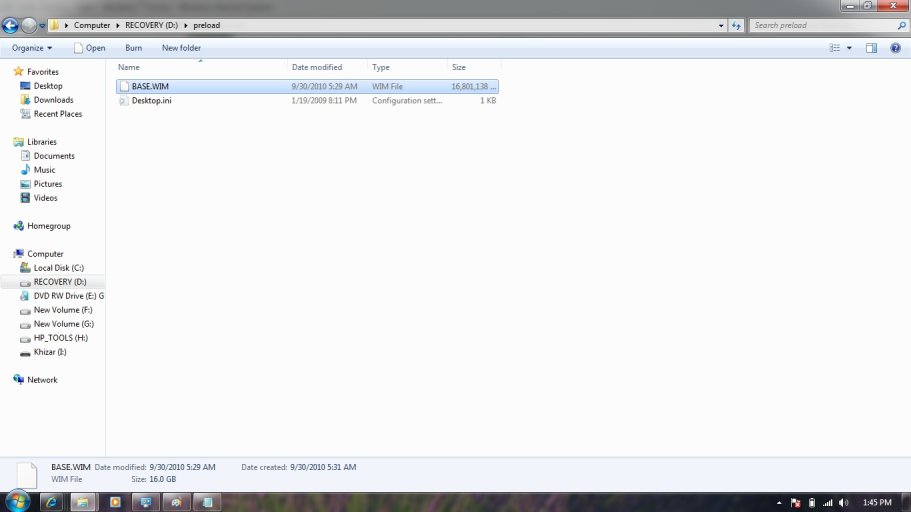khizar.uddin
Member
Hi,
I am facing a serious problem from Last Night, Actually I was trying to Install Windows Server 2008 as a secondary OS on my HP Pavilion dv6 laptop.
It had made another partition to do so, but mistakenly I overwrite the new window on the existing Windows 7 from the manufacturer.
Now All my Windows 7 has gone, and I only have the Recovery partition ( size almost 19 gb ) left.
When I press F11 , it redirects me to the Windows Server 2008 desktop.
I searched different forums and came to know that the Recovery Partition can be made use of EasyBCD and the laptop could be brought back to its factory settings state utilizing the files in the Recovery partition and EasyBCD.
Now I only have Recovery Partition and EasyBCD installed ( after Windows Seever I installed Windows 7 again on primary partition inactivated)
and Somebody please help to recover my laptop initial stage with Genuine and preactivated Windows 7.
Please suggest....
I am facing a serious problem from Last Night, Actually I was trying to Install Windows Server 2008 as a secondary OS on my HP Pavilion dv6 laptop.
It had made another partition to do so, but mistakenly I overwrite the new window on the existing Windows 7 from the manufacturer.
Now All my Windows 7 has gone, and I only have the Recovery partition ( size almost 19 gb ) left.
When I press F11 , it redirects me to the Windows Server 2008 desktop.
I searched different forums and came to know that the Recovery Partition can be made use of EasyBCD and the laptop could be brought back to its factory settings state utilizing the files in the Recovery partition and EasyBCD.
Now I only have Recovery Partition and EasyBCD installed ( after Windows Seever I installed Windows 7 again on primary partition inactivated)
and Somebody please help to recover my laptop initial stage with Genuine and preactivated Windows 7.
Please suggest....