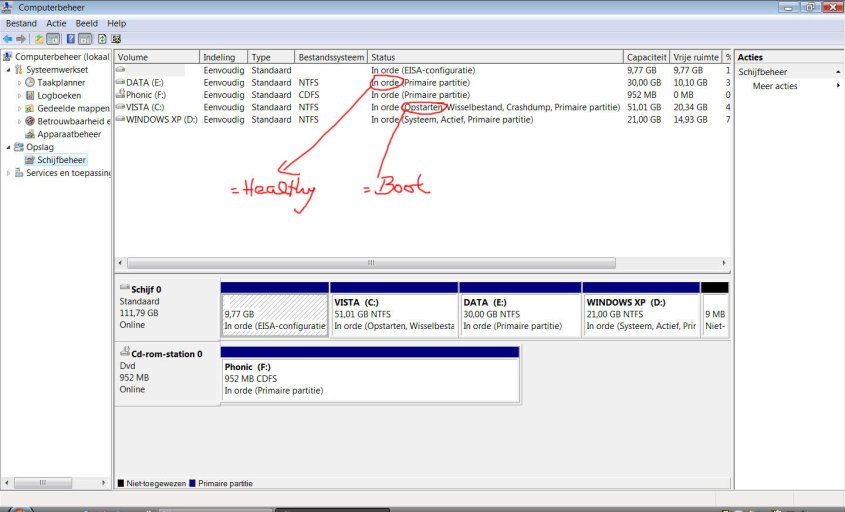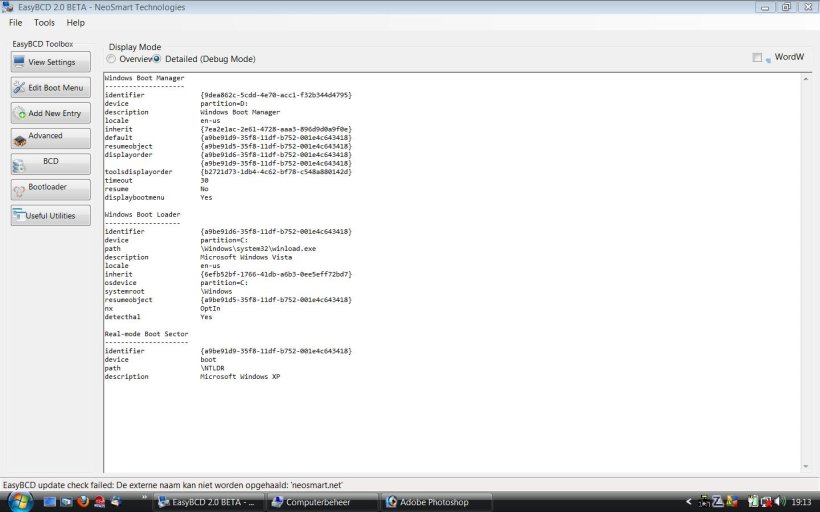Hi!
I have an Acer laptop with dual boot Vista/XP home, three partitions, one for data, and one each for Vista and XP. I approach EasyBCD through Vista. I made a backup of the partition with XP OS with Acronis True Image. When I restored a former system state, as a result the PC would not start up anymore (not even Vista) because the Bootmanager file was missing on both OS. I have resolved that problem now (what a way to spend your day off...!) but I'd prefer to avoid this kind of hassle.
So:
Q. 1: Is it possible at all, in this configuration, to backup just one OS?
Q. 2: If so, should I tackle this from Easy BCD or should I take my question to Acronis?
Q. 3: If from Easy BCD: HOW???
Yours sincerely,
Danielle
I have an Acer laptop with dual boot Vista/XP home, three partitions, one for data, and one each for Vista and XP. I approach EasyBCD through Vista. I made a backup of the partition with XP OS with Acronis True Image. When I restored a former system state, as a result the PC would not start up anymore (not even Vista) because the Bootmanager file was missing on both OS. I have resolved that problem now (what a way to spend your day off...!) but I'd prefer to avoid this kind of hassle.
So:
Q. 1: Is it possible at all, in this configuration, to backup just one OS?
Q. 2: If so, should I tackle this from Easy BCD or should I take my question to Acronis?
Q. 3: If from Easy BCD: HOW???
Yours sincerely,
Danielle