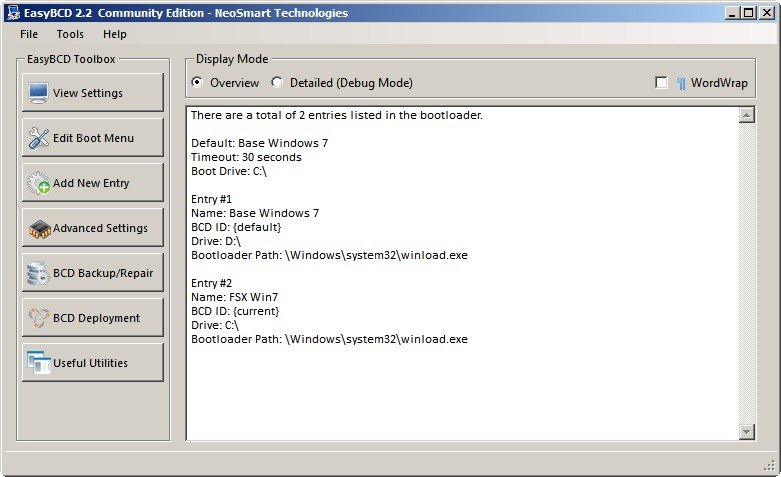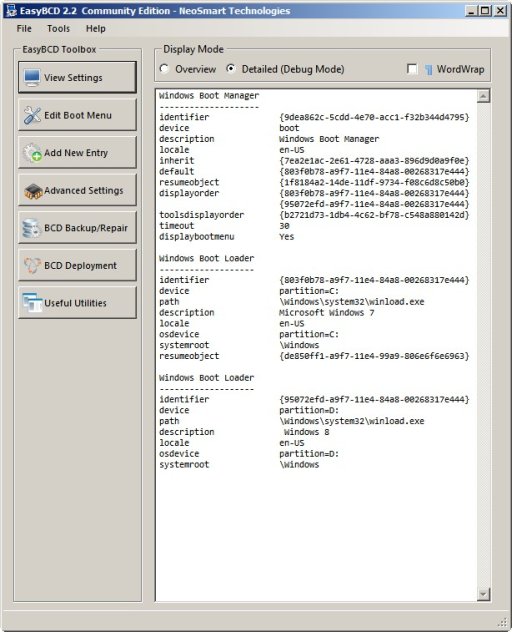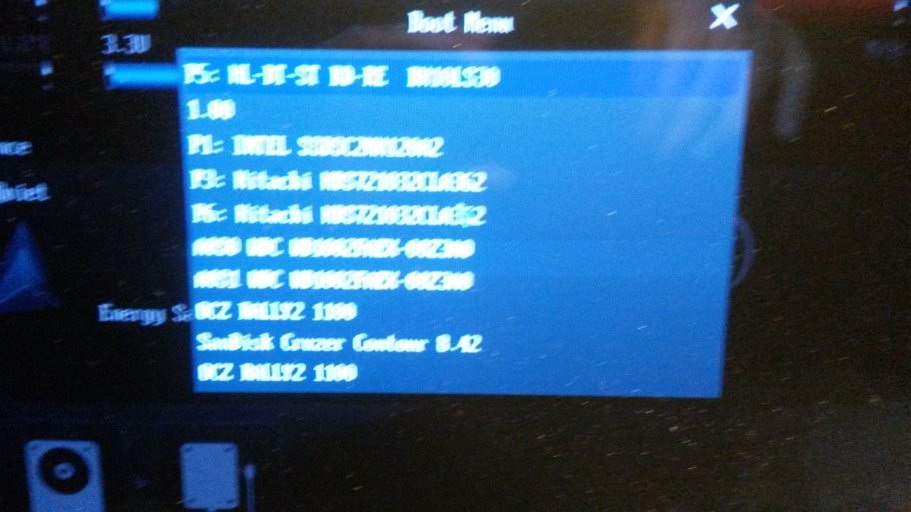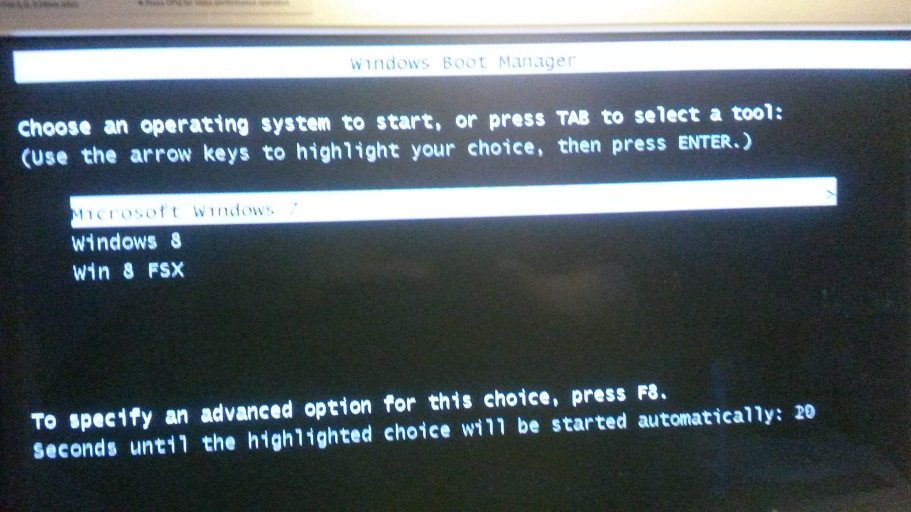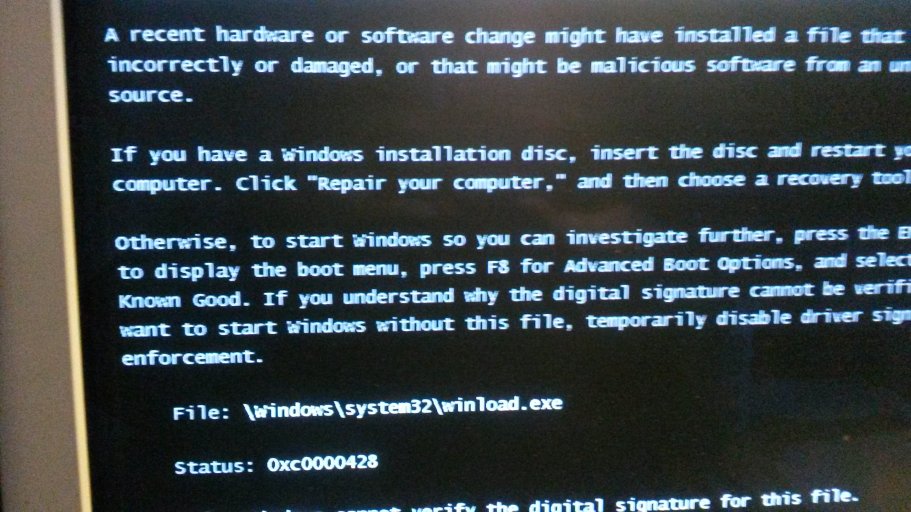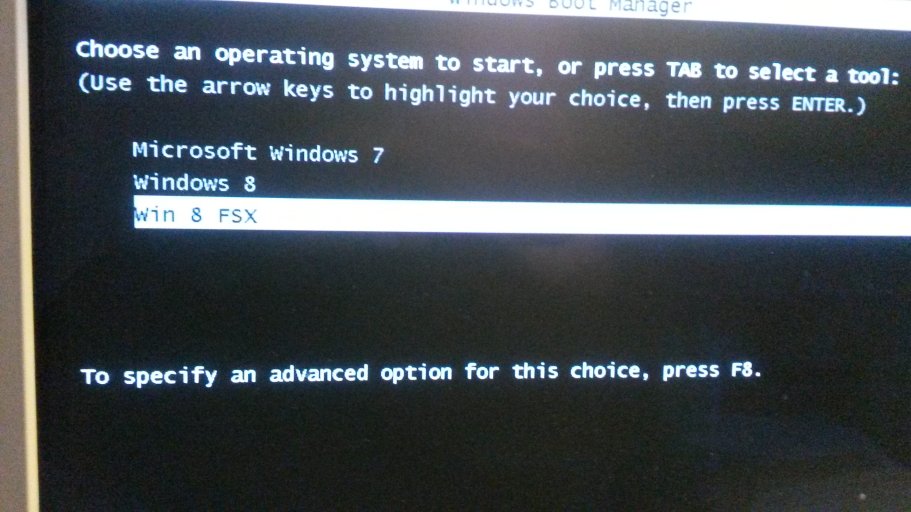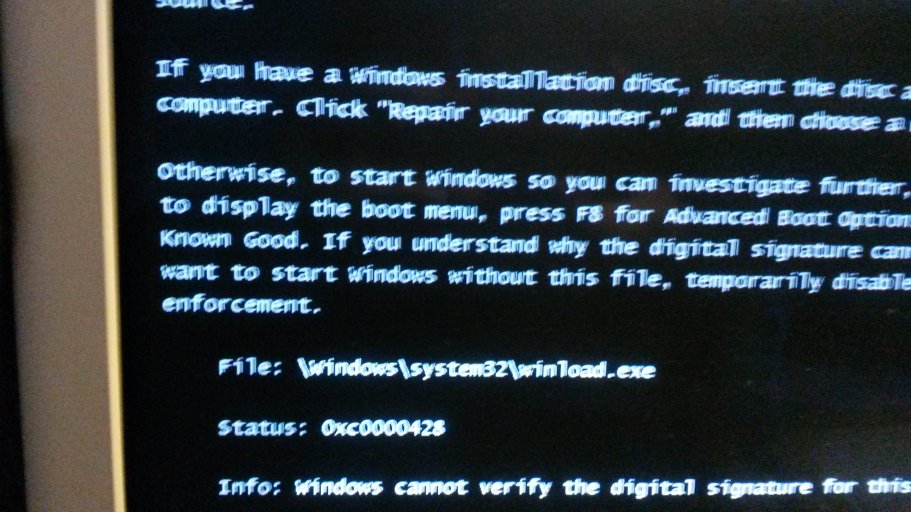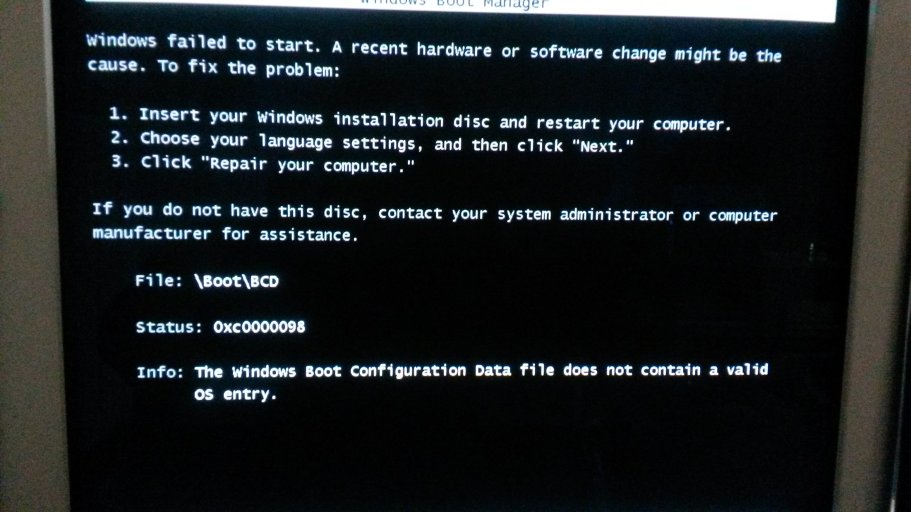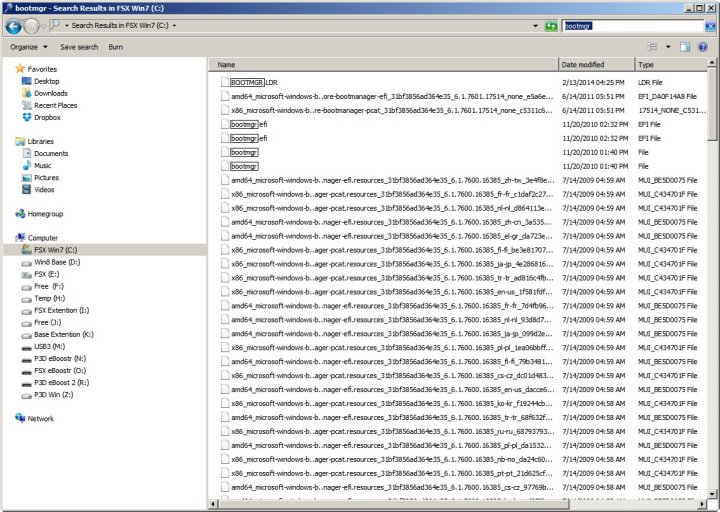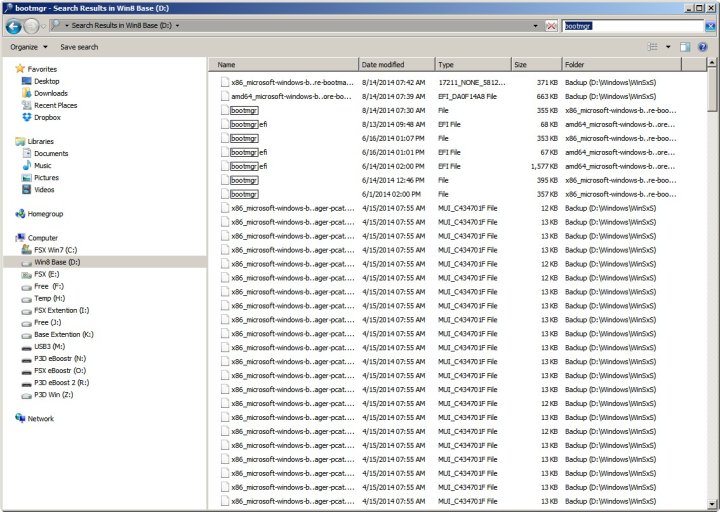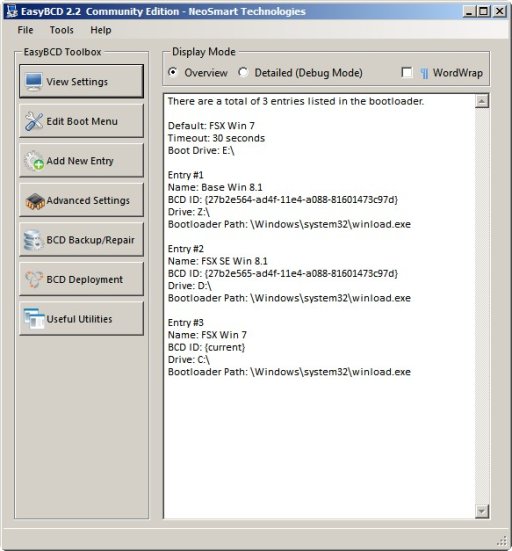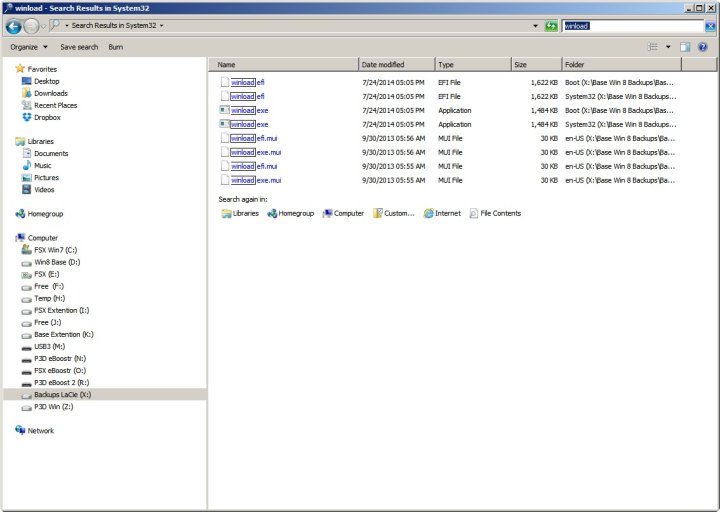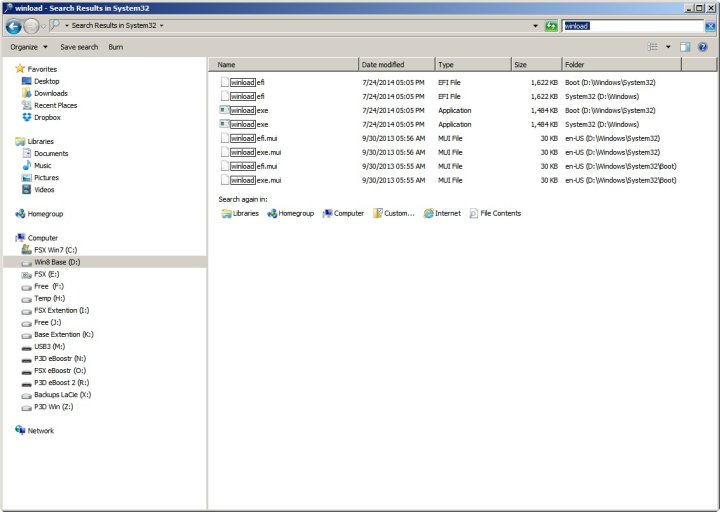Hello,
My mistake , I have done some thing stupid on my multi Boot system x64 .
I had a triple boot working >OK.
1/ Win 8.1 with all usual applications
2/ Win 8.1 with Microsoft Flight Sim FSX Steam Edition
3/ Win 7 pro with Microsoft Flight Sim FSX
After some stupid manipulation I have lost my access to the 2 Win 8.1 environment, only the Win 7 is still available ....
All the data is still available on the different HDDs for the 2 missing win 8.1 environments
Is it possible to rebuild ?
Thanks in advance
My mistake , I have done some thing stupid on my multi Boot system x64 .
I had a triple boot working >OK.
1/ Win 8.1 with all usual applications
2/ Win 8.1 with Microsoft Flight Sim FSX Steam Edition
3/ Win 7 pro with Microsoft Flight Sim FSX
After some stupid manipulation I have lost my access to the 2 Win 8.1 environment, only the Win 7 is still available ....
All the data is still available on the different HDDs for the 2 missing win 8.1 environments
Is it possible to rebuild ?
Thanks in advance