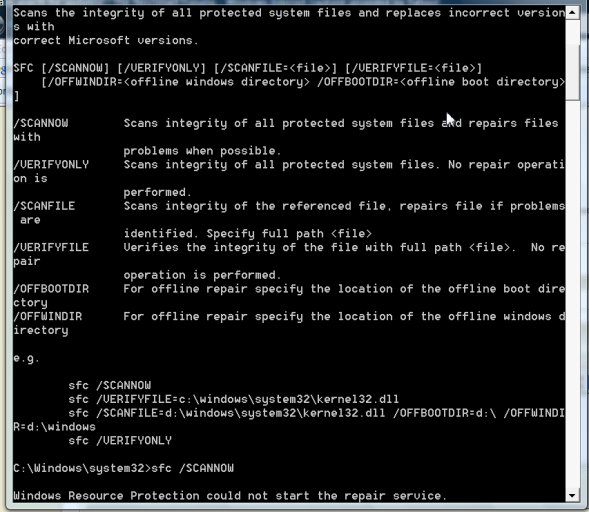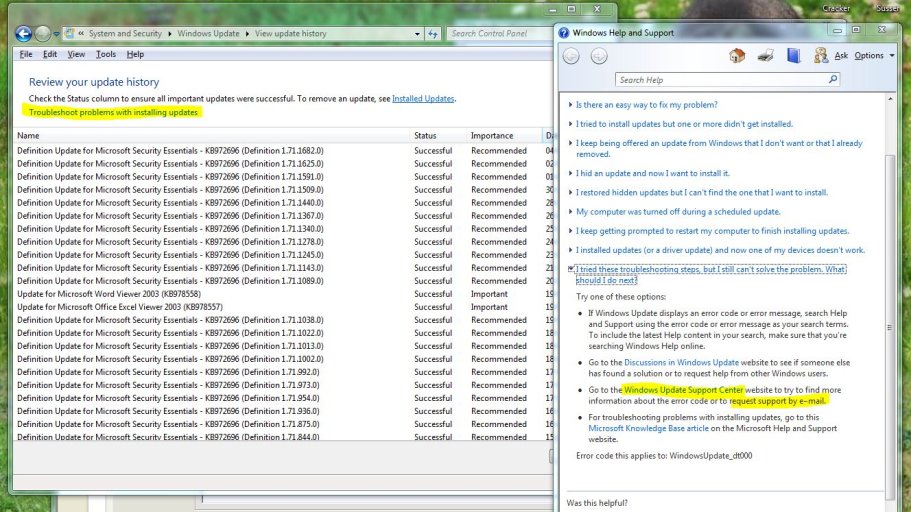Hello, I've never posted before and I'm not computer savy, but I.m desprate. I have tried so many fixes that I have a hard time remembering everything I have done. The following is the information I sent microsoft, but I have not gotten a reply. Perhaps you can help:
Error 80070424 -This appears to happen quite a bit. My laptop is an HP Pavilion dv2845se, running Vista 64-bit. I have tried every suggestion from SEVERAL different sites. I have been unable to get automatic updates for weeks and cannot install stand alone updates either.(install hangs up and has to be stopped through task manager) My System Restore was somehow wiped and only includes history since the problem beganso going back in time is not an option. My computer says I have never installed or checked for updates. I have renamed the software distribution file, performed the live care scan, verified the correct DLLs, installed and ran Malwarebytes and SUPERantiSpyware, checked the security certificates by un-checking the "require server verification" box and adding the various update addresses to the "TRUSTED SITE" location, and checked the BITS (started). I have booted from a Vista iso recovery disc to run repair and most recently, attempted to repair the update component itself by installing a new update agent. None of these has given my computer the ability to search for updates. Can you please help?
Error 80070424 -This appears to happen quite a bit. My laptop is an HP Pavilion dv2845se, running Vista 64-bit. I have tried every suggestion from SEVERAL different sites. I have been unable to get automatic updates for weeks and cannot install stand alone updates either.(install hangs up and has to be stopped through task manager) My System Restore was somehow wiped and only includes history since the problem beganso going back in time is not an option. My computer says I have never installed or checked for updates. I have renamed the software distribution file, performed the live care scan, verified the correct DLLs, installed and ran Malwarebytes and SUPERantiSpyware, checked the security certificates by un-checking the "require server verification" box and adding the various update addresses to the "TRUSTED SITE" location, and checked the BITS (started). I have booted from a Vista iso recovery disc to run repair and most recently, attempted to repair the update component itself by installing a new update agent. None of these has given my computer the ability to search for updates. Can you please help?