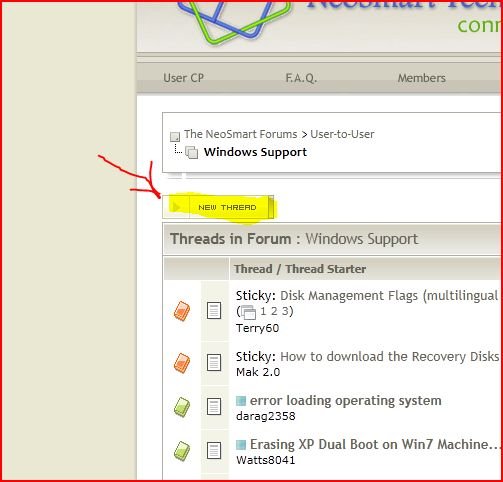@Terry60,
If you're sixty (Terry60), then *I* must be ancient! (jharris1993) :booyah:
@James,
Let me amplify hat Terry said a little bit:
An "ISO" (. . . .-dot-iso) is an *image* of a CD or DVD, where every single sector is read, starting at sector 1, going all the way to the last sector of the disk - as if it were a gigantic file - one sector at a time. It's not just the data, it's all the metadata, disk structure, VTOC, etc. etc. etc. - along with all the data on the disk.
To "burn" an ISO, you need a burning program that knows the special method to burn an ISO. I use CDBurnerXP (freeware) which - despite it's name - works wonderfully on Vista/7. I am also sure that Terry's suggestion is also excellent. Both of these programs will allow you to:
- Burn an Audio Disk
- Burn a Data Disk
- Burn an ISO image
You want to select "Burn an ISO image", and then select this particular file. Pop in some blank media and then burn away!
Some programs also allow you to "Create an ISO image" - this is the WRONG choice - do not pick it by mistake.
If the file is less than 700 megs in size, burn the ISO to a CD. If it's larger than 700 megs, burn it to a DVD.
By the way, the term "ISO" comes from the designation "ISO-9660" which was the original format for CD's standardized in the 80's. The group that standardized this format was the International Standards Organization, hence "ISO". Nowadays there are a number of standards other than ISO - Joliet for "Microsoft" format CD's, HPFS for Mac format, and DVD's have a format all their own. But the images of all these different formats are still called "ISO's".
BTW, it's really not necessary to change the file association - so long as you select the correct file with your burning software, and tell it to burn it as an ISO image. However if you do decide to change it, it might make it a little easier to burn - depending on the software you use.
What say ye?
Jim.