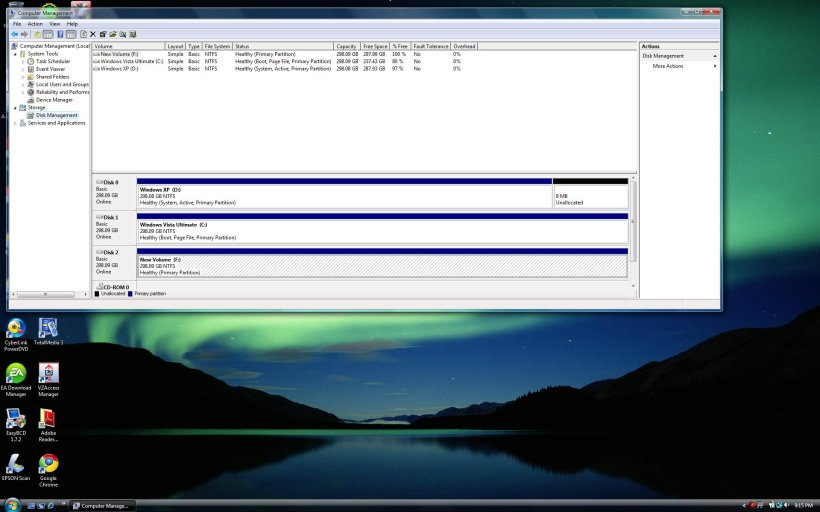You are using an out of date browser. It may not display this or other websites correctly.
You should upgrade or use an alternative browser.
You should upgrade or use an alternative browser.
Tripple booting with Vista, XP, Ubuntu on three separate drives
- Thread starter isg0nnarain
- Start date
isg0nnarain
Active Member
disk 0 contains windows xp (D)
disk 1 contains vista (C)
disk 2: supposed ubuntu (F)
disk 1 contains vista (C)
disk 2: supposed ubuntu (F)
isg0nnarain
Active Member
first thank you everyone for your help and support. After consulting with some colleagues who are experienced Ubuntu users, they were able to find the problem but no solution.
Apparently BIOS and GRUB see the boot order of my drives in a different way.
BIOS sees the order of the drives like this:
hd0 - xp
hd1 - vista
hd2 - ubuntu
GRUB sees it like this:
hd0 - xp
hd1 - ubuntu
hd2 - vista
so what my colleagues tried to do was to have GRUB reconfigured so that it would run from hd 1 and not hd 2 with the root and setup commands as well as other commands that they know. Unfortunately that did not work.
For some reason GRUB will not see hd 1 and hd2 properly and keeps trying to boot from hd2 even thought hd1 is the correct drive
So now the question is how do I do this? Answer unknown so I will take the advice of my colleagues and run ubuntu through virtual pc just to get through with my class.
If anyone has any idea on how to fix this please post a reply otherwise I thank everyone for their help
Apparently BIOS and GRUB see the boot order of my drives in a different way.
BIOS sees the order of the drives like this:
hd0 - xp
hd1 - vista
hd2 - ubuntu
GRUB sees it like this:
hd0 - xp
hd1 - ubuntu
hd2 - vista
so what my colleagues tried to do was to have GRUB reconfigured so that it would run from hd 1 and not hd 2 with the root and setup commands as well as other commands that they know. Unfortunately that did not work.
For some reason GRUB will not see hd 1 and hd2 properly and keeps trying to boot from hd2 even thought hd1 is the correct drive
So now the question is how do I do this? Answer unknown so I will take the advice of my colleagues and run ubuntu through virtual pc just to get through with my class.
If anyone has any idea on how to fix this please post a reply otherwise I thank everyone for their help
Post your revised menu.lst. If grub's configured to point at Ubuntus drives' mbr, but the mbr there is pointing to the other disk than that would explain it. Re-install grub to the mbr of Ubuntu's disk and try adding an entry again. Can you boot Ubuntu's drive by itself?
Coolname007
Distinguished Member
Answer unknown so I will take the advice of my colleagues and run ubuntu through virtual pc just to get through with my class.
Yeah...I would suggest using Wubi, to start out with, when first trying out Ubuntu.
Here's the website for Wubi: Wubi - Ubuntu Installer for Windows
And the Wubi forum: Wubi - Ubuntu Forums
And the website for LVPM: Lubi, LVPM, UNetbootin, and Bubakup - LVPM
GL and let us know how it goes.
-Coolname007
Last edited:
isg0nnarain
Active Member
Post your revised menu.lst. If grub's configured to point at Ubuntus drives' mbr, but the mbr there is pointing to the other disk than that would explain it. Re-install grub to the mbr of Ubuntu's disk and try adding an entry again. Can you boot Ubuntu's drive by itself?
no, no matter what I can never boot Ubuntu's drive by itself. Everything I have tried to do has been through the LiveCD. I would also like to mention that the version I am trying to install is 8.04 not 8.10. For some strange reason 8.10 will have ubuntu load and then a black screen will pop up that says an error has occurred. At this point I have grub to play with but nothing else. So 8.04 is the only version that I am able to install.
Coolname007
Distinguished Member
I would also like to mention that the version I am trying to install is 8.04 not 8.10. For some strange reason 8.10 will have ubuntu load and then a black screen will pop up that says an error has occurred. At this point I have grub to play with but nothing else. So 8.04 is the only version that I am able to install.
hmm...sounds like an issue with your hardware.
Hope this helps.
-Coolname007
isg0nnarain
Active Member
thx for the wubi site and ubuntu forums link however wubi would not install ubuntu
as for the forums i have to wait I also posted a new thread to xoticpc.com forums since that is where i got my laptop
thx
as for the forums i have to wait I also posted a new thread to xoticpc.com forums since that is where i got my laptop
thx
That's the point I'm trying to ascertain Justin.Probably disk 1 if he's in Vista since its on its own drive.
If the "system" partition (or more specifically the 1st HDD in the BIOS boot sequence) is not shown as disk 0 in Vista Disk management, then the dropdown menu in EasyBCD will be pointing you to the wrong disk and you'll need to use the workaround.
isg0nnarain
Active Member
Coolname007
Distinguished Member
thx for the wubi site and ubuntu forums link however wubi would not install ubuntu
Have you actually tried installing Wubi? It should work just fine...
-Coolname007
Addendum:
system is in disk 0
heres a screen shot
Yeah...your Linux entry is definitely pointed at the "system" partition.
-Coolname007
Last edited:
isg0nnarain
Active Member
yea i did try wubi and it failed as well. I tried 8.10 wubi but in the end I get the same error message that i get from ubunbtu 8.10 iso (something bout IOAPIC)
and I tried wubi 8.04 and it will not complete the install
Addendum:
how do I point it to F: ? I'm going to try the work around now but one my colleagues did something similar and it did not work. They also reinstalled grub but did not work either.
and I tried wubi 8.04 and it will not complete the install
Addendum:
Have you actually tried installing Wubi? It should work just fine...Here's the link to download Wubi 8.04: Download Wubi, Wubi 8.04 Download
-Coolname007
Addendum:
Yeah...your Linux entry is definitely pointed at the "system" partition.As D:/ is XP, and also Disk 0, and it is pointed at D:/.
-Coolname007
how do I point it to F: ? I'm going to try the work around now but one my colleagues did something similar and it did not work. They also reinstalled grub but did not work either.
Last edited:
Coolname007
Distinguished Member
Could you please be more clear on what happened when attempting to install Wubi 8.04? Such as...what kind of errors you're getting?yea i did try wubi and it failed as well. I tried 8.10 wubi but in the end I get the same error message that i get from ubunbtu 8.10 iso (something bout IOAPIC)
and I tried wubi 8.04 and it will not complete the install
Your Ubuntu entry itself does not need to point to F:/.how do I point it to F: ? I'm going to try the work around now but one my colleagues did something similar and it did not work. They also reinstalled grub but did not work either.
Cheers.
-Coolname007
isg0nnarain
Active Member
well as I mentioned earlier, I am having issues installing ANY new ver of linux os thats kubuntu, ubuntu and Fedora
for some reason the liveCDs load but will not install and tell me something about an IOAPIC error
the earlier ver such as 8.04 tells me that error has occurred and nothing more than that, after which it closes
for some reason the liveCDs load but will not install and tell me something about an IOAPIC error
the earlier ver such as 8.04 tells me that error has occurred and nothing more than that, after which it closes
isg0nnarain
Active Member
You can install Ubuntu with the "noapic nolapic" option to bypass that error.
how do i do that? i dont see that option not even in the BIOS.
When you put your CD in the drive and boot from it, you'll be presented with a screen with several installation options (install, try, advanced).
Select advanced and a textbox will appear at the bottom of the screen with some text in it. Add " noapic nolapic" to the end of that text and press <enter>.
Select advanced and a textbox will appear at the bottom of the screen with some text in it. Add " noapic nolapic" to the end of that text and press <enter>.