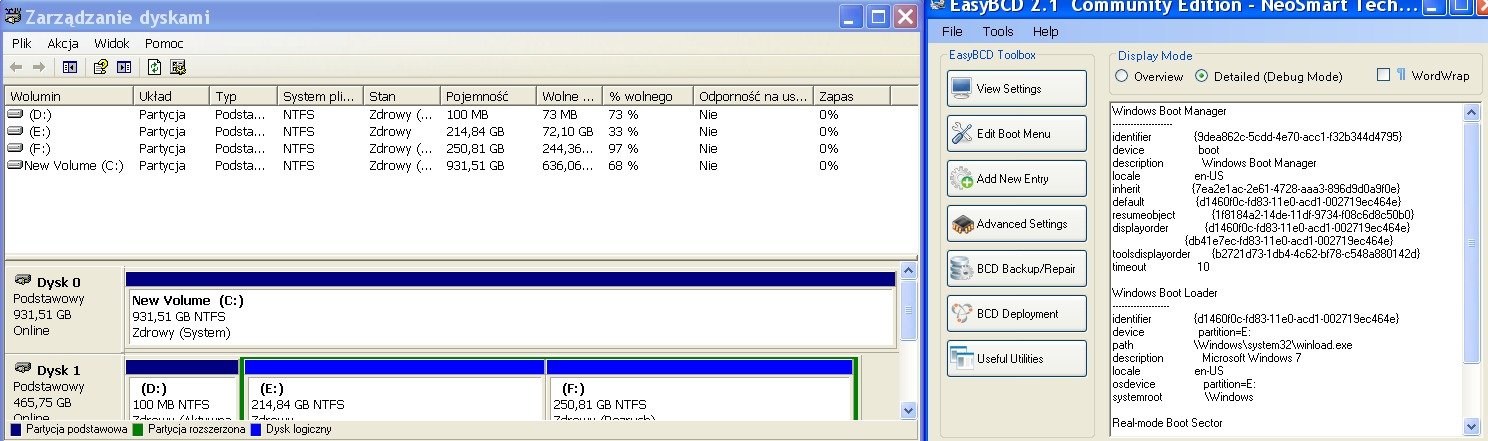Hi, first of all - im not a native english speaker so I apologize for my english skills. Second: Im kinda frustrated, being in hospital 2 months, got out and wanted to have Win7 and XP on one PC. Ended up with a huge mess...
Well, I am in XP now. I followed this guide: Recovering the Vista Bootloader with EasyBCD - EasyBCD - NeoSmart Technologies Wiki but it doesnt work for me. I done point 1 and 2, third is only possible while using Vista or higher Windows.
I have a boot.ini on my 100mb partition, can`t I just edit it manually?
btw. The BCD doesnt get detected automatically when I start EasyBCD, I have to show it. The path is D:\Boot\BCD . I have a feeling like its not active anymore or something, but I dont know :lup:.
Well, I am in XP now. I followed this guide: Recovering the Vista Bootloader with EasyBCD - EasyBCD - NeoSmart Technologies Wiki but it doesnt work for me. I done point 1 and 2, third is only possible while using Vista or higher Windows.
I have a boot.ini on my 100mb partition, can`t I just edit it manually?
btw. The BCD doesnt get detected automatically when I start EasyBCD, I have to show it. The path is D:\Boot\BCD . I have a feeling like its not active anymore or something, but I dont know :lup:.