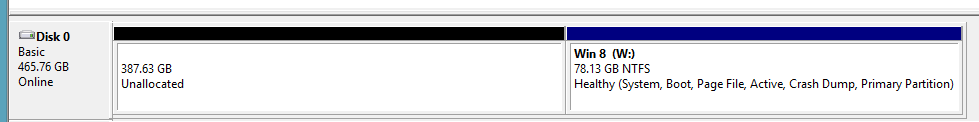So I had a harddrive that was entirely Windows 7. I shrunk its partition, made a new partition in the empty space on the end of the drive, and installed Windows 8 in that new partition. Windows 8 setup automatically created a dual boot loader, but it put it on the Windows 7 partition.
Now I want to delete the Windows 7 partition, and move the Windows 8 one over to the beginning of the drive (because it's faster there) and expand it to take the full size of the drive. I tried: Setting the Win 8 partition as active, deleting the Win 7 boot loader from bcdedit, recreating a new bootmgr/loader on the Win 8 partition with the Windows Recovery Disk, and then moving the partition over with Easeus Partition Manager. It didn't work. I got BCD NOT FOUND error, and Windows Repair couldn't fix it.
So someone suggested I try EasyBCD and GParted. Well I can figure out GParted on my own, but how would I go about using EasyBCD to do this?
Now I want to delete the Windows 7 partition, and move the Windows 8 one over to the beginning of the drive (because it's faster there) and expand it to take the full size of the drive. I tried: Setting the Win 8 partition as active, deleting the Win 7 boot loader from bcdedit, recreating a new bootmgr/loader on the Win 8 partition with the Windows Recovery Disk, and then moving the partition over with Easeus Partition Manager. It didn't work. I got BCD NOT FOUND error, and Windows Repair couldn't fix it.
So someone suggested I try EasyBCD and GParted. Well I can figure out GParted on my own, but how would I go about using EasyBCD to do this?