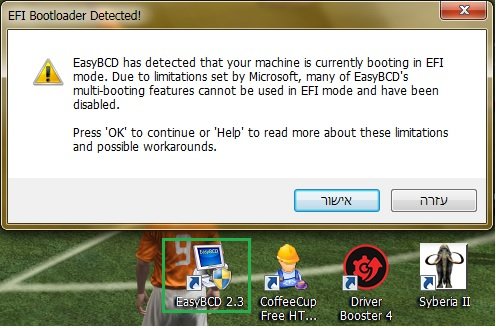hello EasyBCD staff,
i surfed the web trying to find
a way to mount iso on boot
and i saw you'r program(EasyBCD)
and tought i give it a go
I downloaded it and installed it(Ver 2.3)
and it sohwed me an error window of EFi not supported
even before the program went to the main window
I searched the web for a work around
and then i saw a page that showed me that
it supportes Efi, so i thought i had a older ver
so i went to you'r main site and also there
it sais "Windows 10 And UEFI Ready"
so i downloaded the latest ver 2.3,
and still it shows me "Efi Not supported" window
right at the program start!
I have atteched a picture showing
the error and the EasyBCD Ver.
My Specs:
Win7 Ultimate
ASUS MotherBoard
1TB HD
8GB RAM
I have no idea why it happens,
please Help.
Yaniv R.
i surfed the web trying to find
a way to mount iso on boot
and i saw you'r program(EasyBCD)
and tought i give it a go
I downloaded it and installed it(Ver 2.3)
and it sohwed me an error window of EFi not supported
even before the program went to the main window
I searched the web for a work around
and then i saw a page that showed me that
it supportes Efi, so i thought i had a older ver
so i went to you'r main site and also there
it sais "Windows 10 And UEFI Ready"
so i downloaded the latest ver 2.3,
and still it shows me "Efi Not supported" window
right at the program start!
I have atteched a picture showing
the error and the EasyBCD Ver.
My Specs:
Win7 Ultimate
ASUS MotherBoard
1TB HD
8GB RAM
I have no idea why it happens,
please Help.
Yaniv R.