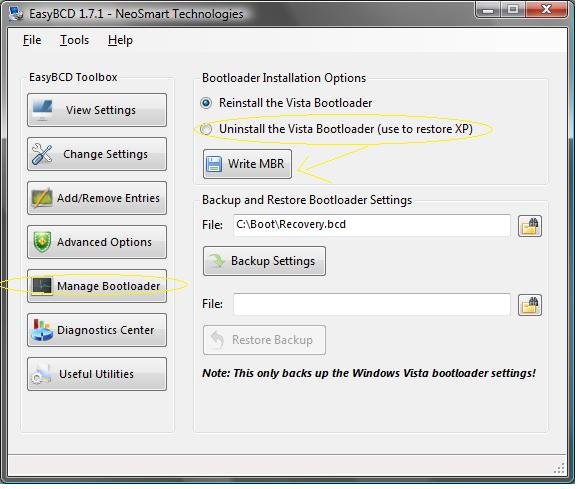ok, new advancements... i was able to fix that by deleteing and rebuilding my boot.ini in the Win XP recovery console. For those of you playing at home:
Boot from your CD and follow the directions to start Recovery Console. Then:
Attrib -H -R -S C:\Boot.ini
DEL C:\Boot.ini
BootCfg /Rebuild
Fixboot

Now, next problem... when I get into windows... it tells me that it (windows) cant find my user profile, "its path cannot be found".. EEEKKK! PLEASE HELP, all my files are stored in that profile, as well as all my settings from my applications :S
EDIT: ok, gotten myself into windows, and am looking in my C: now, when I click on Documents and settings, i get told that "Access Is Denied"... any ideas? (in a situation like this on a mac, gotta love the repair permisions command! ahh... oh well... )
EDIT 2: Ok, well... i'm now in windows... and have successfully recovered my profile <thank you local computer store for having sales on 80gb hard drives, and me buying one and cloning my word processing system then being able to stick that drive in, boot it and use it to manually copy the D&S folder from Windows.Old back to the root dir

>
Now two new problems... both of less critical importance...:
1. I cant delete the old vista files: Program File, Windows (vista), Users
*tells me access is denied or will apear to delete the files (no errors)
but doesnt actualy DO anything... OR i get a "Cannot delete X, directory
not empty" error, which apears to be occuring through the whole system,
i'm running a chkdsk /f command from safe mode as I write... may fix this
so i'm told, i hope it fixes this final problem!
2. When I boot, it says : "Cant find Boot.ini, booting from c:\windows\"
<EDIT: Problem solved, '.vista' was at the end of my boot.ini file

guess i'm getting blind in my old age!>

cheers for sticking with my long and tiresome postal-journey!