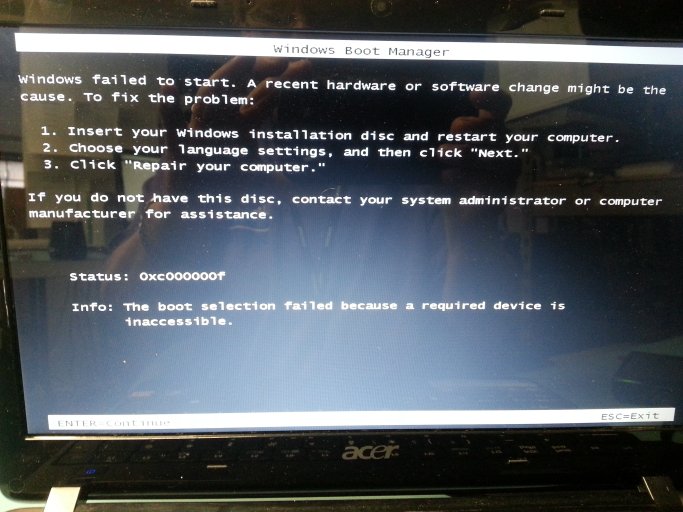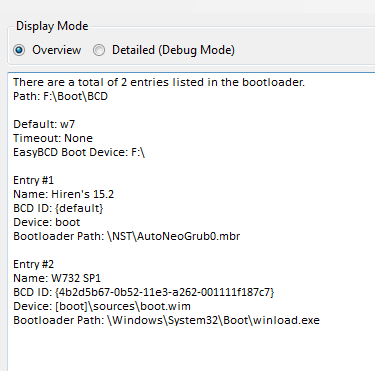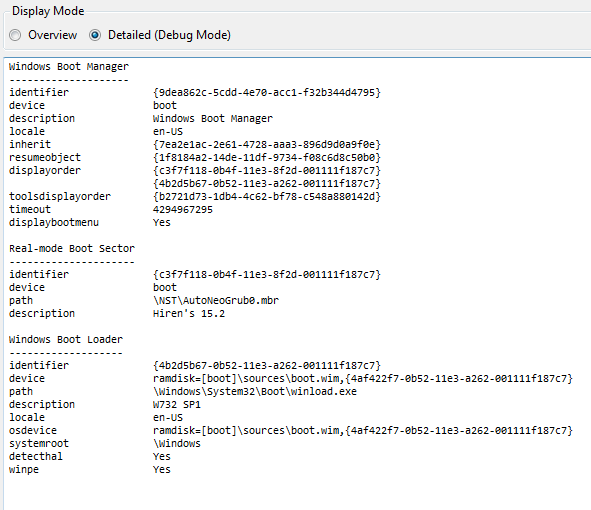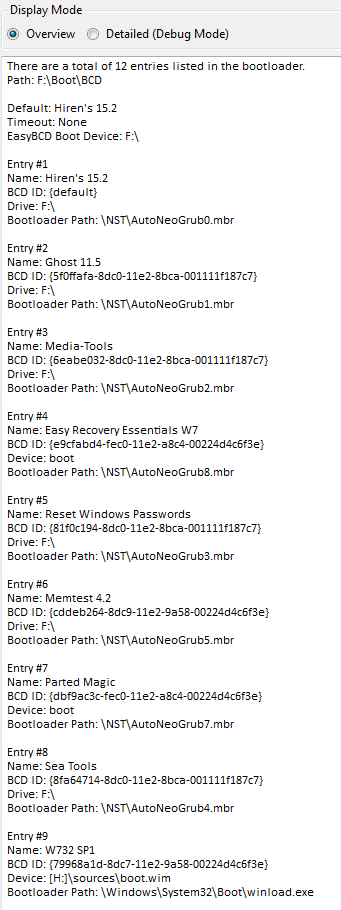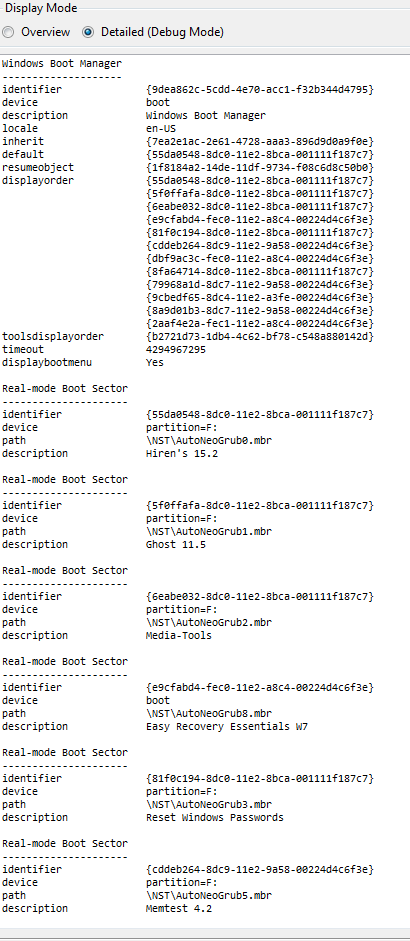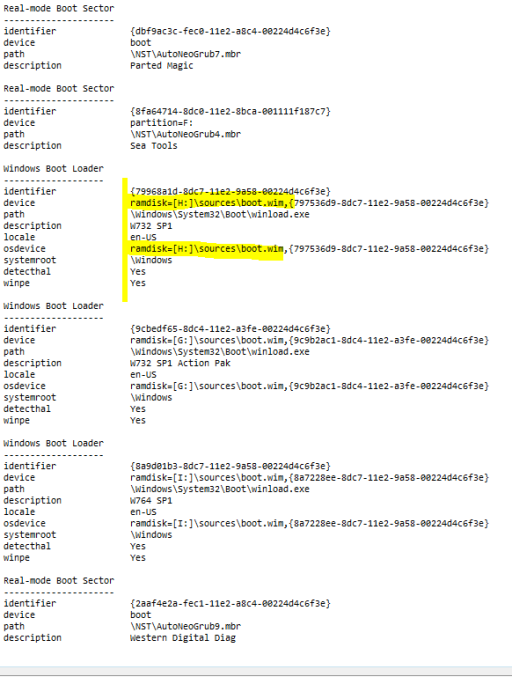I set my 1TB USB3 external Buffalo HD to be able to boot up several ISO's in the first partition called Utilities, there are 6 more 4GB partitions for Vista32, Vista64, W732, W764, W832 and W864. I could boot from any of my ISO's or do an install of any of the OS's and it worked great. I used Parted Magic to create the partitions and then EasyBCD ver 2.0.2 for the boot menu. I updated to EasyBCD 2.2 and didn't seem to have any trouble and was able to make changes and not have any problems. Not sure what I did but I screwed it up, and I haven't been able fix it or recreate it. No problem with the ISO's, but when it comes to the OS's I'm stuck. What I need it to look like is (example) Device:[H]\sources\boot.wim with each of the OS's having it's own device letter, but it's just not putting that in anymore. I'm not sure what I'm doing wrong. 
USB external HD used to boot ISO's (Hiren's, Memtest..) and installing multiple OS's
- Thread starter jane.tech
- Start date