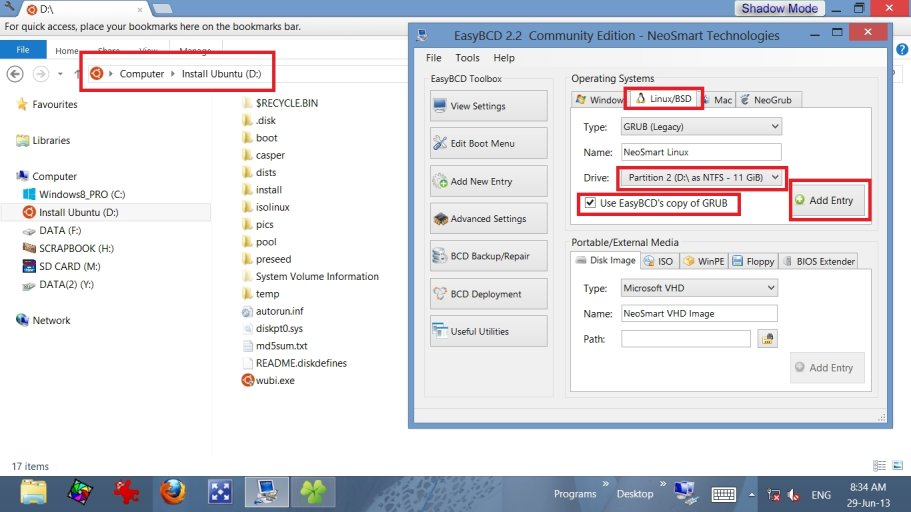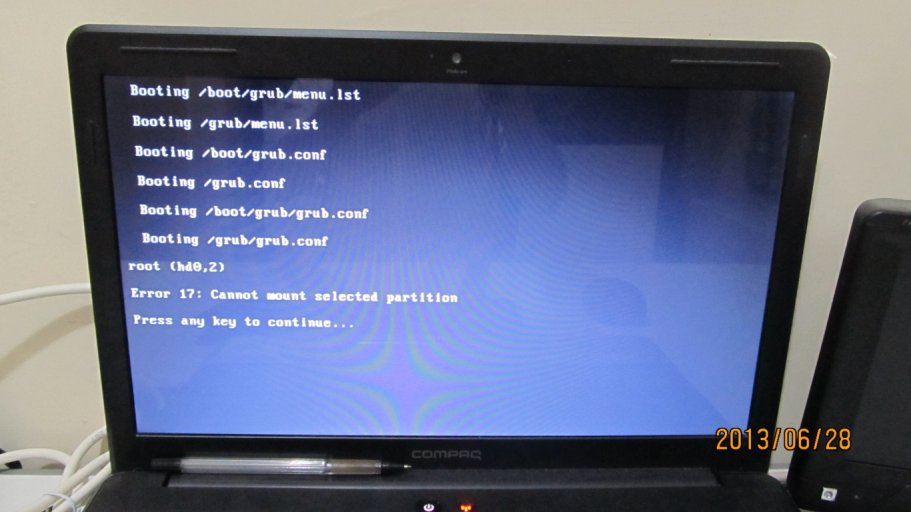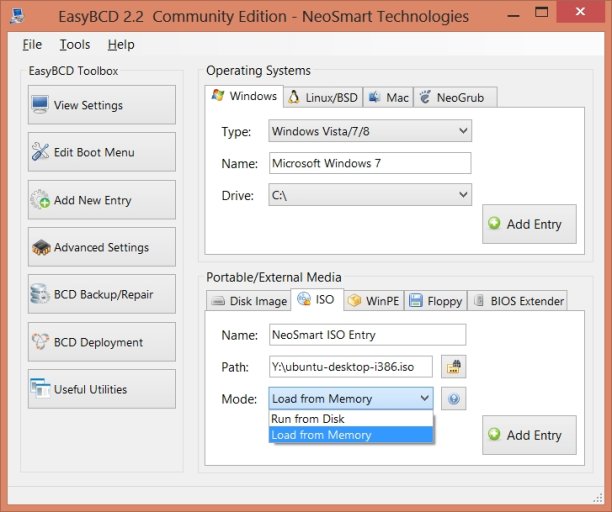williamwclee
Member
(script of menu1st as follows)
================
title Ubuntu Live CD (ISO Native Boot)
root (hd0,0)
kernel (hd0,0)/system/vmlinuz boot=casper iso-scan/filename=/system/ubuntu-desktop-i386.iso
initrd (hd0,0)/system/initrd.lz
===================
Is the above script okay?
(assuming ubuntu-desktop-i386.iso, vmlinuz and initrd.lz are placed under c:/system/...)
================
title Ubuntu Live CD (ISO Native Boot)
root (hd0,0)
kernel (hd0,0)/system/vmlinuz boot=casper iso-scan/filename=/system/ubuntu-desktop-i386.iso
initrd (hd0,0)/system/initrd.lz
===================
Is the above script okay?
(assuming ubuntu-desktop-i386.iso, vmlinuz and initrd.lz are placed under c:/system/...)