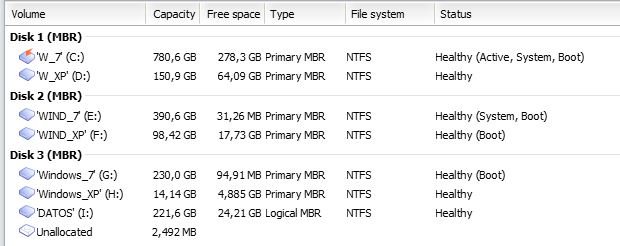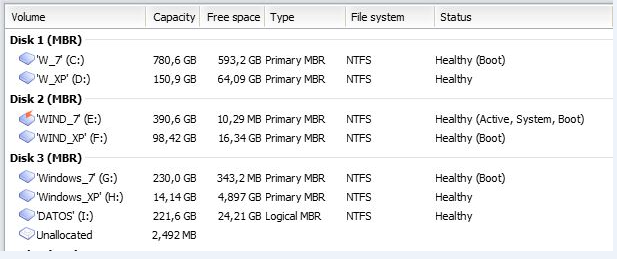Hello,
yesterday I registered in your Forus because I have a problem with EasyBCD that is driving me crazy...
First, I have posted my message in the "User to User" --> "Windows Support". After having published my post I see there is another Forum "Neo-Smart Support Center" --> "EasyBCD Support".
I understand/think my problem is too much technical and perhaps it was better having posted directly in the "EasyBCD Support" Forum. So I post a new thread there making reference to my firs Post and in order to no repeat the message I just put a link to my firs post...
The problem is that now I see a message that shows me that I have been banned for spamming... It was not my intention do spam, so I sincerely apologished if I have did something wrong. If you want, you can move my firs Post from the "Windows Support" to "EasyBCD Support".
I beg you to reactivate my other User Account in order to obtain an answer and solve my problem because it is quite urgen to solve then because I can not access to the partion desired...
I was registered with a gmail email account and my user is "manolito74".
I apologished again for the inconvenients: it was not my intention to create problems, spamming or something like that. I just dit it by error thinking it was the best idea...
Thank you very much in advance.
Best Regards.
yesterday I registered in your Forus because I have a problem with EasyBCD that is driving me crazy...
First, I have posted my message in the "User to User" --> "Windows Support". After having published my post I see there is another Forum "Neo-Smart Support Center" --> "EasyBCD Support".
I understand/think my problem is too much technical and perhaps it was better having posted directly in the "EasyBCD Support" Forum. So I post a new thread there making reference to my firs Post and in order to no repeat the message I just put a link to my firs post...
The problem is that now I see a message that shows me that I have been banned for spamming... It was not my intention do spam, so I sincerely apologished if I have did something wrong. If you want, you can move my firs Post from the "Windows Support" to "EasyBCD Support".
I beg you to reactivate my other User Account in order to obtain an answer and solve my problem because it is quite urgen to solve then because I can not access to the partion desired...
I was registered with a gmail email account and my user is "manolito74".
I apologished again for the inconvenients: it was not my intention to create problems, spamming or something like that. I just dit it by error thinking it was the best idea...
Thank you very much in advance.
Best Regards.