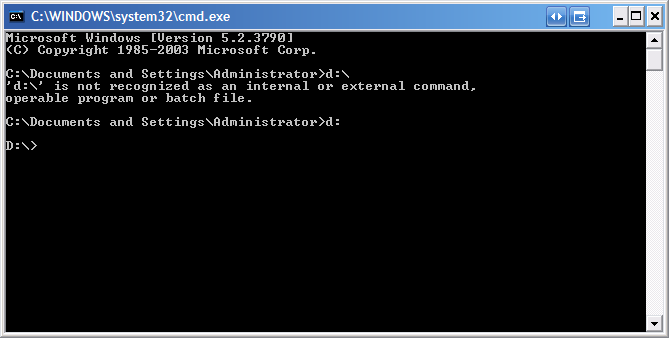You are using an out of date browser. It may not display this or other websites correctly.
You should upgrade or use an alternative browser.
You should upgrade or use an alternative browser.
Vista Boot Repair Problems!
- Thread starter FregleyTheWise
- Start date
I have tried everything when it comes to cd. It just doesnt stick. It atuomatically flashes right back to X:\ and doesnt stay. It will execute a commaned if i type it in. Like cd H:\boot dir /p and it will show the list of files. But in no way shape or form can i get the drive letter to stick on my CD ROM to work with just the Recovery CD.
Again this could be due to the fact that i am running Windows 7 and that took the Boot Priority away from Vista. So i dont have a effective way to test this right now.
Again this could be due to the fact that i am running Windows 7 and that took the Boot Priority away from Vista. So i dont have a effective way to test this right now.
Say you're on X: drive and need to get to H:, use:
cd /d H:\ or cd /d H: and to go straight to the root of a drive you're currently in, use cd\.
CG is right but the second one is the one that works, while the first one doesnt, but this is only for the drive you're currently in. Otherwise, you could use either when switching to a different drive. Why they haft to make it so hard I don't know...
Here's an example of back and forth switching between c: and m: using both just letter: and letter:\

cd /d H:\ or cd /d H: and to go straight to the root of a drive you're currently in, use cd\.
CG is right but the second one is the one that works, while the first one doesnt, but this is only for the drive you're currently in. Otherwise, you could use either when switching to a different drive. Why they haft to make it so hard I don't know...
Here's an example of back and forth switching between c: and m: using both just letter: and letter:\

Last edited:
Coolname007
Distinguished Member
If anyone has any ideas on how to get the file added with keeping the ISO the same. I am all ears.
Try using Virtual CloneDrive to mount the ISO, and add the file that way...
You can download it from here:
Download Virtual CloneDrive 5.4.1.3 Beta / 5.4.1.1 - Emulates your computers CD/DVD-ROM drive - Softpedia
Hope this helps!
-Coolname007
EDIT: never mind...looks like you already got the file added using a different method!
Last edited:
While you suggestion is alright. Mounting the Image wouldnt allow for me to add the file to it and save the ISO again in that form. To edit a ISO you need software like MagicISO or ISOBuster where you can extract the ISO and then edit it the way you want. Just mounting the Image only allows you to work with it. Not edit it in the manner that was needed.
I already tried that. I also know of Virtual Clone Drive as well. Use it all the time now. Great bit of software there by Slysoft.
I already tried that. I also know of Virtual Clone Drive as well. Use it all the time now. Great bit of software there by Slysoft.
Coolname007
Distinguished Member
While you suggestion is alright. Mounting the Image wouldnt allow for me to add the file to it and save the ISO again in that form. To edit a ISO you need software like MagicISO or ISOBuster where you can extract the ISO and then edit it the way you want. Just mounting the Image only allows you to work with it. Not edit it in the manner that was needed.
I already tried that. I also know of Virtual Clone Drive as well. Use it all the time now. Great bit of software there by Slysoft.
hmm...i was hoping it would! :x I have never tried editing an ISO file using that program before, myself, but i thought it might be possible, though, since you can mount it...
Cheers!
-Coolname007
Last edited:
Coolname007
Distinguished Member
Mounted .isos are read only. That is why you need a special program to edit the iso.
Its not possible, then, to simply turn the read-only off, and allow read/write access to an ISO? :wtf: It seems to me someone should have designed ISO files better then...
Cheers!
-Coolname007
No because you moutn them it is like mounting a CD or DVD. Can you add files to a CD/DVD? No. Can you just insert a CD/DVD and drag and rop a file to add, say a Vista DVD? No. A ISO is just a Disk Image jsut like Norton Ghost is a Image of a hard drive.
ISO's are great for this purpose. But when one needs to be edited special software is needed.
ISO's are great for this purpose. But when one needs to be edited special software is needed.
FregleyTheWise
Distinguished Member
In terms of testing to see if it works to repair the bootloader, I'm willing to be the guinea pig, as long as you don't think it will hurt the computer more and it doesn't require a ton of know-how.
FregleyTheWise
Distinguished Member
I would be willing to try it if someone will post it as a beta or something. It's OK if Makavelli just tests it instead, though. It's just another option. I'm just wondering if the exe requires other files to function, like a dll or something. It might be hard to find that out without trying to use it on a faulty system like mine.
FregleyTheWise
Distinguished Member
I'm a little confused. did all of that technical talk earlier about X: and such mean that the iso didn't work? Or did it work and was that all just conversation? I'm kind of hoping that I could fix my computer quickly, so if this is going to take a long time, does anyone have any other suggestions of how to fix the boot? I know that for XP there are programs like BartPE that can provide a windows-like ui and run programs. Is there something like that for Vista from which I could run EasyBCD or something similar?
FregleyTheWise
Distinguished Member
Sorry, but I don't know what Windows 7 is. What does it do? What DVD?
Where have you been this week ?
It's MS's latest OS released into public Beta testing this week in a blaze of publicity that made the BBC news even. (think of it as Vista II)
The point being, whether you want to run W7 or not, MS are making the module you're looking for available on that DVD ISO image if you're prepared for a 3.1Gb download (x64 - about 1/2 Gb less for x86)
It's MS's latest OS released into public Beta testing this week in a blaze of publicity that made the BBC news even. (think of it as Vista II)
The point being, whether you want to run W7 or not, MS are making the module you're looking for available on that DVD ISO image if you're prepared for a 3.1Gb download (x64 - about 1/2 Gb less for x86)
Last edited: