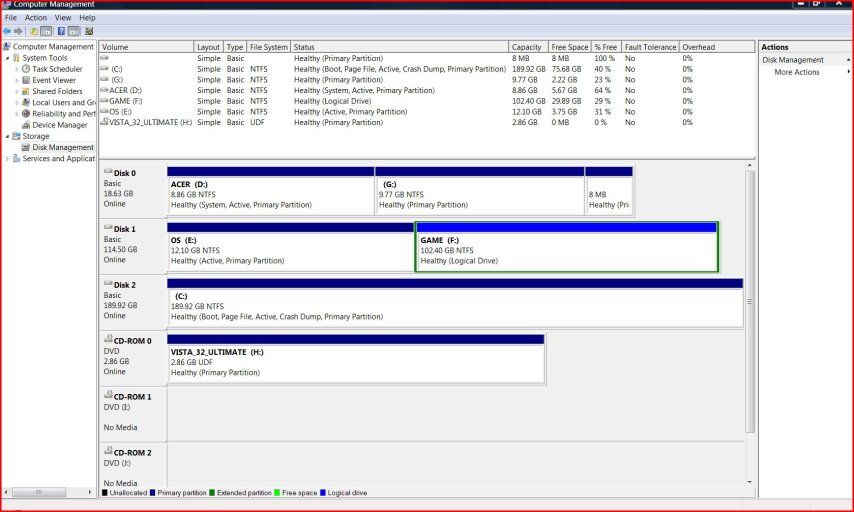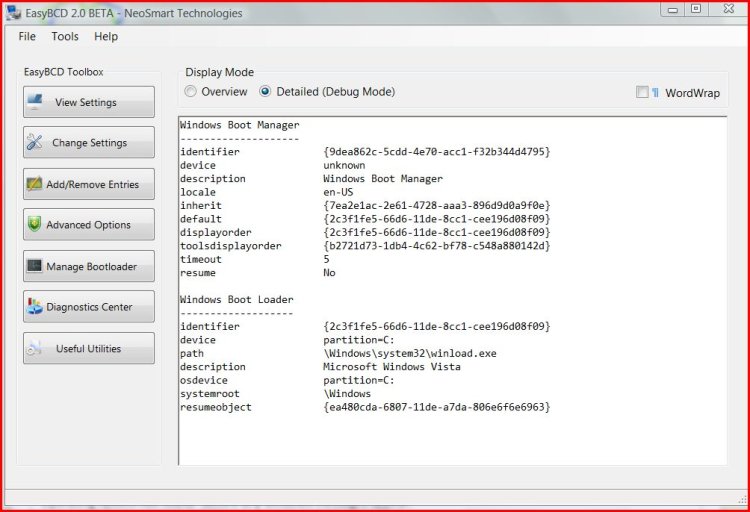tigershuffle
Member
Hi, well you helped me last year get my dual boot working, but Ive managed to stuff up my dual boot since:shame:
Because of my 'unique?' set up Im having a real problem getting my bootloader sorted. I can boot vista through the dvd.
Ive ran easybcd several times and tried bootrec in cmd.
When I run vista dvd and use Recovery console it shows the drive as E:
Is that where my problem lies.
Im pretty much dumbfounded after 4 days of trying
Ive attached my Vista bootmanager screenie and the easybcd debug screenie.
cheers
Andy
Because of my 'unique?' set up Im having a real problem getting my bootloader sorted. I can boot vista through the dvd.
Ive ran easybcd several times and tried bootrec in cmd.
When I run vista dvd and use Recovery console it shows the drive as E:
Is that where my problem lies.
Im pretty much dumbfounded after 4 days of trying
Ive attached my Vista bootmanager screenie and the easybcd debug screenie.
cheers
Andy
Attachments
Last edited: