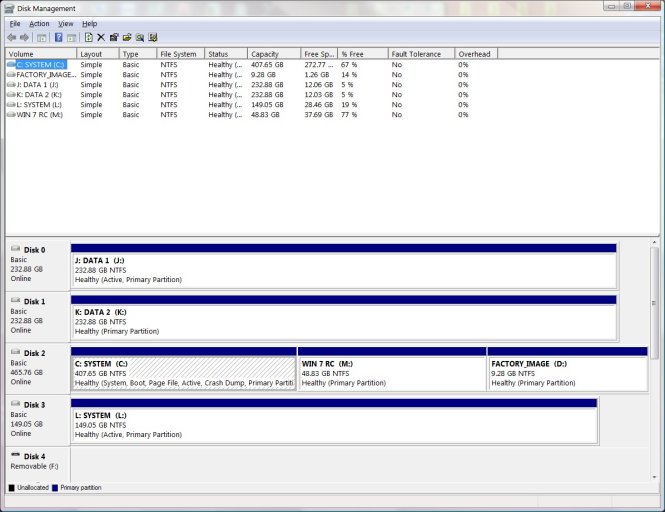Greetings. Well, I finally got Win 7 RC installed, by just giving up doing a Vista upgrade and just doing a straight install. Here's the setup:
On the primary disk, two partitions of interest:
C: Vista
M: (from the standpoint of Vista) Win 7 RC
If I just boot the system with the Win 7 RC install disk NOT in the drive, I go *straight* to Vista -- no OS choices are offered.
If I boot the system with the Win 7 RC install disk IN the drive, I go *straight* to the installed Win 7 RC. Again, no OS choices are offered.
When Win 7 is running, the Vista drive shows up as drive E:
Using BCDEasy 2.0 b63, I checked and saw only the entry for Win 7. I created a Vista entry pointing at E: (I also tried C).
Didn't make any difference. No matter what I do, no OS choices are offered whether the Win 7 install disk is in the drive or not. But if the disk is in, I get Win 7. If the disk is out, I get Vista. I am not responding to the "press any key to boot off of CD/DVD" prompt in the boot sequence.
Any clues? Thanks!
-
On the primary disk, two partitions of interest:
C: Vista
M: (from the standpoint of Vista) Win 7 RC
If I just boot the system with the Win 7 RC install disk NOT in the drive, I go *straight* to Vista -- no OS choices are offered.
If I boot the system with the Win 7 RC install disk IN the drive, I go *straight* to the installed Win 7 RC. Again, no OS choices are offered.
When Win 7 is running, the Vista drive shows up as drive E:
Using BCDEasy 2.0 b63, I checked and saw only the entry for Win 7. I created a Vista entry pointing at E: (I also tried C).
Didn't make any difference. No matter what I do, no OS choices are offered whether the Win 7 install disk is in the drive or not. But if the disk is in, I get Win 7. If the disk is out, I get Vista. I am not responding to the "press any key to boot off of CD/DVD" prompt in the boot sequence.
Any clues? Thanks!
-