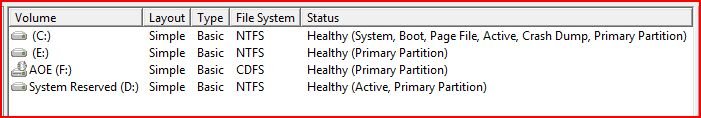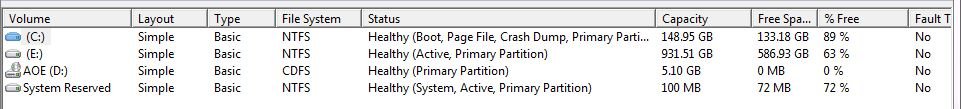I have installed VISTA home premium x64 and Win 7 pro on separate drives.
I installed EasyBCD on the VISTA drive (C:\) and set it up to boot the Win 7 OS on another drive.
I get the following error
FILE windows\system32\winload.exe
STATUS 0xc0000428
Windows cannot verify the digital signature of this file
I can still boot Win 7 directly by setting that drive as the primary drive in BIOS...
Any ideas? will installing the V2.0 beta help?
I installed EasyBCD on the VISTA drive (C:\) and set it up to boot the Win 7 OS on another drive.
I get the following error
FILE windows\system32\winload.exe
STATUS 0xc0000428
Windows cannot verify the digital signature of this file
I can still boot Win 7 directly by setting that drive as the primary drive in BIOS...
Any ideas? will installing the V2.0 beta help?