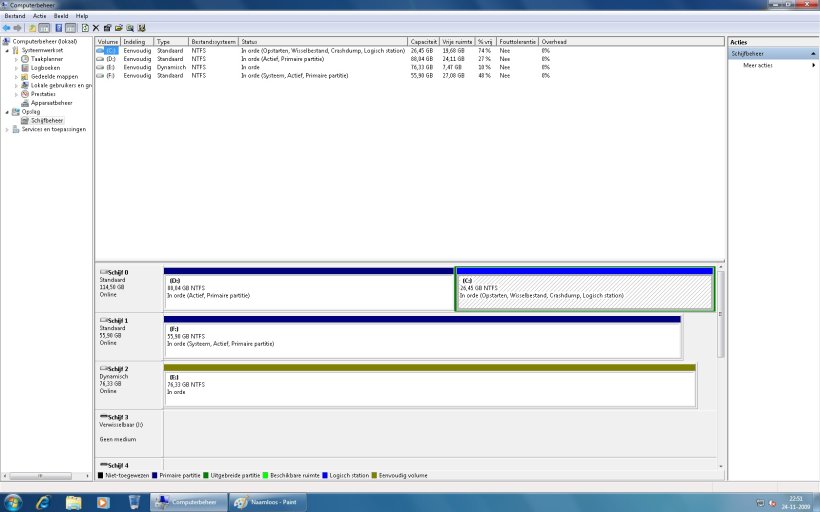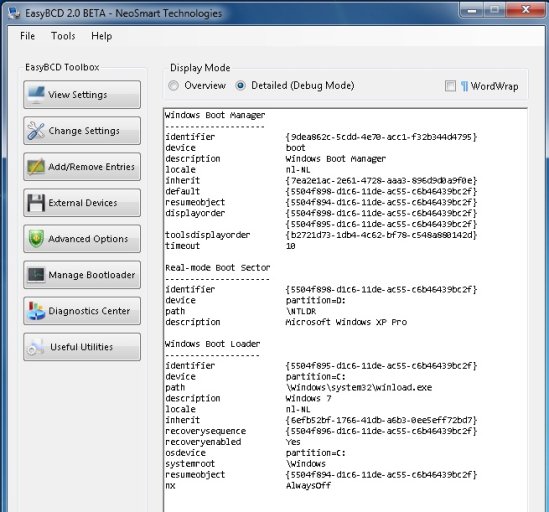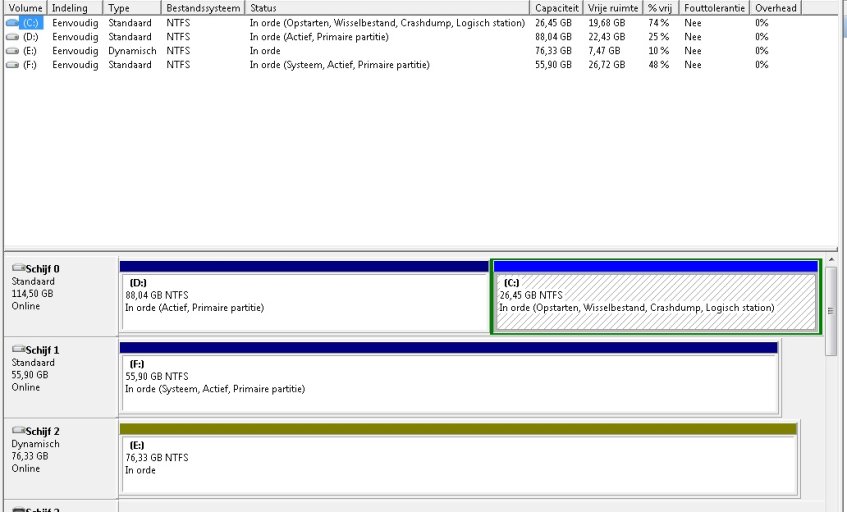Voorheen op dezelfde HDD
C: Windows XP
D: Vista
Bootmenu werkte prima.
D: geformateerd en W7 op geinstalleerd, ging prima zonder problemen.
Nu C : XP
D : Windows 7
Maar bij opstart weer vista bootmenu.
Kan wel XP opstarten, maar niet Vista : foutmelding en terecht.
Opstart met W7 dvd, zonder toest indrukken, dan een ander (W7) bootmenu en kan ik W7 opstarten zonder problemen.
Hoe kan ik nu het vista bootmenu verwijderen of vervangen door het W7 bootmenu.
Blijkbaar is de vista bootmgr nog actief op c: drive.
M.vr.gr. Aragon
C: Windows XP
D: Vista
Bootmenu werkte prima.
D: geformateerd en W7 op geinstalleerd, ging prima zonder problemen.
Nu C : XP
D : Windows 7
Maar bij opstart weer vista bootmenu.
Kan wel XP opstarten, maar niet Vista : foutmelding en terecht.
Opstart met W7 dvd, zonder toest indrukken, dan een ander (W7) bootmenu en kan ik W7 opstarten zonder problemen.
Hoe kan ik nu het vista bootmenu verwijderen of vervangen door het W7 bootmenu.
Blijkbaar is de vista bootmgr nog actief op c: drive.
M.vr.gr. Aragon