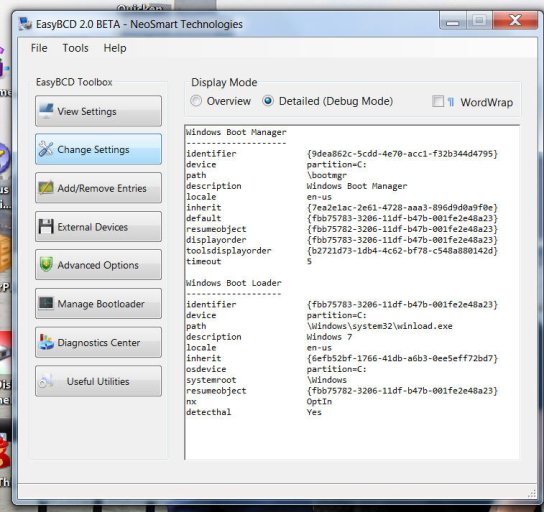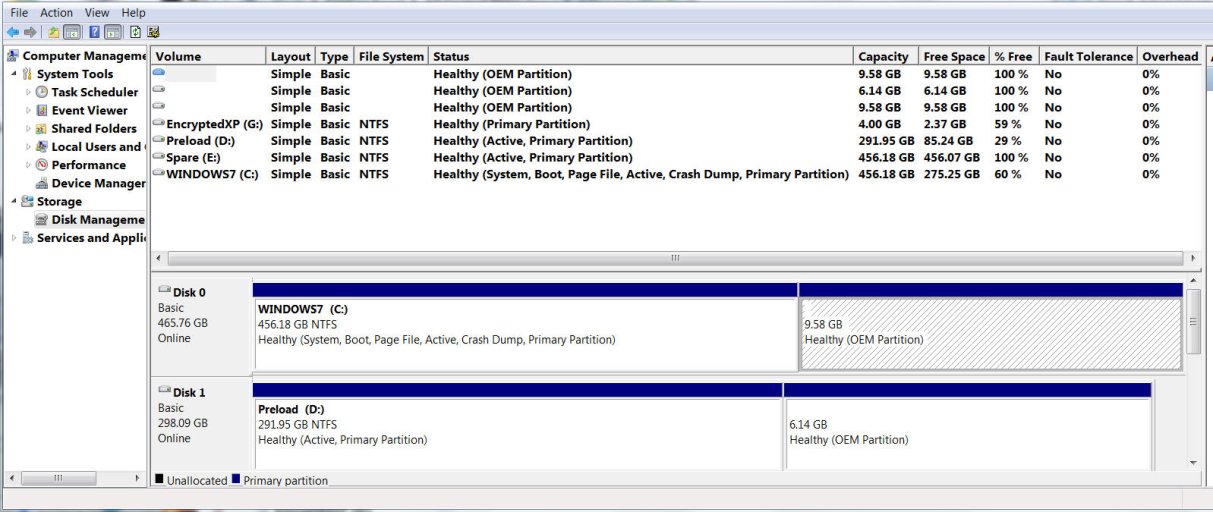You are using an out of date browser. It may not display this or other websites correctly.
You should upgrade or use an alternative browser.
You should upgrade or use an alternative browser.
Win7 & WinXP Dual boot JAM
- Thread starter rogermass
- Start date
Clone Win7 Disk WORKED...
The clone worked and repair was not even necessary. Thanks a TON. Only problem remaining is how to get back the netldr and whatever boot stuff is needed for the XP drive. When I run the XP setup disk, it blue screens me after the preliminaries. Can EasyBCD or something else just restore standard stand alone XP boot info? I can boot into Win7 with the XP drive as my D drive. Thanks again!
The clone worked and repair was not even necessary. Thanks a TON. Only problem remaining is how to get back the netldr and whatever boot stuff is needed for the XP drive. When I run the XP setup disk, it blue screens me after the preliminaries. Can EasyBCD or something else just restore standard stand alone XP boot info? I can boot into Win7 with the XP drive as my D drive. Thanks again!
XP installation disk blue screens me when I try to do repair. I can't believe that all of a sudden all of my drives developed i/o errors on them. I'll try cloning the disk which worked on the Win7 problem and if that doesn't work I'll have to settle for the other solution. Thanks!
XP installation now does not even see the XP drive. The drive boots fine under dual boot config with Win7 in front of it. I ran several advanced scans and the drive has no defects or errors. Pretty weird. I may have to settle for this drive booting as 2nd drive in dual boot situation.