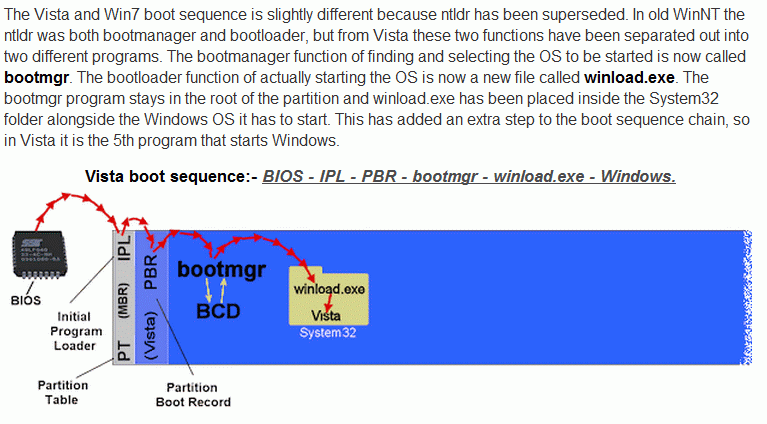That seems to make perfect sense. Adding to the mix, in the Win7 Recovery environment, after I had tried to BootRec /fixmbr, /fixboot, /rebuildbcd, I /scanos'd, and was informed that there were Zero Windows installs on the drive. I fully expected a brick on reboot, but just like Old Faithful, that original boot screen came up again. Whatever is going on has effectively hidden itself from even these recovery commands.
Yes, sorry. The spelling is easeusld.ldr. And it may be a function of either easeus' todo backup or partition master.
Addendum:
One person over at sevenforums reported back that he has an original Win7 install, with the separate system partition (EFI?), and his Boot tab is active.
Yes, sorry. The spelling is easeusld.ldr. And it may be a function of either easeus' todo backup or partition master.
Addendum:
One person over at sevenforums reported back that he has an original Win7 install, with the separate system partition (EFI?), and his Boot tab is active.
Last edited: