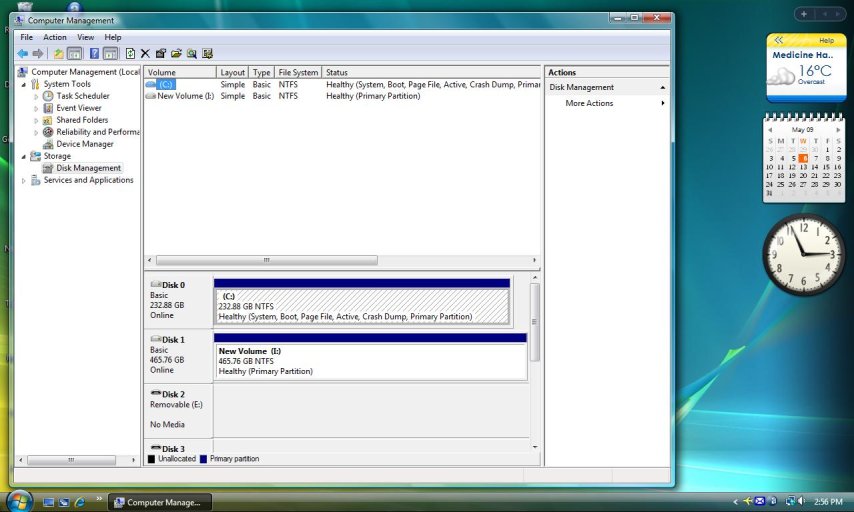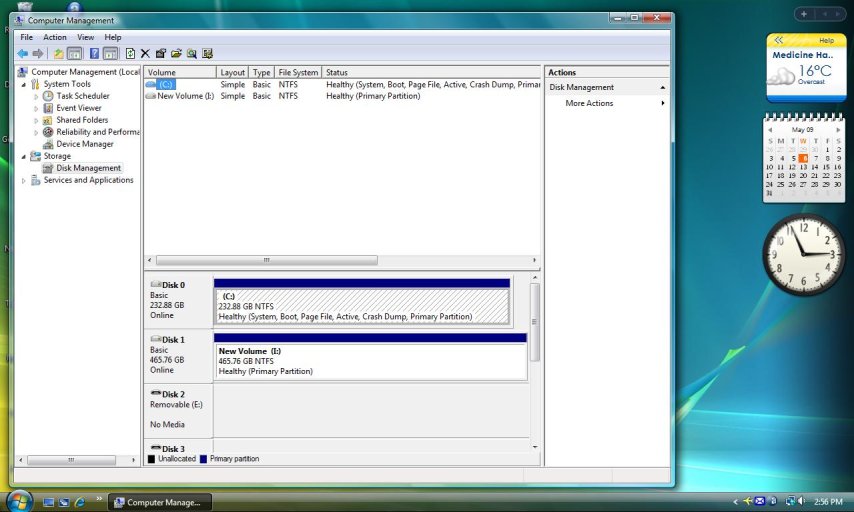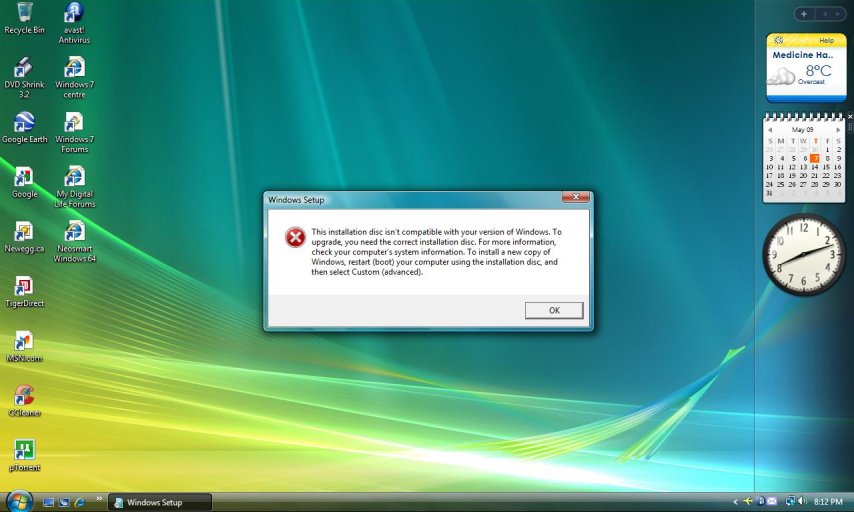You are using an out of date browser. It may not display this or other websites correctly.
You should upgrade or use an alternative browser.
You should upgrade or use an alternative browser.
Windows 64
- Thread starter iron
- Start date
Coolname007
Distinguished Member
Reboot, enter your BIOS, and insert your Win 7 dvd. Put your CD/DVD drive first in the boot sequence, and then save the changes and exit. When you get the message "Press any key to boot from the CD", press a key.
windows 7 64
I don't get to the press any key screen. The reboot message is all I get. Had Windows 7 x86 installed and it worked good but when I try to install windows 7 64 it won't work. Downloaded windows 7 64 a few times on 2 different computers and still won't work.
I don't get to the press any key screen. The reboot message is all I get. Had Windows 7 x86 installed and it worked good but when I try to install windows 7 64 it won't work. Downloaded windows 7 64 a few times on 2 different computers and still won't work.
Attachments
Coolname007
Distinguished Member
Iron: Reboot, and when you get to the first splash screen at startup, you should see a message saying which key you need to press to enter your BIOS. So press that key, and then put your CD/DVD drive first in the boot sequence. Then, insert your Win 7 dvd, and save the changes, and exit. Now you will get the message saying press any key to boot from the CD. So press a key...
You get that message because you're running a 32bit system and trying to execute a 64 bit setup from the DVD.
You must not have a system running.
Put the DVD in the tray, don't let it autorun.
Turn off your PC
Boot again with the DVD in the tray
If you see a "press any key to boot from CD" message, do so within 5 seconds.
If you don't see a message but the PC boots into 32 bit W7 again, shut it down again.
Boot again and interrupt the boot at the 1st splash screen. (Somewhere on the screen it will say hit "del" or some Function Key to enter BIOS setup)
In the BIOS find the page(s) which set your boot device sequence and make sure that CD/DVD comes before HDD. Hit whichever key says "save changes and reboot" and carry on installing W7
You must not have a system running.
Put the DVD in the tray, don't let it autorun.
Turn off your PC
Boot again with the DVD in the tray
If you see a "press any key to boot from CD" message, do so within 5 seconds.
If you don't see a message but the PC boots into 32 bit W7 again, shut it down again.
Boot again and interrupt the boot at the 1st splash screen. (Somewhere on the screen it will say hit "del" or some Function Key to enter BIOS setup)
In the BIOS find the page(s) which set your boot device sequence and make sure that CD/DVD comes before HDD. Hit whichever key says "save changes and reboot" and carry on installing W7
Last edited:
Coolname007
Distinguished Member
That happens when you try to boot Win 7, or the Win 7 dvd?
Coolname007
Distinguished Member
Ok, so boot from your Win 7 dvd again, and run Startup Repair 2-3 times (since it can only fix one problem per pass), and then your boot problem should be fixed.
Coolname007
Distinguished Member
I thought you said you get that message when you boot normally? :wtf:When I try to boot from the dvd I get: BOOTMAGR is missing
Coolname007
Distinguished Member
If you actually boot from the DVD, you wouldn't get that message...
Read [post=37365]post #9[/post] again.
Read [post=37365]post #9[/post] again.