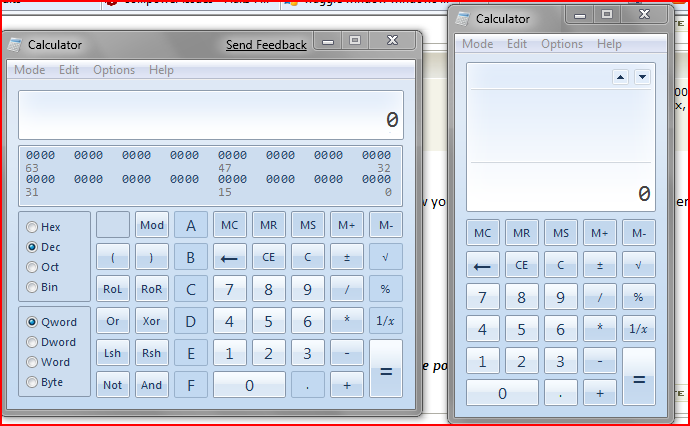So far I'm very impressed with build 7000. I did the usual tweaks and now have my Vista sidebar back, plus Quicklaunch, which I believe they'll reintroduce in build 7025 by popular demand. I activated Windows Mail, which is installed but dormant, they want you to use Windows Live Mail, which I can't stand.
Last edited: