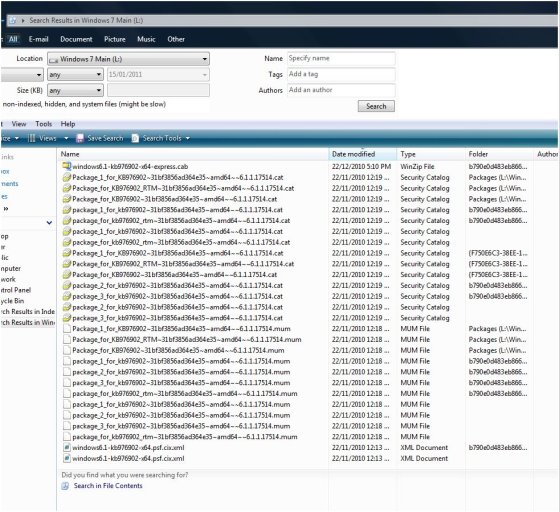As I am sure it's against the rules to post links I wont, but Windows 7 SP1 is available on the web, just be careful where you are downloading it from.
There is also a tutorial HERE on how to slipstream SP1 into the original system disk for those who are really keen
Those of you who subscribe to Technet or MSDN, it isn't posted yet in the general downloads section. It is showing in their evaluation center though. I am sure eventually the full integrated installation disk will be available there too.
There is also a tutorial HERE on how to slipstream SP1 into the original system disk for those who are really keen
Those of you who subscribe to Technet or MSDN, it isn't posted yet in the general downloads section. It is showing in their evaluation center though. I am sure eventually the full integrated installation disk will be available there too.
Last edited: