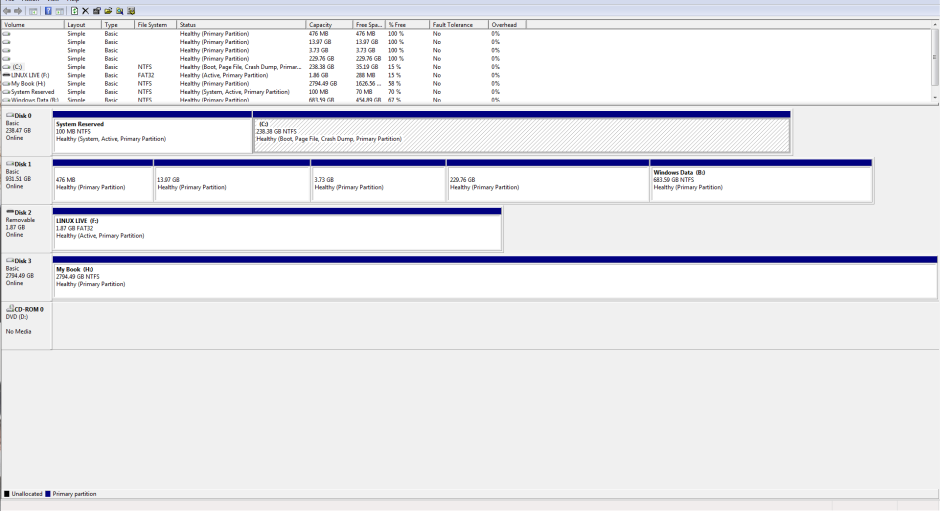So i've looked at pretty much every thread on here and i can't seem to find an answer to my question or atleast an answer i understand.
Here's where i'm at I have 7 preinstalled on an ssd and i just finished installing Ubuntu on a drive that has been partition one half being windows data and the other half Ubuntu. While installing ubuntu i made the following partition: /boot, /, swap, /home (in that order on screenshot). I installed the grub bootloader on the /boot partition. I reboot and launch BCD from windows i've tried every possible combination of Grub(legacy)/Grub 2 and manually/automatically picking the Drive. No matter what i do when i restart and select linux from the boot menu i either get the grub> prompt or some error.
Please help i've spent 4 hours and counting trying to get this to work.
Here's where i'm at I have 7 preinstalled on an ssd and i just finished installing Ubuntu on a drive that has been partition one half being windows data and the other half Ubuntu. While installing ubuntu i made the following partition: /boot, /, swap, /home (in that order on screenshot). I installed the grub bootloader on the /boot partition. I reboot and launch BCD from windows i've tried every possible combination of Grub(legacy)/Grub 2 and manually/automatically picking the Drive. No matter what i do when i restart and select linux from the boot menu i either get the grub> prompt or some error.
Please help i've spent 4 hours and counting trying to get this to work.