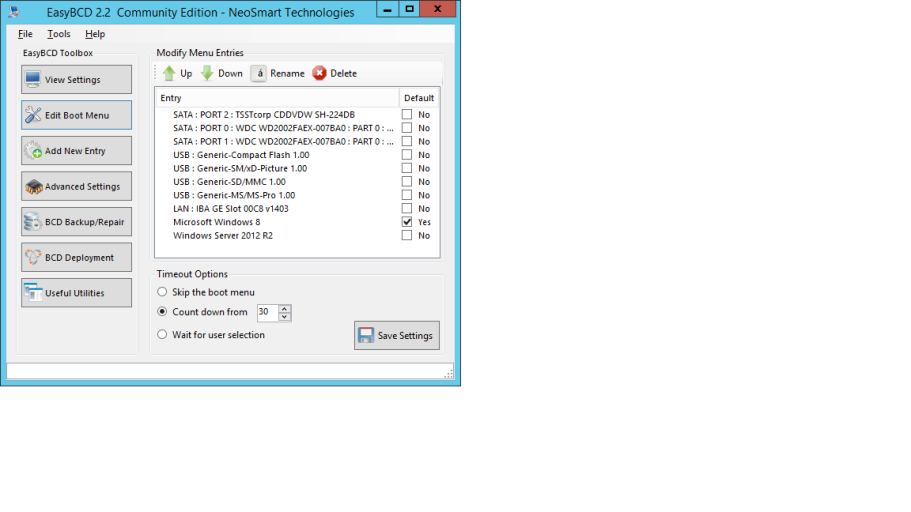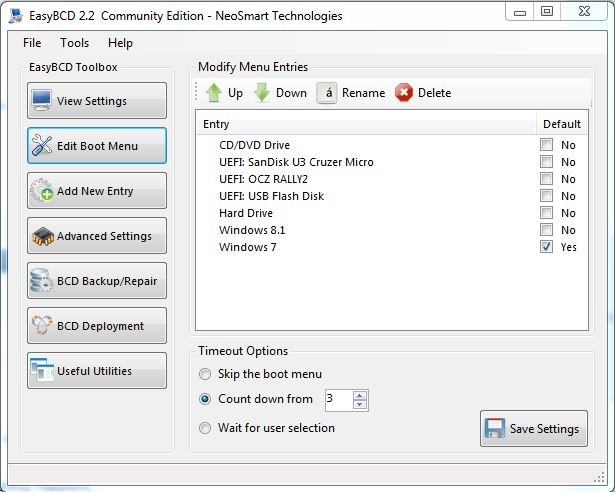Hi,
I have Windows 8.1 and Server 2012 R2 installed.
BCD 2.2 is installed and setup on Server 2012.
It always display all possible entries - SATA, USB LAN and both OS - despite I delete what is irrelevant.
The drives for both OS are correctly defined in BCD.
When booting, I get the boot menu (black & white) and can select both OS.
The problem is that whenever I select Windows 8.1 the computer gets frozen and nothing happens.
Selecting Server 2012 works fine.
I use BCD in other computers and it works fine.
As I runout of options, I appreciate your help.
Thanks,
I have Windows 8.1 and Server 2012 R2 installed.
BCD 2.2 is installed and setup on Server 2012.
It always display all possible entries - SATA, USB LAN and both OS - despite I delete what is irrelevant.
The drives for both OS are correctly defined in BCD.
When booting, I get the boot menu (black & white) and can select both OS.
The problem is that whenever I select Windows 8.1 the computer gets frozen and nothing happens.
Selecting Server 2012 works fine.
I use BCD in other computers and it works fine.
As I runout of options, I appreciate your help.
Thanks,