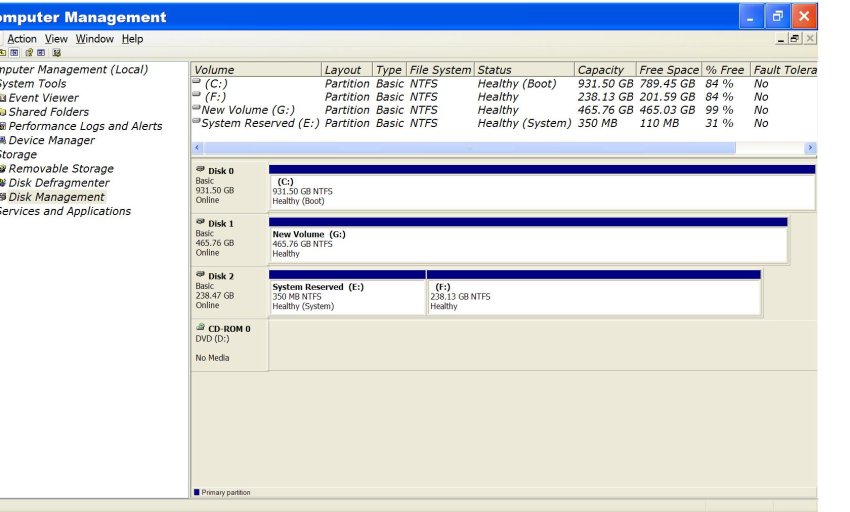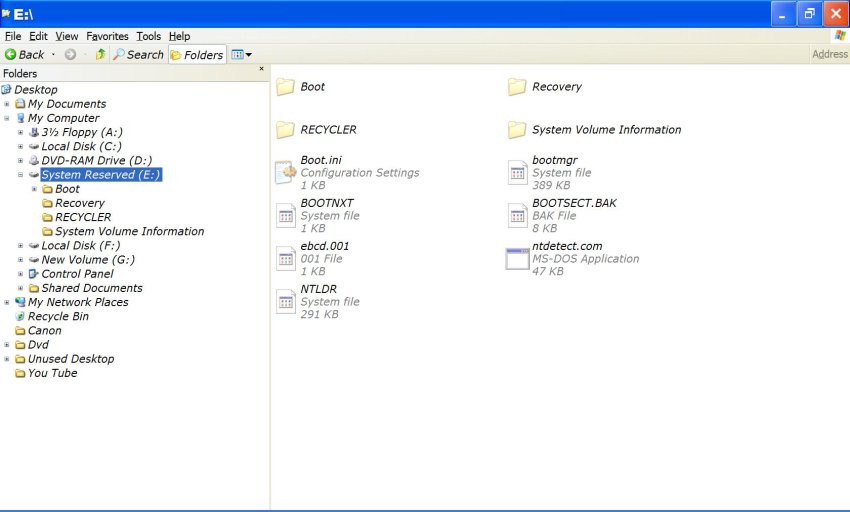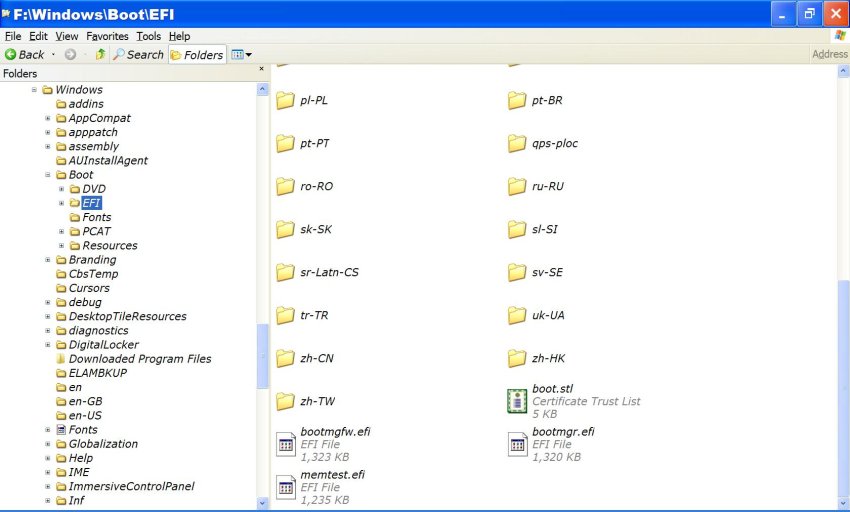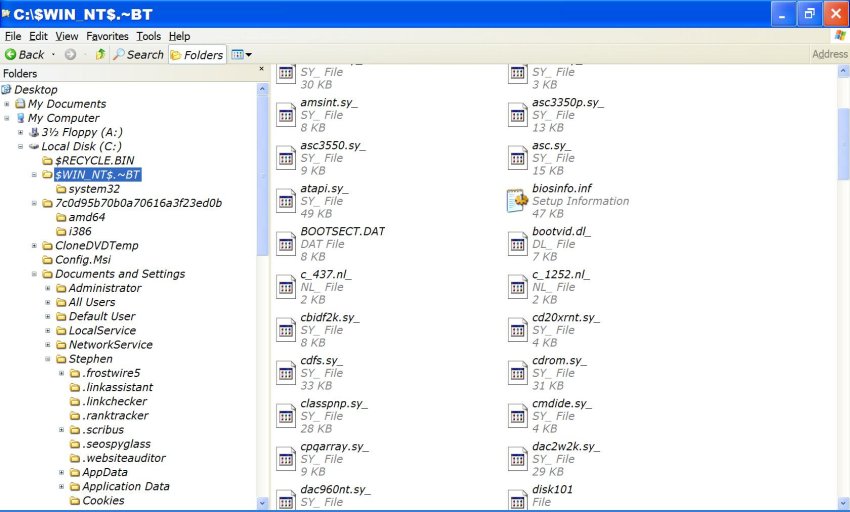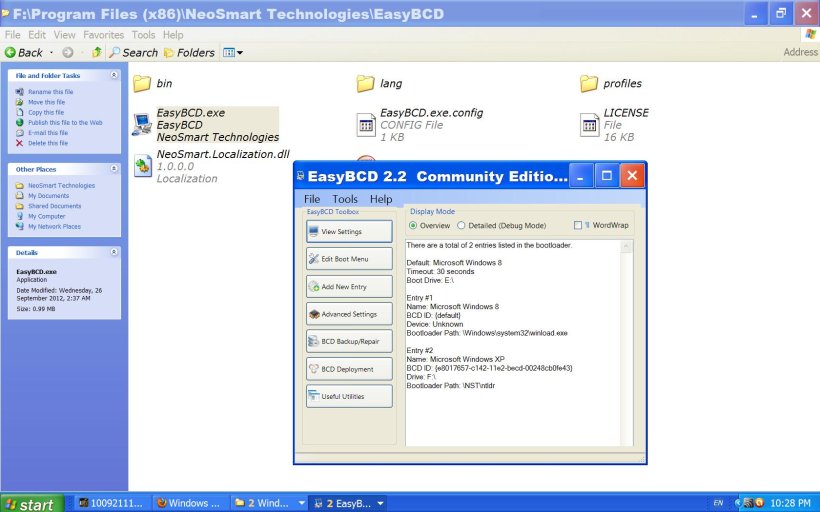I have Windows 8 installed on an SSD and Windows XP on a hard drive. I had my dual boot working using easy BCD 2.2 but XP started playing up and I did a recovery install of XP. To do the recovery install I unplugged the SSD with Windows 8 on it and did a repair install of the hard drive with XP on it. Now when I start up the computer I have the option to boot into 8 or XP, if I choose XP I get a black screen. I can boot into Windows 8 alright. What do I have to tweak in Easy BCD to get this working. I hope some one can help me, thank you.
You are using an out of date browser. It may not display this or other websites correctly.
You should upgrade or use an alternative browser.
You should upgrade or use an alternative browser.
Windows 8 and XP cannot boot into XP
- Thread starter sticky52
- Start date
I assume that you verified that XP booted OK after the repair install, directly from the HDD ?
If so, and you know therefore that the problem is in the boot chain from W8 to XP and not with XP itself, then it's possible that disconnection/reconnection of devices has changed ARC path addressing.
Try deleting the XP entry from the W8 BCD and adding it again, letting EasyBCD auto-configure.
If so, and you know therefore that the problem is in the boot chain from W8 to XP and not with XP itself, then it's possible that disconnection/reconnection of devices has changed ARC path addressing.
Try deleting the XP entry from the W8 BCD and adding it again, letting EasyBCD auto-configure.
Hello Terry I don't seem to be able to get into the bios now, I disconnected the hard drive with XP on it and tried to boot from the ssd with Windows 8 on it. It would not boot, so I hit restart and tried to get into bios but it keeps on going to Windows boot manager with the option to boot from XP. If I hit enter it comes up with Windows could not start because the following file is missing or corrupt: windows root>\system32\ntoskrnl.exe please reinstall a copy of the above file. If I try to install the above file should I plug in the hard drive with XP on it and add it to XP or what, this message is coming up with the ssd with Windows 8 on it. Thank you TerryDid you delete the W8 entry too !!!?
Changing or removing the XP entry cannot affect W8's ability to boot.
Does the SSD still appear in the list of devices in the BIOS ?
How to access/enter Motherboard BIOS
Try harder to get into the BIOS setup
If you're getting to a boot menu you weren't fast enough hitting the hot key.
Check what the appropriate key/key combination is for your PC and start tapping it continuously as soon as you power up.
Try harder to get into the BIOS setup
If you're getting to a boot menu you weren't fast enough hitting the hot key.
Check what the appropriate key/key combination is for your PC and start tapping it continuously as soon as you power up.
Hello Terry, has taken me a while, I know just enough to be dangerous, but I have Xp booting again, I have a Asus P6t deluxe v2 and in the bios: boot device priority -1st boot device is the Samsung SSD, 2nd boot device CD Rom, 3rd boot device 1st floppy drive. In hard disk drives: 1st Samsung SSD, 2ND WD 1001 3rd WD 5003, nothing on this drive. When I boot up it only gives me the option to boot to XP. The trouble I was having when it kept booting over and over into XP was I had AHCI set then raid, wouldn't work until I set it to ide. I had it set on ahci when I had the the two OSes booting. Thank you for your help Terry.
So you can now boot both W8 and XP ? (but only if you switch AHCI modes ?)
If so then you might find some useful information here
HOWTO: enable AHCI mode after installing Windows
http://saysprasad.wordpress.com/200...sata-native-mode-after-installing-windows-xp/
If so then you might find some useful information here
HOWTO: enable AHCI mode after installing Windows
http://saysprasad.wordpress.com/200...sata-native-mode-after-installing-windows-xp/
No Terry I can only boot into XP When I boot up at the start I only get the option to boot to XP.So you can now boot both W8 and XP ? (but only if you switch AHCI modes ?)
If so then you might find some useful information here
HOWTO: enable AHCI mode after installing Windows
http://saysprasad.wordpress.com/200...sata-native-mode-after-installing-windows-xp/
Is it a menu from XP's NTLDR or W8's bootmgr ?
Either way, a menu with only one option should not be presented, just the default (only) option taken directly, so something's messed up.
If you are seeing the W8 menu, just use EasyBCD to add the entry for W8 again.
If it's NTLDR's menu, you'll need to restore the W8 boot loader process.
Either way, a menu with only one option should not be presented, just the default (only) option taken directly, so something's messed up.
If you are seeing the W8 menu, just use EasyBCD to add the entry for W8 again.
If it's NTLDR's menu, you'll need to restore the W8 boot loader process.
Terry I must have done something really wrong in EasyBcd, because now I have a partition called E:/ system reserved, originally I had C:/ with XP, F:/ with W8 and G:/ with nothing on it and D:/ dvd drive. I have included a screenshot of what is on E. Thank you for answering and for helping.
Addendum
Terry I found these files in W8 what do I do from here thank you.
Addendum
I also found this in C.
Addendum
Terry I found these files in W8 what do I do from here thank you.
Addendum
I also found this in C.
Attachments
W7 and W8 default to dividing the disk space in two when you install them, unless you deliberately prevent them from being able to.
The boot files are placed in a 100Mb partition which MS calls "System Reserved" and which doesn't get a letter, so you don't see it in Explorer, just in Disk Management.
You'll note that in Disk Management it's marked "system"
Disk Management flags have the following meanings
"boot" = "this is the system you're running"
"system" = "this is where I found the boot files for the currently running system"
"active" (on the first HDD in the BIOS boot sequence) = "this is where I started the search for the boot files"
"active" (on subsequent HDDs in the BIOS boot sequence) ="this is where I will look if I don't find something in the MBR on the first HDD"
Have you identified which boot manager is displaying the menu ?
(XP is all white on black, Vista/7/8(non GUI) have a highlighted top and bottom line, W8(GUI) is all blue)
The boot files are placed in a 100Mb partition which MS calls "System Reserved" and which doesn't get a letter, so you don't see it in Explorer, just in Disk Management.
You'll note that in Disk Management it's marked "system"
Disk Management flags have the following meanings
"boot" = "this is the system you're running"
"system" = "this is where I found the boot files for the currently running system"
"active" (on the first HDD in the BIOS boot sequence) = "this is where I started the search for the boot files"
"active" (on subsequent HDDs in the BIOS boot sequence) ="this is where I will look if I don't find something in the MBR on the first HDD"
Have you identified which boot manager is displaying the menu ?
(XP is all white on black, Vista/7/8(non GUI) have a highlighted top and bottom line, W8(GUI) is all blue)
Terry you wrote: Have you identified which boot manager is displaying the menu ?
(XP is all white on black, Vista/7/8(non GUI) have a highlighted top and bottom line, W8(GUI) is all blue)
How and where do I find this? Can I just download EasyBcd on XP and setup the boot sequence that way, as I did from W8 the first time I set it up.
(XP is all white on black, Vista/7/8(non GUI) have a highlighted top and bottom line, W8(GUI) is all blue)
How and where do I find this? Can I just download EasyBcd on XP and setup the boot sequence that way, as I did from W8 the first time I set it up.
Just to clarify, Vista/7/8(non GUI) are also white on black, but the top and bottom lines are highlighted black on white, the top highlighted line says Windows Boot Manager.
NTLDR asks "Please select the operating system to start", Vista/7/8 says "Choose an operating system to start, or press TAB to select a tool"
If the menu is definitely that of NTLDR, then firstly check that your BIOS boot sequence does not have the HDD before the SSD.
If you are sure that the system is booting from the SSD, then at some point you have allowed XP to overwrite the W8 SSD's MBR, and you can either boot the W8 DVD and allow MS to repair the boot process for you
Recovering the Windows Bootloader from the DVD - EasyBCD - NeoSmart Technologies Wiki
or you can run EasyBCD on XP and use it to reinstall the bootloader
Recovering the Windows Bootloader with EasyBCD - EasyBCD - NeoSmart Technologies Wiki
NTLDR asks "Please select the operating system to start", Vista/7/8 says "Choose an operating system to start, or press TAB to select a tool"
If the menu is definitely that of NTLDR, then firstly check that your BIOS boot sequence does not have the HDD before the SSD.
If you are sure that the system is booting from the SSD, then at some point you have allowed XP to overwrite the W8 SSD's MBR, and you can either boot the W8 DVD and allow MS to repair the boot process for you
Recovering the Windows Bootloader from the DVD - EasyBCD - NeoSmart Technologies Wiki
or you can run EasyBCD on XP and use it to reinstall the bootloader
Recovering the Windows Bootloader with EasyBCD - EasyBCD - NeoSmart Technologies Wiki