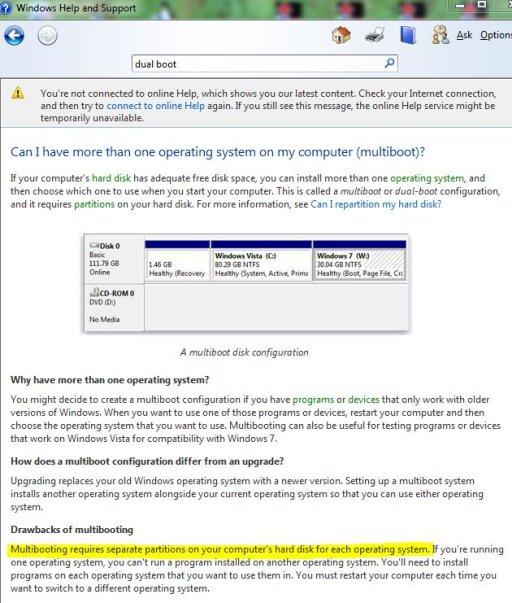Windows Vista is installed as c:\Windows and was installed first.
I then installed XP in C:\WINXP. Found that would not work with EasyBCD so booted into Vista and renamed WinXP to WINNT.
However, that also does not work cause EasyBCD (or not so easy actually) now thinks that WINNT must be Win NT ...
Dilemma!
P.S. Note to developers of EasyBCD - why not allow a user to manually add (for example C:\WINXP) as an entry - it would save a lot of stuffing around and couldn't do much harm (if incorrect)! just a thought use it .. don't. Or maybe I'm missing the trick here - which is not unusual.
I then installed XP in C:\WINXP. Found that would not work with EasyBCD so booted into Vista and renamed WinXP to WINNT.
However, that also does not work cause EasyBCD (or not so easy actually) now thinks that WINNT must be Win NT ...
Dilemma!
P.S. Note to developers of EasyBCD - why not allow a user to manually add (for example C:\WINXP) as an entry - it would save a lot of stuffing around and couldn't do much harm (if incorrect)! just a thought use it .. don't. Or maybe I'm missing the trick here - which is not unusual.