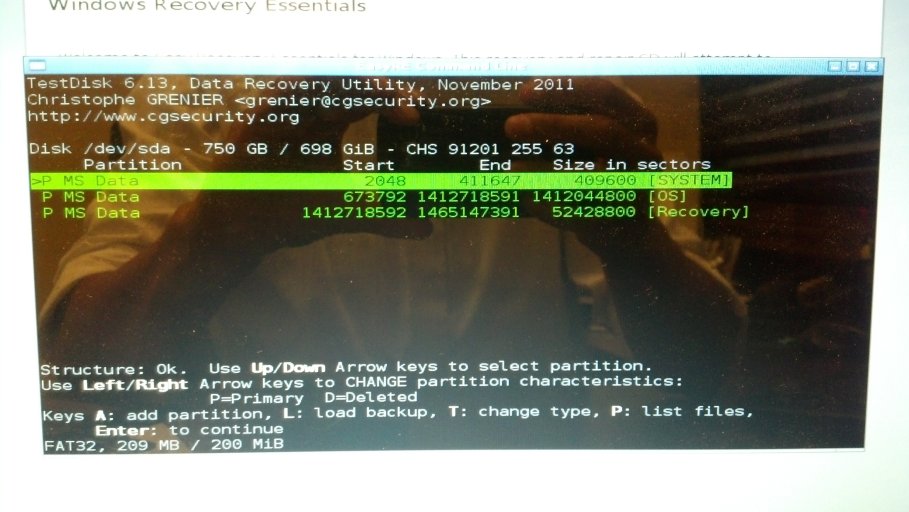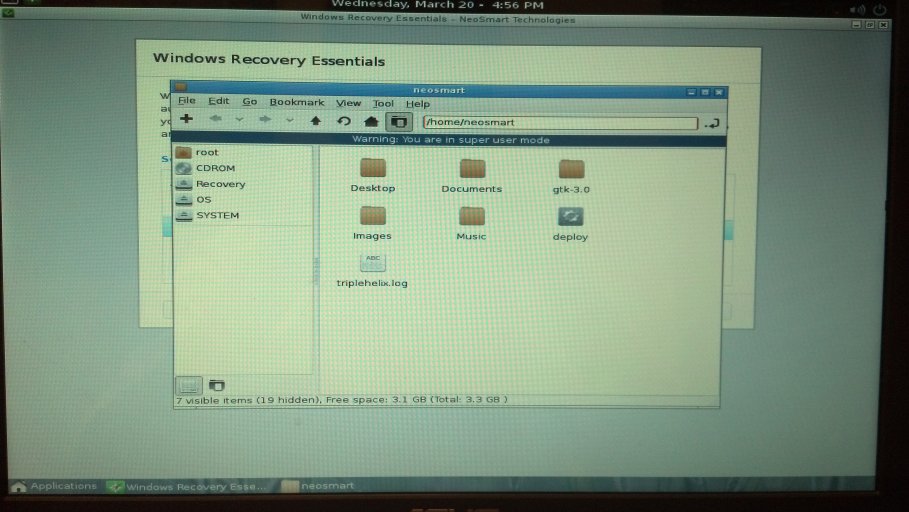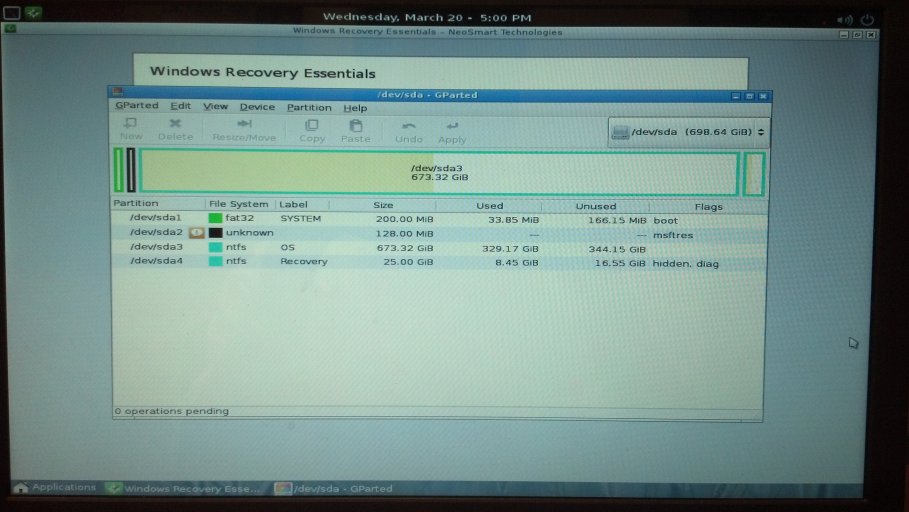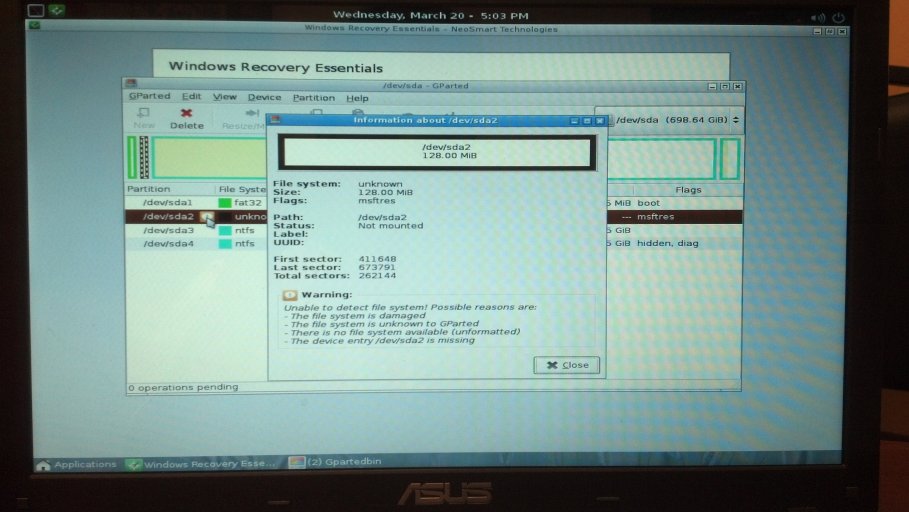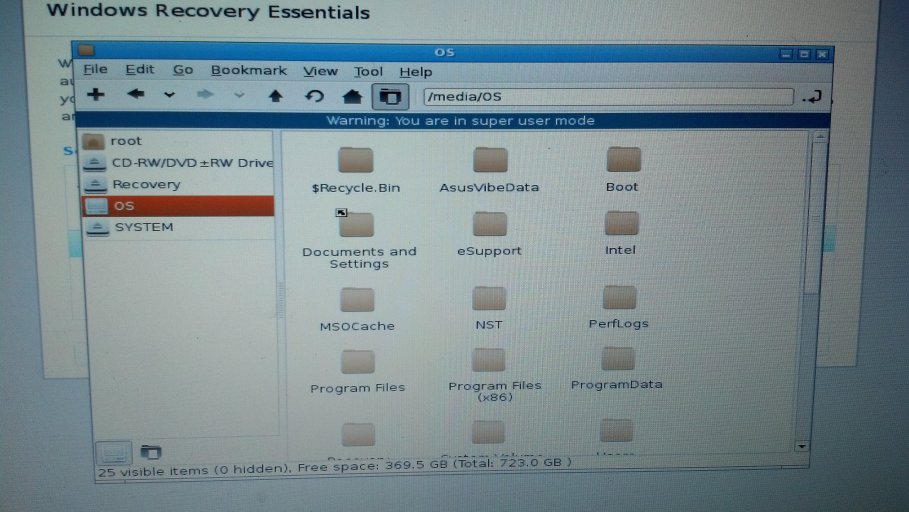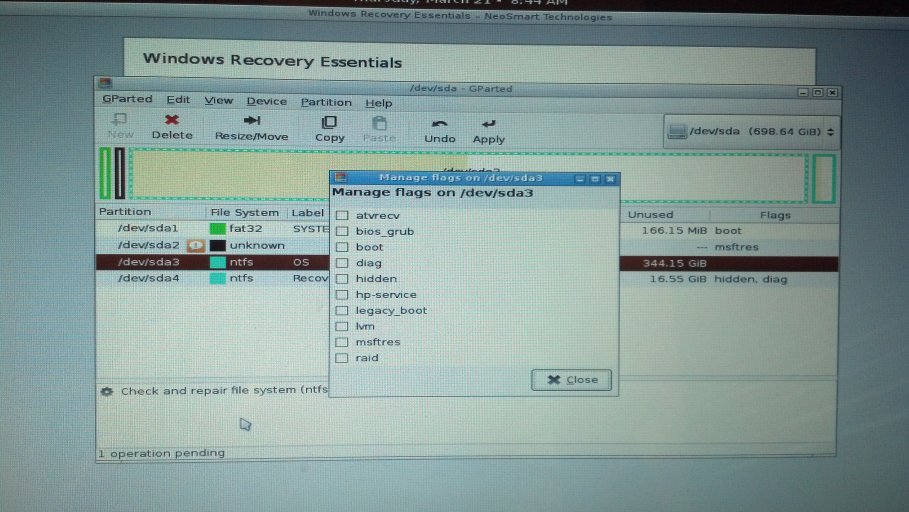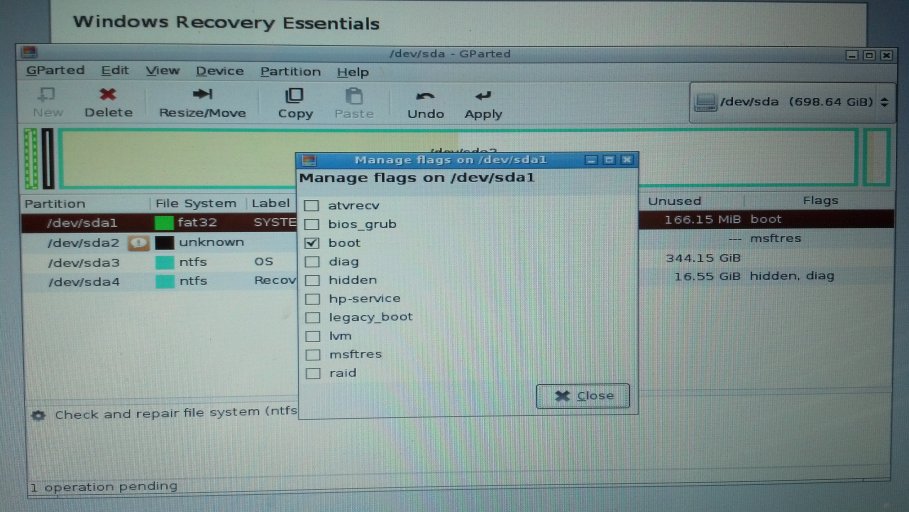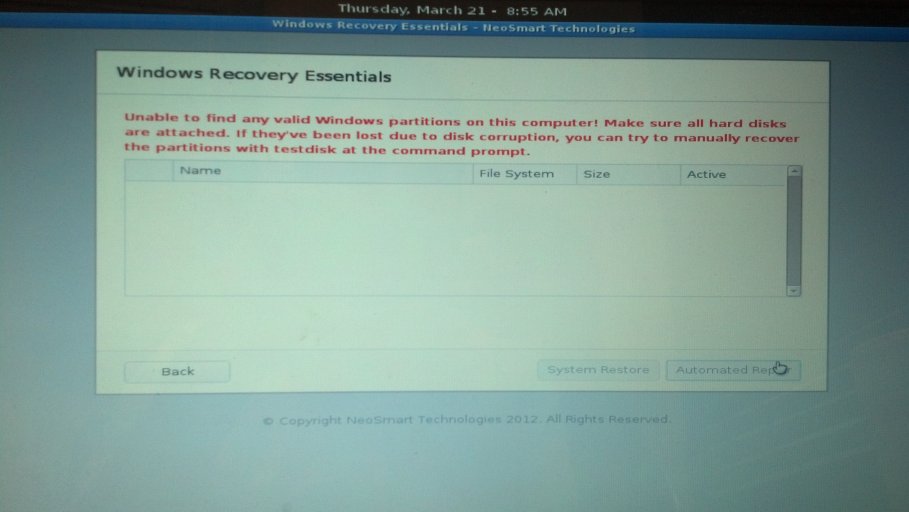Hi all, this is going to be a very embarrassing post for me to make.
First, I want to say how much I appreciate all the work that has gone into EasyBCD. I bought a Dell XPS 15z with Windows on it that I was able to install Ubuntu 12.04 and dual boot spectacularly easily with the aid of EasyBCD. That is until I hit the wrong button...
I wanted to adjust which OS gets booted by default so I edited the boot menu in EasyBCD, went to deploy it with the Write MBR button, but got distracted and accidentally hit the 'Install BCD' button while my Windows drive ( C: ) was selected. When it asked me if I wanted to automatically load the newly-created BCD store in EasyBCD now, I said no (naively hoping this would cancel whatever I action I had just performed unwittingly). I went ahead and hit 'Write MBR' to change the default option as I originally intended, and restarted the computer to see if it worked.
It did not. My computer will no longer load past a Windows Boot Manager error window telling me:
Windows has failed to start. A recent hardware or software change might be the cause. To fix the problem:
1) Insert installation disk 2) choose language 3) hit Repair. Contact manufacturer if you do not have the disk. (paraphrased this part)
File: \Boot\BCD
Status: Oxc000000f
Info: An error occurse while attempting to read the boot configuration data.
I tried to run Windows 7 repair. It sees a problem with my MBR, but is unable to fix it. It cannot seem to find my OS at all. In the command prompt, I followed all the steps listed here for all three Types of problems (including Nuclear Holocaust) one at a time but none worked: Recovering the Windows Bootloader from the DVD - EasyBCD - NeoSmart Technologies Wiki
I get an error message often that the 'required system device cannot be found'.
I have absolutely no idea what to do here. I am able to start up a Live Ubuntu session and save all the data from my partitions (the Windows partition, the Linux partition, and the OS-less 'Shared' partition I created with the bulk of my data on it).
I'm not well-versed in these kind of things; if it weren't for such helpful people on the internet, I wouldn't have been able to accomplish even the partition. If there is more information I can provide, please let me know and I will be happy to do so.
Ideally, I can fix this problem without having to reinstall or reformat. This is my only working computer that I use for my job and really just want to get back on my feet ASAP so I can get back to work :\
Any help would be very much appreciated. Even if you aren't able to help, I appreciate your time in reading this post.
Thanks,
J
First, I want to say how much I appreciate all the work that has gone into EasyBCD. I bought a Dell XPS 15z with Windows on it that I was able to install Ubuntu 12.04 and dual boot spectacularly easily with the aid of EasyBCD. That is until I hit the wrong button...
I wanted to adjust which OS gets booted by default so I edited the boot menu in EasyBCD, went to deploy it with the Write MBR button, but got distracted and accidentally hit the 'Install BCD' button while my Windows drive ( C: ) was selected. When it asked me if I wanted to automatically load the newly-created BCD store in EasyBCD now, I said no (naively hoping this would cancel whatever I action I had just performed unwittingly). I went ahead and hit 'Write MBR' to change the default option as I originally intended, and restarted the computer to see if it worked.
It did not. My computer will no longer load past a Windows Boot Manager error window telling me:
Windows has failed to start. A recent hardware or software change might be the cause. To fix the problem:
1) Insert installation disk 2) choose language 3) hit Repair. Contact manufacturer if you do not have the disk. (paraphrased this part)
File: \Boot\BCD
Status: Oxc000000f
Info: An error occurse while attempting to read the boot configuration data.
I tried to run Windows 7 repair. It sees a problem with my MBR, but is unable to fix it. It cannot seem to find my OS at all. In the command prompt, I followed all the steps listed here for all three Types of problems (including Nuclear Holocaust) one at a time but none worked: Recovering the Windows Bootloader from the DVD - EasyBCD - NeoSmart Technologies Wiki
I get an error message often that the 'required system device cannot be found'.
I have absolutely no idea what to do here. I am able to start up a Live Ubuntu session and save all the data from my partitions (the Windows partition, the Linux partition, and the OS-less 'Shared' partition I created with the bulk of my data on it).
I'm not well-versed in these kind of things; if it weren't for such helpful people on the internet, I wouldn't have been able to accomplish even the partition. If there is more information I can provide, please let me know and I will be happy to do so.
Ideally, I can fix this problem without having to reinstall or reformat. This is my only working computer that I use for my job and really just want to get back on my feet ASAP so I can get back to work :\
Any help would be very much appreciated. Even if you aren't able to help, I appreciate your time in reading this post.
Thanks,
J