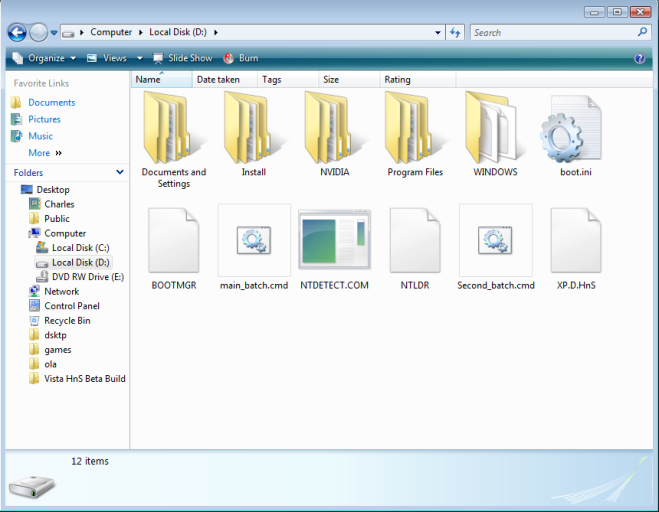You are using an out of date browser. It may not display this or other websites correctly.
You should upgrade or use an alternative browser.
You should upgrade or use an alternative browser.
xp is unbootable in XP/vista dual boot setup
- Thread starter charlie256
- Start date
Coolname007
Distinguished Member
Please post the contents of your D:\boot.ini
7:08 PM Access to the path 'C:\NTLDR' is denied.
7:08 PM Access to the path 'C:\NTDETECT.COM' is denied.
7:08 PM Deleting NTLDR and NTDETECT from D:\
7:08 PM Re-creating NTLDR and NTDETECT on C:\
7:08 PM HnS has been successfully uninstalled.
Theres error's there apparently. For whatever reason, HnS needs access to ntldr/ntdetect.com on your c: drive but can't access it. You're running as an administrator correct? Unhide hidden files/folders and protected OS files in folder options (computer -> tools -> folder options). Right click on these files and view thier properties. On the security tab, make sure administrators and perhaps yourself is in the list, granted full permissions to the files. On the general tab, untick the read-only attribute.
Now your install appears to be fine, but these errors during each uninstall indicate elsewise. If its currently installed, uninstall it once more and make the changes above before running the UI again.
Last edited:
I don't think that's actually a problem.
I have those same access denied messages in my log too during uninstall, but it didn't affect the success of the uninstall or the subsequent install.
That's why we need the precise details of the failure to boot.
I had similar grub messages when setting up my customized HnS 4-way boot (trying to locate Ubuntu I think), before I eventually got Linux into the menu successfully, but a standard Vista / XP dual-boot shouldn't do it.
I don't know whether RAID has anything to do with it.
I have those same access denied messages in my log too during uninstall, but it didn't affect the success of the uninstall or the subsequent install.
That's why we need the precise details of the failure to boot.
I had similar grub messages when setting up my customized HnS 4-way boot (trying to locate Ubuntu I think), before I eventually got Linux into the menu successfully, but a standard Vista / XP dual-boot shouldn't do it.
I don't know whether RAID has anything to do with it.
charlie256
Active Member
here is the d:\boot.ini file contents
[boot loader]
timeout=0
default=multi(0)disk(0)rdisk(0)partition(2)\WINDOWS
[operating systems]
multi(0)disk(0)rdisk(0)partition(2)\WINDOWS="Vista Hide 'n Seek: Windows XP" /noexecute=optin /fastdetect
Addendum:
well I can say that if i uninstall hns and use easybcd to set up the multi boot, then i can boot into either OS just fine, the standard vista loader does not seem to locate XP on its own though, additionally I had previously tried to set up a triple boot system with ubuntu, but gave up on that as it seems grub is less than friendly with raid0 setups, and was unable to locate the linux kernel i think. Now though I'm just doing the standard dual boot, but with the difficulty of Hns involved, so yea its not working. I will try booting into xp again in a sec and copy down what it says there, i think thats what was asked of me.
[boot loader]
timeout=0
default=multi(0)disk(0)rdisk(0)partition(2)\WINDOWS
[operating systems]
multi(0)disk(0)rdisk(0)partition(2)\WINDOWS="Vista Hide 'n Seek: Windows XP" /noexecute=optin /fastdetect
Addendum:
well I can say that if i uninstall hns and use easybcd to set up the multi boot, then i can boot into either OS just fine, the standard vista loader does not seem to locate XP on its own though, additionally I had previously tried to set up a triple boot system with ubuntu, but gave up on that as it seems grub is less than friendly with raid0 setups, and was unable to locate the linux kernel i think. Now though I'm just doing the standard dual boot, but with the difficulty of Hns involved, so yea its not working. I will try booting into xp again in a sec and copy down what it says there, i think thats what was asked of me.
Last edited:
Coolname007
Distinguished Member
Ok, its configured correctly...
I was just checking.
Please post the exact error message you get when trying to boot into XP, as Terry requested.
I was just checking.
Please post the exact error message you get when trying to boot into XP, as Terry requested.
charlie256
Active Member
Booting 'Windows XP [D:\]
(hd0,0)
(hd0,0) Hidden
find --remap-root /XP.D.Hns
Error 15 File not found
Press any key to continue...
Addendum:
well judging from what little I know, it would seem to me that Hns is hiding itself, possibly, but even if thats true I don't know why that would happen or how to fix it. Though the drive markers hd0,0 stuff, is probably incorrect. I think.
(hd0,0)
(hd0,0) Hidden
find --remap-root /XP.D.Hns
Error 15 File not found
Press any key to continue...
Addendum:
well judging from what little I know, it would seem to me that Hns is hiding itself, possibly, but even if thats true I don't know why that would happen or how to fix it. Though the drive markers hd0,0 stuff, is probably incorrect. I think.
Last edited:
Coolname007
Distinguished Member
Please post a screenshot of the contents of the root of the XP partition.
It simply doesn't make sense...
It wouldn't be saying the file couldn't be found, if the file existed.
Hiding (hd0,0) is correct, because that is the Vista partition, and that is what you're trying to hide from XP.
Right now, the boot process for XP is basically (or should be):
BIOS>IPL>PBR>BOOTMGR.HNS>menu.lst>find XP.D.HNS>NTLDR>BOOT.INI>NTDETECT.COM
so as you can see, the hiding process does not actually begin until it has already chainloaded the Bootmgr.hns file, which comes after the bootsector (i.e. the "PBR" or partition boot record) of the Vista partition.
It simply doesn't make sense...
It wouldn't be saying the file couldn't be found, if the file existed.
Hiding (hd0,0) is correct, because that is the Vista partition, and that is what you're trying to hide from XP.
Right now, the boot process for XP is basically (or should be):
BIOS>IPL>PBR>BOOTMGR.HNS>menu.lst>find XP.D.HNS>NTLDR>BOOT.INI>NTDETECT.COM
so as you can see, the hiding process does not actually begin until it has already chainloaded the Bootmgr.hns file, which comes after the bootsector (i.e. the "PBR" or partition boot record) of the Vista partition.
charlie256
Active Member
Coolname007
Distinguished Member
Remove this line in your menu.lst:
So try removing that line, and see if XP boots.
Jake
and save the changes. I think its your RAID setup. The "remap" command must not support it.find --remap-root /XP.D.HnS
So try removing that line, and see if XP boots.
Jake
charlie256
Active Member
it won't let me edit the file....I even tried moving it to the desktop first.
Coolname007
Distinguished Member
Right-click on it, go to "Properties", make sure you have full permissions on the file, and then turn off the "read-only" status. And then you will be able to save the changes.
charlie256
Active Member
i checked that much already, but it still wouldn't allow it, despite everyone seemingly having full control over it, except the special permissions thing was grayed out in all cases, but I was able to edit it finally by making a copy of it and editing the copy.
Coolname007
Distinguished Member
...which I'm assuming you copied, and replaced the original (or at least moved the original file to a different directory, and placed the copy in the root)?i checked that much already, but it still wouldn't allow it, despite everyone seemingly having full control over it, except the special permissions thing was grayed out in all cases, but I was able to edit it finally by making a copy of it and editing the copy.
charlie256
Active Member
yes i did that, and the error when i try to start XP looked the same, except now its the --set-root one thats not being found.
Coolname007
Distinguished Member
Interesting...
I just did a Google search, and it seems this problem is quite common with RAID setups, using the "find --set-root" command, with Grub4Dos. I haven't found a solution yet though...
I'll let you know if I dig up anything.
One thing you may want to check out is this thread:
GRUB4DOS bug fix - Page 4 - Ubuntu Forums
Jake
Addendum:
Check C: and D:, and see if there is a file called "GRLDR" in either one (the last screenshot you posted doesn't show one in the root of D, though according to the log, it was created).
I just did a Google search, and it seems this problem is quite common with RAID setups, using the "find --set-root" command, with Grub4Dos. I haven't found a solution yet though...
I'll let you know if I dig up anything.
One thing you may want to check out is this thread:
GRUB4DOS bug fix - Page 4 - Ubuntu Forums
Jake
Addendum:
Check C: and D:, and see if there is a file called "GRLDR" in either one (the last screenshot you posted doesn't show one in the root of D, though according to the log, it was created).
Last edited:
charlie256
Active Member
there doesn't appear to be any grldr files in the root of C or D, however that file does exist in the hns program folder, under the data subfolder.
Coolname007
Distinguished Member
Ahh..ok. So that's where Hn'S stores it...there doesn't appear to be any grldr files in the root of C or D, however that file does exist in the hns program folder, under the data subfolder.
You have to forgive my ignorance on Hn'S. I've never used it. I use a different (propriety) 3rd party boot manager, to manage my multiboots. I've helped you so far on pure guesses alone, of how it operates. :brows:
Well, I must confess I am out of my depth now on this issue. I'm sure Terry, or someone else will be along soon to help you on this issue. Maybe even the developer (who goes by the username "Computer Guru" on the forums here) of Hn'S will be along to inform you what you need to do in order to get his software to work.
Cheers.
Jake
charlie256
Active Member
well, I don't know much either, but from my guess. I think that the same issues I was getting with grub not loading ubuntu, I'm getting similar ones here, I think. Basically it seems to me that normal GRUB doesn't work with raid0, and this version has inherited those problems and also doesn't work with raid0. Thats my best guess, after all this stuff.
Thanks for your assistance though, you definately know more than I do about this program
Thanks for your assistance though, you definately know more than I do about this program
I think you're right. HnS has performed exactly as it should and has created the grub menu which works perfectly on a non-raid system.
The problem seems to be grub is unable to locate that file (which we can see is there). The file's only purpose is as a label for the precise purpose of allowing grub to identify the partitions correctly. (there's nothing in it)
It's a legacy of multiple problems with the earlier builds where using (hdx,y) notation was not consistent if a SATA/IDE mix of HDDs existed on the disk (Vista and BIOS number them differently), so CG got round the problem by sticking unique HnS labels on everything and using the grub "find" command.
There's no grldr except in the HnS installation folder because the way HnS works is by renaming Vista's bootmgr to bootmgr.hnS (yes that's the real one) and usurping the boot process by putting grub4dos (grldr) in its place (renamed as bootmgr).
That way the normal Vista MBR/IPL looks for its own bootmgr but is fooled into executing a disguised grub. Grub then chains the renamed Vista bootmgr or NTLDR as required having done the necessary hiding/unhiding first.
While we wait for CG to examine the implications of what seems to be a RAID/grub bug, there is something you can do to get the desired end result.
Edit the menu.lst to remove the find remap and find set lines from the XP entry and replace them with a simple
root (hd0,1)
before the makeactive and chainloader /ntldr lines.
When you select XP from the HnS menu, if it doesn't boot successfully into XP, try again but this time use the "e" option on the HnS splash menu page to enter edit mode
Go to the root line of the XP entry, position the cursor on the 1 in root hd(0,1) and hit "tab" and it will give you a list of valid partition numbers. Choose the correct value for XP, make the change and hit "b".
When you know what the correct value is (if 1 is not correct), make the change permanent in menu.lst.
The problem seems to be grub is unable to locate that file (which we can see is there). The file's only purpose is as a label for the precise purpose of allowing grub to identify the partitions correctly. (there's nothing in it)
It's a legacy of multiple problems with the earlier builds where using (hdx,y) notation was not consistent if a SATA/IDE mix of HDDs existed on the disk (Vista and BIOS number them differently), so CG got round the problem by sticking unique HnS labels on everything and using the grub "find" command.
There's no grldr except in the HnS installation folder because the way HnS works is by renaming Vista's bootmgr to bootmgr.hnS (yes that's the real one) and usurping the boot process by putting grub4dos (grldr) in its place (renamed as bootmgr).
That way the normal Vista MBR/IPL looks for its own bootmgr but is fooled into executing a disguised grub. Grub then chains the renamed Vista bootmgr or NTLDR as required having done the necessary hiding/unhiding first.
While we wait for CG to examine the implications of what seems to be a RAID/grub bug, there is something you can do to get the desired end result.
Edit the menu.lst to remove the find remap and find set lines from the XP entry and replace them with a simple
root (hd0,1)
before the makeactive and chainloader /ntldr lines.
When you select XP from the HnS menu, if it doesn't boot successfully into XP, try again but this time use the "e" option on the HnS splash menu page to enter edit mode
Go to the root line of the XP entry, position the cursor on the 1 in root hd(0,1) and hit "tab" and it will give you a list of valid partition numbers. Choose the correct value for XP, make the change and hit "b".
When you know what the correct value is (if 1 is not correct), make the change permanent in menu.lst.